Opachii
Terrarian
Today I'm going to share with you how to fix your maps not working. This may be a common fix by now but I didn't see much on it when I had my maps stop working. All I saw was going into the games files and turning maps from false to true. I'm hoping this helps someone out there though.
For those who haven't had this happen to them a little back story on what happened with me. I logged into Terraira, like normal, and began to explore. I noticed my mini map wasn't on so I hit the tab button only for it to still, not be there. Hit the tab button a few more times hoping maybe it was just a bug. Still nothing. So I tried hitting M because I figured I could till navigate through Terraria with only using the main map. Well, that didn't work either. So I did a bit of research and came across a fix. This fix was complicated though, at least more than it needed to be. You had to located the game files, find where the map coding was, and turn it from false to true. Well, I knew there was an easier way to fix this. So I looked through setting in Terraria and found this simple fix. Again, I'm not sure if everyone knows of this simple fix and I just got unlucky and couldn't find it right away, or if this is a feature not many people know about?
How to Fix Maps Not Working (short video showing what to do)
Anyways if you don't want to watch the video. All you need to do is go to settings under the main menu, Go to general
and make sure your map is set to enabled.
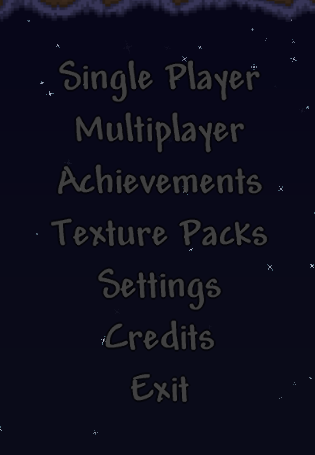


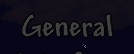
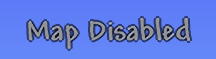

For those who haven't had this happen to them a little back story on what happened with me. I logged into Terraira, like normal, and began to explore. I noticed my mini map wasn't on so I hit the tab button only for it to still, not be there. Hit the tab button a few more times hoping maybe it was just a bug. Still nothing. So I tried hitting M because I figured I could till navigate through Terraria with only using the main map. Well, that didn't work either. So I did a bit of research and came across a fix. This fix was complicated though, at least more than it needed to be. You had to located the game files, find where the map coding was, and turn it from false to true. Well, I knew there was an easier way to fix this. So I looked through setting in Terraria and found this simple fix. Again, I'm not sure if everyone knows of this simple fix and I just got unlucky and couldn't find it right away, or if this is a feature not many people know about?
How to Fix Maps Not Working (short video showing what to do)
Anyways if you don't want to watch the video. All you need to do is go to settings under the main menu, Go to general
and make sure your map is set to enabled.
