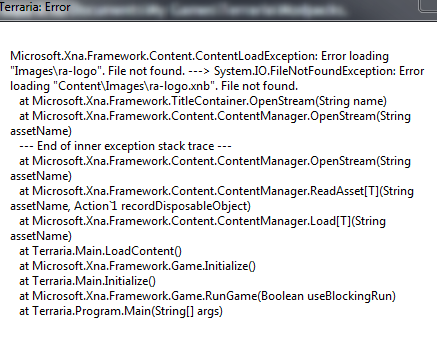shotnick21
Official Terrarian
This guide is outdated!
This guide does not work anymore because the Game Launcher downgrades don’t work anymore. You can find a working download on Surfpup’s thread here. I may make a guide on how to use that sometime in the future.
The parts on installing mods (if you have already installed tConfig) and the solutions to errors (if you’re trying to install either tConfig or Game Launcher) should still be working
The original guide is preserved below, including my now-ironic intro:
Original guide
Hello everyone, there a lot of tutorials on how to install tConfig alongside Terraria 1.2 or later, but a lot of them are outdated now due to some changes (mainly the Modified tConfig Installer going down). So I decided to make my own. Hope this helps
Problems / Errors?
There are solutions to common errors at the bottom of the page. Scroll down.
Step 1: Installing Game Launcher
(If you have Game Launcher, skip this step)
First, go to the Game Launcher downloads page
Download the latest Game Launcher Installer and then open it. Follow the usual setup process (next, next, accept the agreement)
Once you get to the part a about Choosing a Terraria Assembly click "Browse.." and go to your Terraria folder. Then select "Terraria.exe" and continue with the installation.

Once that's done you will get a windows like this when you open Terraria.

If you want to play vanilla terraria, click on "Terraria" in the list and then press "Launch". You will also be able to launch other things after you install them.
Step 2: Install Terraria 1.1.2
Since tConfig requires Terraria 1.1.2, we will have to install it.
Don't worry
It won't replace your later version of Terraria. You can use both of them (Not at the same time, that doesn't make any sense!) Note your latest version, 1.1.2 and tConfig players and worlds will be completely separate from each other. (No, it didn't delete your worlds)
In Game Launcher, press the "Downgrade Patches" button. Then click "Install Version 1.1.2". In the dialogue box click "Start". This might take a while. Once it's done press "Close". Terraria 1.1.2 should appear in the list.

Step 3: Installing tConfig without the modified installer
First download this. Then open Terraria\Older Version\Terraria 112 and extract everything from tConfig.zip to that folder. Then open Game Launcher and click "Add App". Put in whatever you want for the Name and GLI Name. Click the 3 dots and browse to Terraria\Older Version\Terraria 112 and choose tConfig.exe. Then click "Save"
Step 4: Installing tConfig mods
First, download the mods you want.
If it is a .obj file
Copy the file to Documents\My Games\Terraria\Modpacks.
If it is a .exe file
Run it. It should install the mod. Just continue if it says tConfig can't be found.
If it is a .zip file
Extract it. If there is an installer run it. It should install the mod. Just continue if it says tConfig can't be found.
If there is no installer, but there is a .obj file, copy it to Documents\My Games\Terraria\Modpacks.
Rebuilding and enabling the mods
Open tConfig from Game Launcher. In the main menu click "Rebuild Mods". Then click the mod you want. Wait for this to finish. This might take a while.
Once that is done go back to the main menu. Click "tConfig Settings". Then turn the mod you want on, click "Reload Mods" and then wait for tConfig to load up.
You should now be done. If you have any Problems / Errors look below.
The selected file is not a valid is not a valid Terraria Assembly
When you try to install Game Launcher


- Make sure you chose the right file
-In steam, right click Terraria and click "Properties", then go to "Local Files" and click "Verify Integrity of Game Cache". Wait for this to finish.
Could Not Find part of the path C:\Users\{username}\Documents\My Games\Terraria\Game Launcher\TerrariaOriginal.gli3
When you try to install Game Launcher
Can you install it after that error? If you can nothing will be broken, just there won't be any normal Terraria in the list when you open game launcher. To fix this press the big "Add App" button in the bottom. Put in whatever you want for the name and GLI name. For the app path put in this:
"C:\Program Files (x86)\Steam\SteamApps\common\Terraria\TerrariaOriginalBackup.exe" (Change your terraria folder if it's different)
It should look like this now

Now press save and you are done. Terraria should appear in the list
Please launch the game from your steam client
When you try to launch tConfig
-Make sure you ARE launching it from Steam and Game Launcher
-If you are doing that try this
1. Close terraria and game launcher
2. Open steam and at the top click "Steam" and then in the drop down menu click "Exit"
3. Right click on Steam click "Properties" then go to the "Compatibility" tab and check the box that says "Run this program as an administrator"
4. Restart steam and if a User Account Control box pops up, click yes
5. Open game launcher and try to launch tConfig again
tConfig.exe has stopped working
After you delete mods from the Modpacks folder
Delete Config Mod.ini from Documents\My Games\Terraria
If you are getting other problems please research it first, and if you have the time, share the solution. If you can't find anything on it or it still doesn't work, you may ask below
Happy, ummhhh, tConfig-ing? Yeah that's pretty stupid.
This guide does not work anymore because the Game Launcher downgrades don’t work anymore. You can find a working download on Surfpup’s thread here. I may make a guide on how to use that sometime in the future.
The parts on installing mods (if you have already installed tConfig) and the solutions to errors (if you’re trying to install either tConfig or Game Launcher) should still be working
The original guide is preserved below, including my now-ironic intro:
Original guide
Hello everyone, there a lot of tutorials on how to install tConfig alongside Terraria 1.2 or later, but a lot of them are outdated now due to some changes (mainly the Modified tConfig Installer going down). So I decided to make my own. Hope this helps
Problems / Errors?
There are solutions to common errors at the bottom of the page. Scroll down.
Step 1: Installing Game Launcher
(If you have Game Launcher, skip this step)
First, go to the Game Launcher downloads page
Download the latest Game Launcher Installer and then open it. Follow the usual setup process (next, next, accept the agreement)
Once you get to the part a about Choosing a Terraria Assembly click "Browse.." and go to your Terraria folder. Then select "Terraria.exe" and continue with the installation.

Once that's done you will get a windows like this when you open Terraria.

If you want to play vanilla terraria, click on "Terraria" in the list and then press "Launch". You will also be able to launch other things after you install them.
Step 2: Install Terraria 1.1.2
Since tConfig requires Terraria 1.1.2, we will have to install it.
Don't worry
It won't replace your later version of Terraria. You can use both of them (Not at the same time, that doesn't make any sense!) Note your latest version, 1.1.2 and tConfig players and worlds will be completely separate from each other. (No, it didn't delete your worlds)
In Game Launcher, press the "Downgrade Patches" button. Then click "Install Version 1.1.2". In the dialogue box click "Start". This might take a while. Once it's done press "Close". Terraria 1.1.2 should appear in the list.

Step 3: Installing tConfig without the modified installer
First download this. Then open Terraria\Older Version\Terraria 112 and extract everything from tConfig.zip to that folder. Then open Game Launcher and click "Add App". Put in whatever you want for the Name and GLI Name. Click the 3 dots and browse to Terraria\Older Version\Terraria 112 and choose tConfig.exe. Then click "Save"
Step 4: Installing tConfig mods
First, download the mods you want.
If it is a .obj file
Copy the file to Documents\My Games\Terraria\Modpacks.
If it is a .exe file
Run it. It should install the mod. Just continue if it says tConfig can't be found.
If it is a .zip file
Extract it. If there is an installer run it. It should install the mod. Just continue if it says tConfig can't be found.
If there is no installer, but there is a .obj file, copy it to Documents\My Games\Terraria\Modpacks.
Rebuilding and enabling the mods
Open tConfig from Game Launcher. In the main menu click "Rebuild Mods". Then click the mod you want. Wait for this to finish. This might take a while.
Once that is done go back to the main menu. Click "tConfig Settings". Then turn the mod you want on, click "Reload Mods" and then wait for tConfig to load up.
You should now be done. If you have any Problems / Errors look below.
The selected file is not a valid is not a valid Terraria Assembly
When you try to install Game Launcher


- Make sure you chose the right file
-In steam, right click Terraria and click "Properties", then go to "Local Files" and click "Verify Integrity of Game Cache". Wait for this to finish.
Could Not Find part of the path C:\Users\{username}\Documents\My Games\Terraria\Game Launcher\TerrariaOriginal.gli3
When you try to install Game Launcher
Can you install it after that error? If you can nothing will be broken, just there won't be any normal Terraria in the list when you open game launcher. To fix this press the big "Add App" button in the bottom. Put in whatever you want for the name and GLI name. For the app path put in this:
"C:\Program Files (x86)\Steam\SteamApps\common\Terraria\TerrariaOriginalBackup.exe" (Change your terraria folder if it's different)
It should look like this now

Now press save and you are done. Terraria should appear in the list
Please launch the game from your steam client
When you try to launch tConfig
-Make sure you ARE launching it from Steam and Game Launcher
-If you are doing that try this
1. Close terraria and game launcher
2. Open steam and at the top click "Steam" and then in the drop down menu click "Exit"
3. Right click on Steam click "Properties" then go to the "Compatibility" tab and check the box that says "Run this program as an administrator"
4. Restart steam and if a User Account Control box pops up, click yes
5. Open game launcher and try to launch tConfig again
tConfig.exe has stopped working
After you delete mods from the Modpacks folder
Delete Config Mod.ini from Documents\My Games\Terraria
If you are getting other problems please research it first, and if you have the time, share the solution. If you can't find anything on it or it still doesn't work, you may ask below
Happy, ummhhh, tConfig-ing? Yeah that's pretty stupid.
Attachments
Last edited: