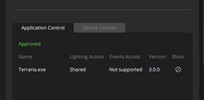razzriel
Terrarian
i got the k55 rgb pro today and i set everything up but on icue5 it says terrarias event acces
 s isn't supporting what do i do
s isn't supporting what do i do
Glasia 森の魔王🌳
The Destroyer
What have you tried to resolve the error?
razzriel
Terrarian
i have reinstalled terraria and icul 5 is it because my keyboard is too outdated or?
Last edited:
Glasia 森の魔王🌳
The Destroyer
Try verifying file integrity.
Try deleting config.json. Note that deleting config.json will delete custom key binds so you have to reinstate them.
Try deleting config.json. Note that deleting config.json will delete custom key binds so you have to reinstate them.
razzriel
Terrarian
Hello @razzriel,
Would you mind uploading yourconfig.jsonfile? It can be found inDocuments/My Games/Terraria.
Attachments
razzriel
Terrarian
yeah just did that and i relaunched the game and its still says its not supportedTry verifying file integrity.
Try deleting config.json. Note that deleting config.json will delete custom key binds so you have to reinstate them.
razzriel
Terrarian
heres my config after i deleted ityeah just did that and i relaunched the game and its still says its not supported
Attachments
I've attached an edited version of your config to this post. Would you mind downloading it, replacing your original one with this one and then see if that fixes your issue?heres my config after i deleted it
Attachments
razzriel
Terrarian
just replaced it and launched terraria and it still just says this and is using my default profile and not changing. is this because the keyboard is too outdated for the RGB lighting? (its a corsair k55 rgb pro and it says its ICUE enabled on their website so i don't know what the issue is)I've attached an edited version of your config to this post. Would you mind downloading it, replacing your original one with this one and then see if that fixes your issue?
Attachments
I can't confirm it either way but I don't believe the keyboard is too old to work. Could you try something else for me?just replaced it and launched terraria and it still just says this and is using my default profile and not changing. is this because the keyboard is too outdated for the RGB lighting? (its a corsair k55 rgb pro and it says its ICUE enabled on their website so i don't know what the issue is)
- In your Steam Library, right click Terraria and click Properties....
- Under the General tab, add the following to the Launch Options field:
-logerrors -logfile.
- Close the window, then launch Terraria as usual.
- After the main menu has finished loading wait a few seconds, then exit Terraria.
- Go to
Documents/My Games/Terraria/Logsand upload the most recent log to this thread.
razzriel
Terrarian
I can't confirm it either way but I don't believe the keyboard is too old to work. Could you try something else for me?
- In your Steam Library, right click Terraria and click Properties....
- Under the General tab, add the following to the Launch Options field:
-logerrors -logfile.
- Close the window, then launch Terraria as usual.
- After the main menu has finished loading wait a few seconds, then exit Terraria.
- Go to
Documents/My Games/Terraria/Logsand upload the most recent log to this thread.
Attachments
-
This site uses cookies to help personalise content, tailor your experience and to keep you logged in if you register.
By continuing to use this site, you are consenting to our use of cookies.