which server? does the server show the mod as enabled? if the server is automatically disabling the mod, you'll need to check server.log to see why, it could be caused by another mod breaking recipe browser.Howdy folks long time Terraria fan.
New to mods though this is the first mod I've tried to install on Tmodloader. When I install the mod, then activate it, then roload the mods it seems like its going to work.
I log into the server and then there is no options in the controls for this mod and when I log back out of the server it says its been deactivated again.
any ideas?
You are using an out of date browser. It may not display this or other websites correctly.
You should upgrade or use an alternative browser.
You should upgrade or use an alternative browser.
tModLoader Recipe Browser
- Thread starter jopojelly
- Start date
Liquidbings
Terrarian
Thank you for such a quick reply.
Its a Tmod Docker Container I have running on my UnRaid Server. I put the mod into the mod folder, "appdata\terraria-tmodloader\TML\Mods" but did not see any other way to activate it since there is no gui for it, and Console lists it as not active. I have restarteed since adding it to the folder but also does not seem to activate it.
Thank you kindly for any help anyone can provide
EDIT:
I actually figured it out somehow. I did 2 things so I'm not sure which it was yet but Ill do some investigative work this afternoon and let you know which it was.
1. I found a .exe that let me access the linux modloader
so it was either this or
2. I was missing the enabled.json file in the original spot I tried to put the mod file. so I added that as well
Its a Tmod Docker Container I have running on my UnRaid Server. I put the mod into the mod folder, "appdata\terraria-tmodloader\TML\Mods" but did not see any other way to activate it since there is no gui for it, and Console lists it as not active. I have restarteed since adding it to the folder but also does not seem to activate it.
Thank you kindly for any help anyone can provide
EDIT:
I actually figured it out somehow. I did 2 things so I'm not sure which it was yet but Ill do some investigative work this afternoon and let you know which it was.
1. I found a .exe that let me access the linux modloader
so it was either this or
2. I was missing the enabled.json file in the original spot I tried to put the mod file. so I added that as well
Last edited:
You can, see the "Pin/Star Recipes you want to easily track " section on the first postCould you add a way to bookmark recipes or items if its possible? i think that would be quite useful
Not sure, the code should push it back, maybe a mod is messing with some values, you can test with just this mod enabled, see if it's still being weird. You might also have changed the config, you can reset that and see if it helps.how come when i toggle it, it appears in the bottome right of the page i can only see the top corner and the rest is off screen?View attachment 295040
nevermind i figured it out. also if you see this, thanks for creating such a wonderful mod!how come when i toggle it, it appears in the bottome right of the page i can only see the top corner and the rest is off screen?View attachment 295040
EthantheCactus
Terrarian
Is there/will there be a version built for 1.4?
yeah, when tmodloader happens.Is there/will there be a version built for 1.4?
Delete "\Documents\My Games\Terraria\ModLoader\Mods\Cache\LootCache.json" and then try again.When I load my mods this message appears and when I click continue it disables Recipe Browser. Non of the other mods have this problem.
Maybe I broke something but I don't know. I'm new to modded.
I'm playing calamity mod with some other QoL mods.
View attachment 299413
Mr Blaze
Official Terrarian
It worked. Thank you so muchDelete "\Documents\My Games\Terraria\ModLoader\Mods\Cache\LootCache.json" and then try again.
FanaticMarioMan
Terrarian
Hi, this might be an extremely stupid question, but I've been doing the standard disable/enable mods troubleshooting and it isn't working. I'm also maybe just doing things wrong
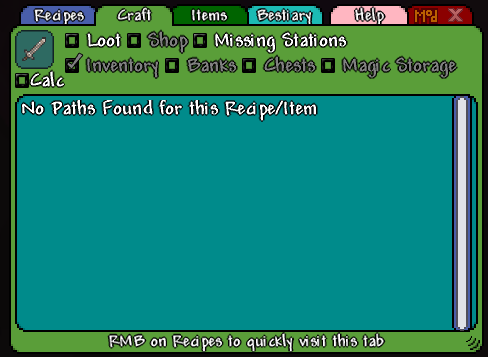
Every single item shows No Paths Found for this Recipe/Item. This show no matter what other mods are enabled, even with no other mods enabled. From the videos this should show the crafting path, but nothing seems to show.
Am I using this mod wrong? I downloaded it today to try with some friends and want to make sure I know how to use it before telling my friends to get it.
Every single item shows No Paths Found for this Recipe/Item. This show no matter what other mods are enabled, even with no other mods enabled. From the videos this should show the crafting path, but nothing seems to show.
Am I using this mod wrong? I downloaded it today to try with some friends and want to make sure I know how to use it before telling my friends to get it.
What items are in your inventory? The craft paths only show what you can craft based on what tiles your player has encountered and which items you currently have.Hi, this might be an extremely stupid question, but I've been doing the standard disable/enable mods troubleshooting and it isn't working. I'm also maybe just doing things wrong
View attachment 300117
Every single item shows No Paths Found for this Recipe/Item. This show no matter what other mods are enabled, even with no other mods enabled. From the videos this should show the crafting path, but nothing seems to show.
Am I using this mod wrong? I downloaded it today to try with some friends and want to make sure I know how to use it before telling my friends to get it.
FanaticMarioMan
Terrarian
Oh, so it isn't to show the crafting tree of an item? I think then I was just confused about what it did, because I did not have much in my inventory. So just to clarify, if you have all the required items to craft, then it will show there?What items are in your inventory? The craft paths only show what you can craft based on what tiles your player has encountered and which items you currently have.
yes, or items that could craft to craft the ingredients.Oh, so it isn't to show the crafting tree of an item? I think then I was just confused about what it did, because I did not have much in my inventory. So just to clarify, if you have all the required items to craft, then it will show there?
it still works, if you are getting an error, it's usually caused by some other mod, you can read the full error log to figure out which. The warning that it's not updated is not relevant, that's just informative.query, will this be updated to the most recent version of tmod (11.7.8)?
Similar threads
- Replies
- 0
- Views
- 75
- Replies
- 0
- Views
- 236
- Replies
- 0
- Views
- 169
