CatJat
Steampunker
- Steam or GOG
- Steam
- Single Player/Multiplayer
- Both
- Operating System
- Linux Other
- Terraria Version
- 1.4.2
- Controls Used
- Keyboard/Mouse
I've seen this issue, but haven't seen it in combination with Linux so I'm reporting this here.
In short, every pack which replaces music doesn't, and after putting it on the right side in the ressource pack selection UI it does nothing and the game continues playing vanilla music.
Texture & Sound Packs and Worlds work fine.
Every music pack I tested (about five) didn't load, even after...
- making sure that they had the correct Syntax (Content/Music/Music_x.ogg)
- making local copies of the packs by creating a new folder with a new pack.json and copying the music files from the workshop files into it.
- making a test ressource pack with random music from my music library
- renaming the Music folder to "Sounds", "Sound", "music" and "Musics"
- Redownloading the verified "Sound Bank.xsb", "TerrariaMusic.xgs" & "Wave Bank.xwb" files from Steam
All music files were listenable to in my audio player and aside from the pack.json & workshop.json files (which my notepad program "Kate" couldn't read), every file seems fine.
Music Packs I tested were:

 steamcommunity.com
steamcommunity.com
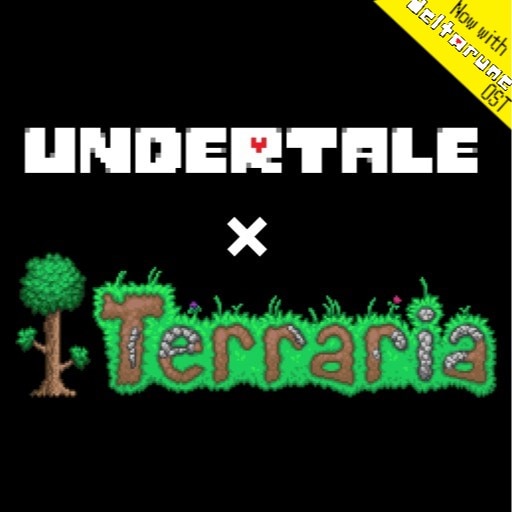
 steamcommunity.com
steamcommunity.com
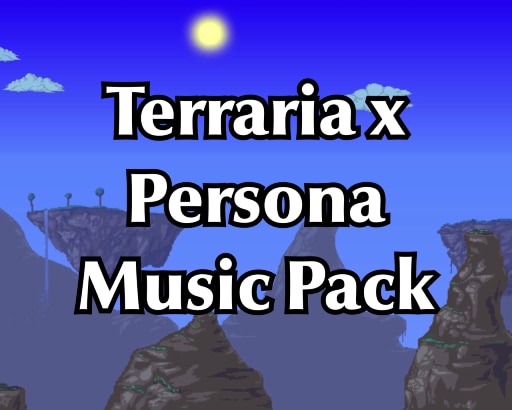
 steamcommunity.com
steamcommunity.com

 steamcommunity.com
steamcommunity.com

 steamcommunity.com
steamcommunity.com
In short, every pack which replaces music doesn't, and after putting it on the right side in the ressource pack selection UI it does nothing and the game continues playing vanilla music.
Texture & Sound Packs and Worlds work fine.
Every music pack I tested (about five) didn't load, even after...
- making sure that they had the correct Syntax (Content/Music/Music_x.ogg)
- making local copies of the packs by creating a new folder with a new pack.json and copying the music files from the workshop files into it.
- making a test ressource pack with random music from my music library
- renaming the Music folder to "Sounds", "Sound", "music" and "Musics"
- Redownloading the verified "Sound Bank.xsb", "TerrariaMusic.xgs" & "Wave Bank.xwb" files from Steam
All music files were listenable to in my audio player and aside from the pack.json & workshop.json files (which my notepad program "Kate" couldn't read), every file seems fine.
Music Packs I tested were:

Steam Workshop::Hat in Time Music
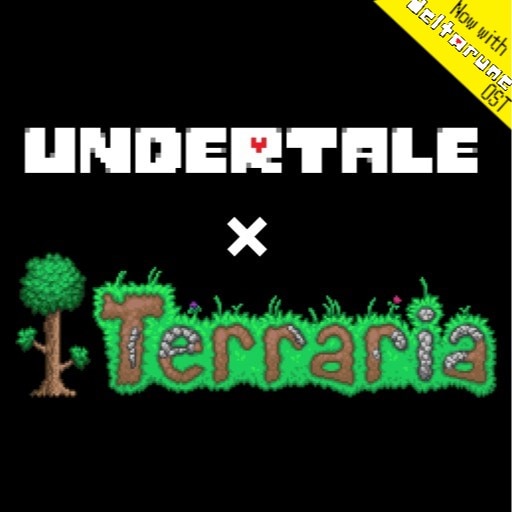
Steam Workshop::Undertale Music Pack
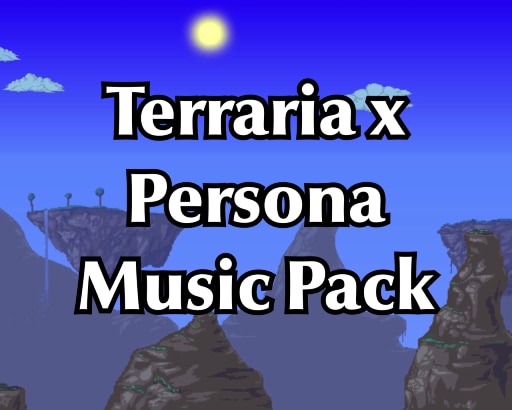
Steam Workshop::Persona Music Pack

Steam Workshop::Everhood Music Replacement

