If you create a new world with a mod enabled, and that mod changes how the world is generated (for instance, it adds a special ore), then you should always have that mod enabled when you play that particular mod; if you disable it, any blocks (and items) originating from that mod will become blank, because they their reference is now missing. This is not a bug, it's just how tModLoader works.Hey guys, I have a question. I'm really new to this modding thing with Terraria. I am currently playing modded with one of my friends. We have gotten past Moon Lord so far. Before we started that playthrough I discovered some sort of glitch that made my world have invisible blocks such as trees and my buildings. I believe this is because I added or got rid of a mod or two that I had enabled. I'm not sure if this is just a common bug or if it's really rare. I am bringing this up because I wish to add more mods to my multiplayer world but am very scared of corrupting it again and having to restart. Does anyone know if it is truly safe for me to add more mods or delete them?
So if you generate a world with a mod that modifies world generation enabled (I assume those are labeled as such in your mod list), you should always have that mod enabled when you use that world. Generally, you can freely enable and disable new mods after world gen, although as soon as you place tiles in your world belonging to a certain mod, you need to keep that mod enabled, or the tiles will go blank.