I was having the same issue as some in the thread (even though a decent PC) and am here to post how I got the game fixed and playable for me. This may or may not work for you, but it's surely worth a try.
I combined a few tips from here and found almost perfectly smooth solution for me.
The "sweet spot" settings:
- terraria.exe priority HIGH or ABOVE NORMAL (windows task manager) <- THIS was the most affecting setting for me, somehow. I needed to turn this to have smooth frametime/framerate
- Frameskip off
- maximum prerendered frames: 1 (nvidia control panel)
- force no vsync (nvidia control panel)
- 1920x1080 resolution (instead of 2560×1440 I usually use, this fixed vibrating graphics)
Things I tried:
- tweaking with nvidiainspector
- adjusting vsync, gsync
- adjusting nvidia control panel settings
- adjusting screen refresh rate
- maxcapping game fps
I tested this with Rivatuner Statistics Server (RTSS) on screen info and frametime graph. Without these tweaks, the frametime was bouncing all around in the graph, while the fps was looking quite smooth around 130-144fps and the game and the mouse felt laggy. With these settings, I got almost perfectly smooth frametime, fps and mouse movement.
I took a few screenshots with the RTSS frametime graph for illustration.
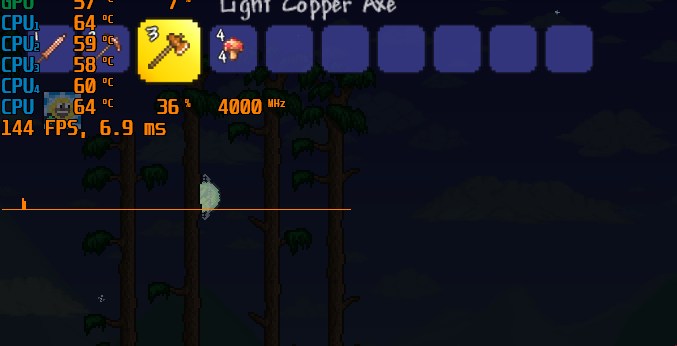
Picture 1: Here's what it looks after the changes. The framerate is almost perfect 144fps, and the graph showing frametime is almost perfectly smooth line.

Picture 2: Here's what it looked like before the settings/changes. Frametime was skipping a lot between 6.9ms-45ms (that's a lot of lag) even though fps was showing to be only between 130-144fps. The game felt horrible, small microstutters everywhere, and a lot of mouse lag. Sometimes the game felt it was slow-mo when moving around, then when stopping it felt smooth again.

Picture 3: With the tweaks, but with Frame Skip. This is how frametime behaves when frameskip is turned to SUBTLE or ON. The experience is not as bad, but there is constantly small stutter and lag. Also, it automatically caps the fps to 60.
My Rig:
Windows 10 PC
i5-4690k @ 4 Ghz (OC)
GTX 1080 Ti
16 gigs ram
Hope this helps someone! I will update if there's something more I will find out
I combined a few tips from here and found almost perfectly smooth solution for me.
The "sweet spot" settings:
- terraria.exe priority HIGH or ABOVE NORMAL (windows task manager) <- THIS was the most affecting setting for me, somehow. I needed to turn this to have smooth frametime/framerate
- Frameskip off
- maximum prerendered frames: 1 (nvidia control panel)
- force no vsync (nvidia control panel)
- 1920x1080 resolution (instead of 2560×1440 I usually use, this fixed vibrating graphics)
Things I tried:
- tweaking with nvidiainspector
- adjusting vsync, gsync
- adjusting nvidia control panel settings
- adjusting screen refresh rate
- maxcapping game fps
I tested this with Rivatuner Statistics Server (RTSS) on screen info and frametime graph. Without these tweaks, the frametime was bouncing all around in the graph, while the fps was looking quite smooth around 130-144fps and the game and the mouse felt laggy. With these settings, I got almost perfectly smooth frametime, fps and mouse movement.
I took a few screenshots with the RTSS frametime graph for illustration.
Picture 1: Here's what it looks after the changes. The framerate is almost perfect 144fps, and the graph showing frametime is almost perfectly smooth line.
Picture 2: Here's what it looked like before the settings/changes. Frametime was skipping a lot between 6.9ms-45ms (that's a lot of lag) even though fps was showing to be only between 130-144fps. The game felt horrible, small microstutters everywhere, and a lot of mouse lag. Sometimes the game felt it was slow-mo when moving around, then when stopping it felt smooth again.
Picture 3: With the tweaks, but with Frame Skip. This is how frametime behaves when frameskip is turned to SUBTLE or ON. The experience is not as bad, but there is constantly small stutter and lag. Also, it automatically caps the fps to 60.
My Rig:
Windows 10 PC
i5-4690k @ 4 Ghz (OC)
GTX 1080 Ti
16 gigs ram
Hope this helps someone! I will update if there's something more I will find out
