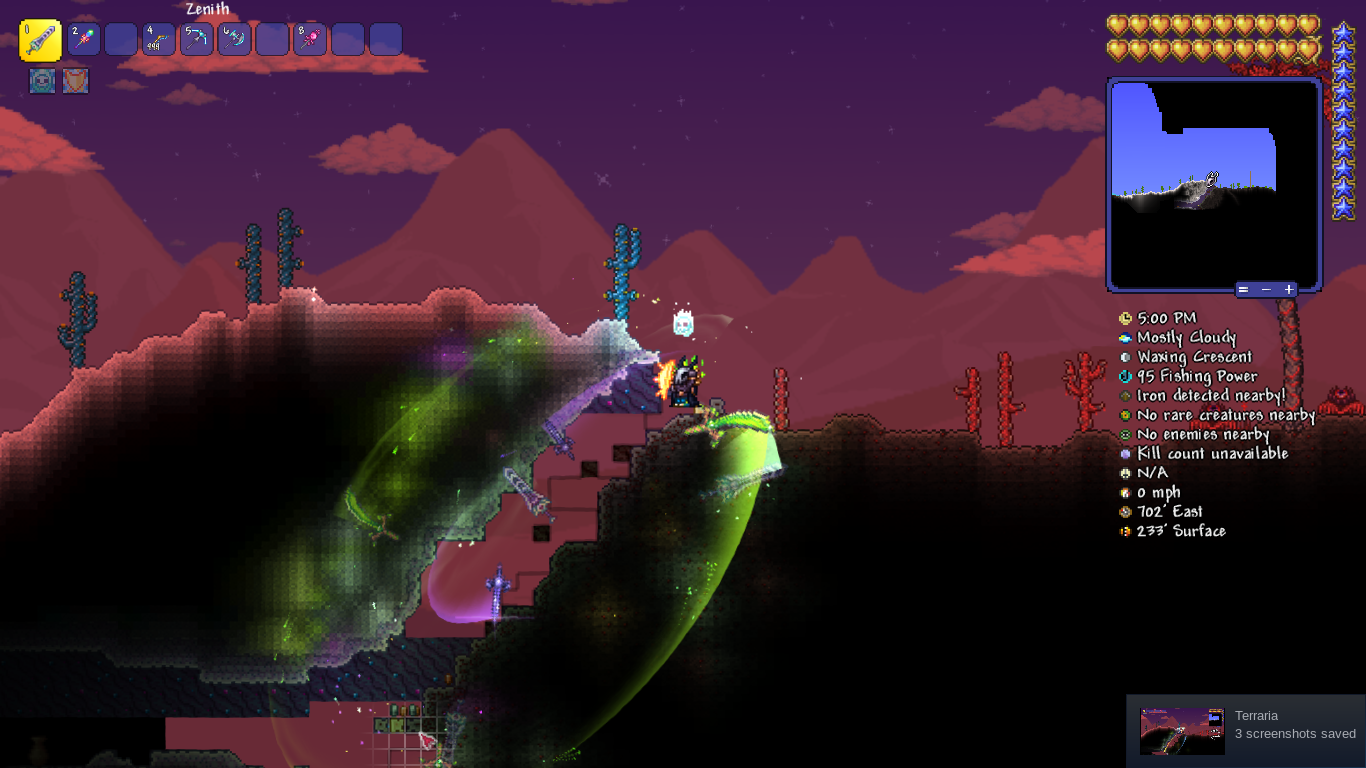It may be that these Linux distros are not supported
I'm pretty sure that's not the problem. Linux distros are mostly just collections of packages, that means that you can turn Debian into Ubuntu, for example, just by installing every package that Ubuntu ships with but Debian doesn't. In consequence, if the game supports any distro, it should support any other one. The only problem it could have is that the distro is missing a package that the game needs, but in most cases and in most main distros, those packages should already be installed, or be easily installable.
What actually makes a difference between linux distros is the release model. Most distros follow either a point-release model (Debian Stable, Ubuntu, Linux Mint, Pop!_OS), which means that each version of the distro is released with old but stable software and packages that doesn't receive updates except security ones, or a rolling release model (Arch, Manjaro, Void, Artix), which means that the packages are always on the latest versions and so the system never really needs to be upgraded or reinstalled.
I've noticed that the bug is being reported mostly on rolling release distros, and mostly on devices with Intel HD Graphics, which makes me think that the problem is being caused by a mesa drivers update that the point-release distros haven't recieved yet. As I said before, for me the problem is not present on Manjaro 20.0 but it is on Manjaro 20.1, and in fact the mesa drivers were updated between those versions. I'm not an expert or anything but that's what I personally think is happening.
EDIT: Despite saying this, I don't think it is a bug from the mesa drivers. It would be affecting other games too if it was the case, and, as rolling release distros are mostly used for gaming, it would already be reported, but I haven't found anything. Maybe something changed in the mesa drivers that is affecting Terraria specifically, but yet again I'm nowhere near an expert and it could be caused by something else.
EDIT: Would you be able to try the following steps from this thread, and see if they help with your issue?
For me it didn't work, sadly. It is important to note that for me the problem is also present in 1.4.0.5