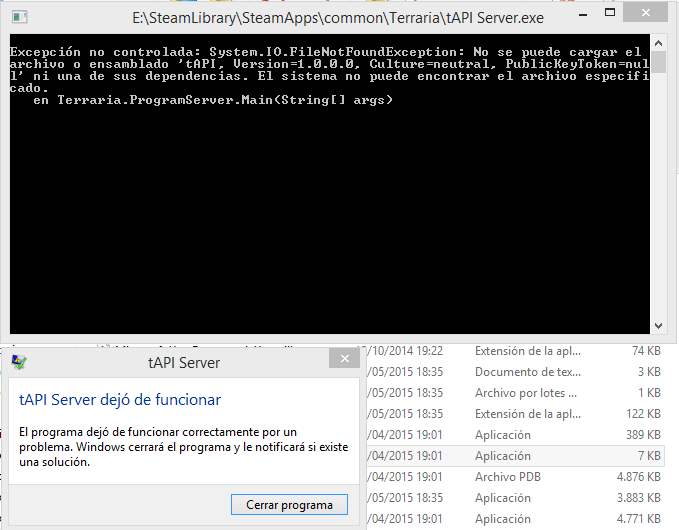Eli10293
Spazmatism
Im Allergic. I Havent Found This Glitch Meh Self DohThere is a crafting bug that puts in an extra blank space in the crafting menu that is free to craft, and doesn't show up in your inventory. When you craft it, it says 'Vanilla:'. PLEASE DO NOT FIX THIS!!!! I LOVE CRAFTING VANILLA!!