You are using an out of date browser. It may not display this or other websites correctly.
You should upgrade or use an alternative browser.
You should upgrade or use an alternative browser.
tModLoader Official tModLoader Help Thread
- Thread starter Jofairden
- Start date
Matiaspo
Terrarian
274/5000
Well what I wanted to comment on is that I am having an error giving build + reload to my mod, for some reason I get an error and I am new to using TMod so I wanted to know if anyone has a solution. sorry for my bad english but i am using google translate.

Well what I wanted to comment on is that I am having an error giving build + reload to my mod, for some reason I get an error and I am new to using TMod so I wanted to know if anyone has a solution. sorry for my bad english but i am using google translate.
Last edited:
Victor0333
Terrarian
Any ideas why I do not see the mod menu in Terraria's lauching screen ?
Tedted14
Terrarian
Download the mods from the mirror.sgkoi website and put them in the mod folder. I am guessing you are on mac too because this happens to all my friends on a mac.Hi, Ive been having an issue where tmodloader just wont download mods, whats the fix for this?
pic below, bar is stuck.
View attachment 344128
thanks for any help in advance!
Snuzzie
Terrarian
I've been having trouble making a boss move at all and I used some code I found to see if anything works and I got the error message "error cs0103, name 'Config' not recognized in current context. I am wondering what I'm doing wrong
Code:
Code:
using System;
using Terraria;
using Terraria.ID;
using Terraria.ModLoader;
using Microsoft.Xna.Framework;
namespace TutorialMod.NPCs.Bosses
{
[AutoloadBossHead]
public class Godslayer : ModNPC
{
public override void SetStaticDefaults()
{
DisplayName.SetDefault("Godslayer");
Main.npcFrameCount[npc.type] = 1;
}
public override void SetDefaults()
{
npc.width = 50;
npc.height = 111;
npc.aiStyle = -1;
npc.damage = 200;
npc.defense = 0;
npc.lifeMax = 128000;
npc.HitSound = SoundID.NPCHit1;
npc.DeathSound = SoundID.NPCDeath2; // Get New Death Sound
npc.knockBackResist = 0f;
npc.boss = true;
npc.npcSlots = 100f;
npc.lavaImmune = true;
npc.noTileCollide = true;
npc.noGravity = true;
music = MusicID.Boss2; // Get boss music here
bossBag = mod.ItemType("GodslayerTreasureBag");
}
public override void ScaleExpertStats(int numPlayers, float bossLifeScale)
{
npc.lifeMax = (int)(npc.lifeMax * bossLifeScale);
npc.damage = (int)(npc.damage * 1.3f);
}
public void AI()
{
npc.TargetClosest(true);
if (npc.ai[1] == 0) // First AI
{
if (Main.player[npc.target].position.X < npc.position.X)
{
if (npc.velocity.X > -8) npc.velocity.X -= 0.22f;
}
if (Main.player[npc.target].position.X > npc.position.X)
{
if (npc.velocity.X < 8) npc.velocity.X += 0.22f;
}
if (Main.player[npc.target].position.Y < npc.position.Y + 300)
{
if (npc.velocity.Y < 0)
{
if (npc.velocity.Y > -4) npc.velocity.Y -= 0.7f;
}
else npc.velocity.Y -= 0.8f;
}
if (Main.player[npc.target].position.Y > npc.position.Y + 300)
{
if (npc.velocity.Y > 0)
{
if (npc.velocity.Y < 4) npc.velocity.Y += 0.7f;
}
else npc.velocity.Y += 0.8f;
}
npc.ai[0]++;
if (npc.ai[0] >= 90)
{
float Speed = 12f;
Vector2 vector8 = new Vector2(npc.position.X + (npc.width / 2), npc.position.Y + (npc.height / 2));
int damage = 30;
int type = Config.projectileID["Flame Shot"];
Main.PlaySound(2, (int)npc.position.X, (int)npc.position.Y, 17);
float rotation = (float)Math.Atan2(vector8.Y - (Main.player[npc.target].position.Y + (Main.player[npc.target].height * 0.5f)), vector8.X - (Main.player[npc.target].position.X + (Main.player[npc.target].width * 0.5f)));
int num54 = Projectile.NewProjectile(vector8.X, vector8.Y, (float)((Math.Cos(rotation) * Speed) * -1), (float)((Math.Sin(rotation) * Speed) * -1), type, damage, 0f, 0);
npc.ai[0] = 0;
}
}
if (npc.ai[1] == 1) // Second AI
{
// NPC AI HERE
}
npc.ai[2] += 1;
if (npc.ai[2] >= 600)
{
if (npc.ai[1] == 0) npc.ai[1] = 1;
else npc.ai[1] = 0;
}
}
}
}
using Terraria;
using Terraria.ID;
using Terraria.ModLoader;
using Microsoft.Xna.Framework;
namespace TutorialMod.NPCs.Bosses
{
[AutoloadBossHead]
public class Godslayer : ModNPC
{
public override void SetStaticDefaults()
{
DisplayName.SetDefault("Godslayer");
Main.npcFrameCount[npc.type] = 1;
}
public override void SetDefaults()
{
npc.width = 50;
npc.height = 111;
npc.aiStyle = -1;
npc.damage = 200;
npc.defense = 0;
npc.lifeMax = 128000;
npc.HitSound = SoundID.NPCHit1;
npc.DeathSound = SoundID.NPCDeath2; // Get New Death Sound
npc.knockBackResist = 0f;
npc.boss = true;
npc.npcSlots = 100f;
npc.lavaImmune = true;
npc.noTileCollide = true;
npc.noGravity = true;
music = MusicID.Boss2; // Get boss music here
bossBag = mod.ItemType("GodslayerTreasureBag");
}
public override void ScaleExpertStats(int numPlayers, float bossLifeScale)
{
npc.lifeMax = (int)(npc.lifeMax * bossLifeScale);
npc.damage = (int)(npc.damage * 1.3f);
}
public void AI()
{
npc.TargetClosest(true);
if (npc.ai[1] == 0) // First AI
{
if (Main.player[npc.target].position.X < npc.position.X)
{
if (npc.velocity.X > -8) npc.velocity.X -= 0.22f;
}
if (Main.player[npc.target].position.X > npc.position.X)
{
if (npc.velocity.X < 8) npc.velocity.X += 0.22f;
}
if (Main.player[npc.target].position.Y < npc.position.Y + 300)
{
if (npc.velocity.Y < 0)
{
if (npc.velocity.Y > -4) npc.velocity.Y -= 0.7f;
}
else npc.velocity.Y -= 0.8f;
}
if (Main.player[npc.target].position.Y > npc.position.Y + 300)
{
if (npc.velocity.Y > 0)
{
if (npc.velocity.Y < 4) npc.velocity.Y += 0.7f;
}
else npc.velocity.Y += 0.8f;
}
npc.ai[0]++;
if (npc.ai[0] >= 90)
{
float Speed = 12f;
Vector2 vector8 = new Vector2(npc.position.X + (npc.width / 2), npc.position.Y + (npc.height / 2));
int damage = 30;
int type = Config.projectileID["Flame Shot"];
Main.PlaySound(2, (int)npc.position.X, (int)npc.position.Y, 17);
float rotation = (float)Math.Atan2(vector8.Y - (Main.player[npc.target].position.Y + (Main.player[npc.target].height * 0.5f)), vector8.X - (Main.player[npc.target].position.X + (Main.player[npc.target].width * 0.5f)));
int num54 = Projectile.NewProjectile(vector8.X, vector8.Y, (float)((Math.Cos(rotation) * Speed) * -1), (float)((Math.Sin(rotation) * Speed) * -1), type, damage, 0f, 0);
npc.ai[0] = 0;
}
}
if (npc.ai[1] == 1) // Second AI
{
// NPC AI HERE
}
npc.ai[2] += 1;
if (npc.ai[2] >= 600)
{
if (npc.ai[1] == 0) npc.ai[1] = 1;
else npc.ai[1] = 0;
}
}
}
}
MinimumWageAstolfo
Spazmatism
No weapon in my custom class will shoot a projectile
DavidB1111
Terrarian
Hi everyone. I am having a heck of a time here.
I'm trying to get TModloader to create a world, but every single time I get to the Bouldering the world, the 64-bit version of Tmodloader automatically explodes and crashes, and there is no log or any indication of what ever caused the problem.
Every single time. Without fail.
I really need help, because I have enough mods loaded that I need a way to search through and find it.
EDIT: I found it. Apparently Mod of Redemption is broken.
I'm trying to get TModloader to create a world, but every single time I get to the Bouldering the world, the 64-bit version of Tmodloader automatically explodes and crashes, and there is no log or any indication of what ever caused the problem.
Every single time. Without fail.
I really need help, because I have enough mods loaded that I need a way to search through and find it.
EDIT: I found it. Apparently Mod of Redemption is broken.
Last edited:
Spelunkaria
Terrarian
Hey, so I made a custom damage class for the dart types. I tried shooting one, and it works, but when I try changing the damage with an accessory it doesn't change it. Do I have to apply the damage class to the projectile too? And if so, how do I do that?
Nevermind, figured it out.
Nevermind, figured it out.
Last edited:
Drakayshin
Terrarian
Eto, Podrian decirme cómose hace un código de impunidad ante un buff?
hello I have been getting this error while I try to use the cheat sheet mod, I try to use the schematics database the mod uses but this error occurs almost everytime, I tried uninstalling the mod and tmodloader itself but that only worked once and then nothing, I tried asking in the thread of that mod but the author of it can't help me with this problem because it seems it's a network problem so I don't know anywere else to ask about this, anyone else got a problem like this?
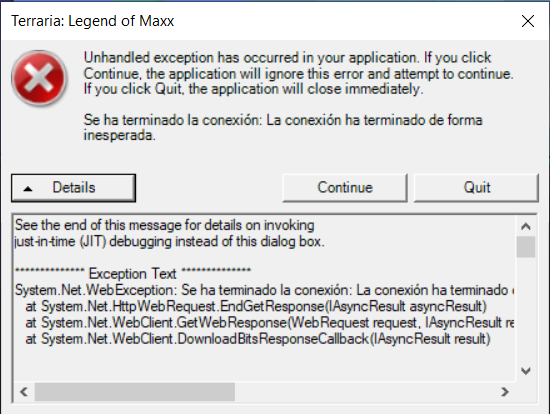
lachierules
Terrarian
at the end of line 11 of ur code shove a semi colon, the key next to L on the end and it will run
TheLazyRando
Terrarian
So, I downloaded the Tmodloader on Mac. What do I do now?
When I run this mod I get "object reference not set to an instance of an object" if you can help me please do thanks.
using Microsoft.Xna.Framework;
using Microsoft.Xna.Framework.Graphics;
using Terraria;
using Terraria.ID;
using Terraria.ModLoader;
namespace testMod.items
{
public class SuperBow : ModItem
{
public override void AutoStaticDefaults()
{
DisplayName.SetDefault("SuperBow");
Tooltip.SetDefault("Super Good!");
}
public override void SetDefaults()
{
item.damage = 100000;
//item.ranged = true;
item.width = 32;
item.height = 54;
item.useTime = 20;
item.useAnimation = 20;
item.useStyle = 5;
item.noMelee = true;
item.knockBack = 4;
item.value = 10000;
item.rare = 2;
item.UseSound = SoundID.Item1;
item.autoReuse = true;
item.shoot = 10;
item.shootSpeed = 16f;
item.useAmmo = ProjectileID.WoodenArrowFriendly;
}
public override void AddRecipes()
{
ModRecipe recipe = new ModRecipe(mod);
recipe.AddIngredient(ItemID.DirtBlock, 10);
recipe.SetResult(this);
recipe.AddRecipe();
}
}
}
using Microsoft.Xna.Framework;
using Microsoft.Xna.Framework.Graphics;
using Terraria;
using Terraria.ID;
using Terraria.ModLoader;
namespace testMod.items
{
public class SuperBow : ModItem
{
public override void AutoStaticDefaults()
{
DisplayName.SetDefault("SuperBow");
Tooltip.SetDefault("Super Good!");
}
public override void SetDefaults()
{
item.damage = 100000;
//item.ranged = true;
item.width = 32;
item.height = 54;
item.useTime = 20;
item.useAnimation = 20;
item.useStyle = 5;
item.noMelee = true;
item.knockBack = 4;
item.value = 10000;
item.rare = 2;
item.UseSound = SoundID.Item1;
item.autoReuse = true;
item.shoot = 10;
item.shootSpeed = 16f;
item.useAmmo = ProjectileID.WoodenArrowFriendly;
}
public override void AddRecipes()
{
ModRecipe recipe = new ModRecipe(mod);
recipe.AddIngredient(ItemID.DirtBlock, 10);
recipe.SetResult(this);
recipe.AddRecipe();
}
}
}
BowAndEros
Terrarian
tModLoader doesn't work for me whatsoever, and none of the fixes I've followed seem to fix it.
I'm trying to download Calamity, both without and with music, but whenever I click the download for either option, the empty loading bar appears for a split second, and then I get put back onto the Mod Browser. The mods won't download. The rest of tModLoader works perfectly fine, it's literally just the Mod Browser that won't work.
I'm using a MacBook os High Sierra on Version 10.13.6, using tModLoader v0.11.8.6 for Terraria v1.3.5.3
I've checked to make sure the tModLoader files are on my computer, and they are. The Mods folder is right where it should be, and is empty.
I've tried using the tModLoader Mod Browser Mirror, but the site won't open and gets stuck trying too. This is true on both Safari and Chrome.
Turning on Experimental Features doesn't change anything, let alone fix it.
I've posted a separate forum asking about just having someone provide the files for the Calamity Mod because it seems like it'll work if I do it manually, but I'd prefer to also just have the site work in the future so I won't have to come here and ask for mod files every time I want/need them.
I'm trying to download Calamity, both without and with music, but whenever I click the download for either option, the empty loading bar appears for a split second, and then I get put back onto the Mod Browser. The mods won't download. The rest of tModLoader works perfectly fine, it's literally just the Mod Browser that won't work.
I'm using a MacBook os High Sierra on Version 10.13.6, using tModLoader v0.11.8.6 for Terraria v1.3.5.3
I've checked to make sure the tModLoader files are on my computer, and they are. The Mods folder is right where it should be, and is empty.
I've tried using the tModLoader Mod Browser Mirror, but the site won't open and gets stuck trying too. This is true on both Safari and Chrome.
Turning on Experimental Features doesn't change anything, let alone fix it.
I've posted a separate forum asking about just having someone provide the files for the Calamity Mod because it seems like it'll work if I do it manually, but I'd prefer to also just have the site work in the future so I won't have to come here and ask for mod files every time I want/need them.
TheEmeraldSloth
Terrarian
Whenever I try to add the projectile for the spear I am making, this error shows up. I don't know what to do. Please help. I already checked all my projectiles folders and made sure they were in the correct place. Thank you in advance.
C#:
using Microsoft.Xna.Framework;
using Terraria;
using Terraria.ModLoader;
namespace WeaponsofMyth.Projectiles
{
public class RuyiJinguBangProjectile : ModProjectile
{
public override void SetStaticDefaults() {
DisplayName.SetDefault("Spear");
}
public override void SetDefaults() {
projectile.width = 32;
projectile.height = 32;
projectile.aiStyle = 19;
projectile.penetrate = -1;
projectile.scale = 2.3f;
projectile.alpha = 0;
projectile.hide = true;
projectile.ownerHitCheck = true;
projectile.melee = true;
projectile.tileCollide = false;
projectile.friendly = true;
}
// In here the AI uses this example, to make the code more organized and readable
// Also showcased in ExampleJavelinProjectile.cs
public float movementFactor // Change this value to alter how fast the spear moves
{
get => projectile.ai[0];
set => projectile.ai[0] = value;
}
// It appears that for this AI, only the ai0 field is used!
public override void AI() {
// Since we access the owner player instance so much, it's useful to create a helper local variable for this
// Sadly, Projectile/ModProjectile does not have its own
Player projOwner = Main.player[projectile.owner];
// Here we set some of the projectile's owner properties, such as held item and itemtime, along with projectile direction and position based on the player
Vector2 ownerMountedCenter = projOwner.RotatedRelativePoint(projOwner.MountedCenter, true);
projectile.direction = projOwner.direction;
projOwner.heldProj = projectile.whoAmI;
projOwner.itemTime = projOwner.itemAnimation;
projectile.position.X = ownerMountedCenter.X - (float)(projectile.width / 2);
projectile.position.Y = ownerMountedCenter.Y - (float)(projectile.height / 2);
// As long as the player isn't frozen, the spear can move
if (!projOwner.frozen) {
if (movementFactor == 0f) // When initially thrown out, the ai0 will be 0f
{
movementFactor = 3f; // Make sure the spear moves forward when initially thrown out
projectile.netUpdate = true; // Make sure to netUpdate this spear
}
if (projOwner.itemAnimation < projOwner.itemAnimationMax / 3) // Somewhere along the item animation, make sure the spear moves back
{
movementFactor -= 2.4f;
}
else // Otherwise, increase the movement factor
{
movementFactor += 2.1f;
}
}
// Change the spear position based off of the velocity and the movementFactor
projectile.position += projectile.velocity * movementFactor;
// When we reach the end of the animation, we can kill the spear projectile
if (projOwner.itemAnimation == 0) {
projectile.Kill();
}
// Apply proper rotation, with an offset of 135 degrees due to the sprite's rotation, notice the usage of MathHelper, use this class!
// MathHelper.ToRadians(xx degrees here)
projectile.rotation = projectile.velocity.ToRotation() + MathHelper.ToRadians(135f);
// Offset by 90 degrees here
if (projectile.spriteDirection == -1) {
projectile.rotation -= MathHelper.ToRadians(90f);
}
}
}
}Attachments
Solo-Ion
Dungeon Spirit
T
That sounds like it could be a firewall wall problem. Have you tried temporarily turning off your firewall or anti virus?tModLoader doesn't work for me whatsoever, and none of the fixes I've followed seem to fix it.
I'm trying to download Calamity, both without and with music, but whenever I click the download for either option, the empty loading bar appears for a split second, and then I get put back onto the Mod Browser. The mods won't download. The rest of tModLoader works perfectly fine, it's literally just the Mod Browser that won't work.
I'm using a MacBook os High Sierra on Version 10.13.6, using tModLoader v0.11.8.6 for Terraria v1.3.5.3
I've checked to make sure the tModLoader files are on my computer, and they are. The Mods folder is right where it should be, and is empty.
I've tried using the tModLoader Mod Browser Mirror, but the site won't open and gets stuck trying too. This is true on both Safari and Chrome.
Turning on Experimental Features doesn't change anything, let alone fix it.
I've posted a separate forum asking about just having someone provide the files for the Calamity Mod because it seems like it'll work if I do it manually, but I'd prefer to also just have the site work in the future so I won't have to come here and ask for mod files every time I want/need them.
BowAndEros
Terrarian
My firewall has always been off and I have no anti-virus. Strangely, I tried the mirror site again and it opens now, but still seems unable to download anythingT
That sounds like it could be a firewall wall problem. Have you tried temporarily turning off your firewall or anti virus?
Similar threads
- Replies
- 0
- Views
- 494
- Replies
- 0
- Views
- 737
- Replies
- 4
- Views
- 2K
- Replies
- 42
- Views
- 31K



