=.= petethepug =.=
Pixel Pirate
Welp I know for a fact mine may be the worst lol
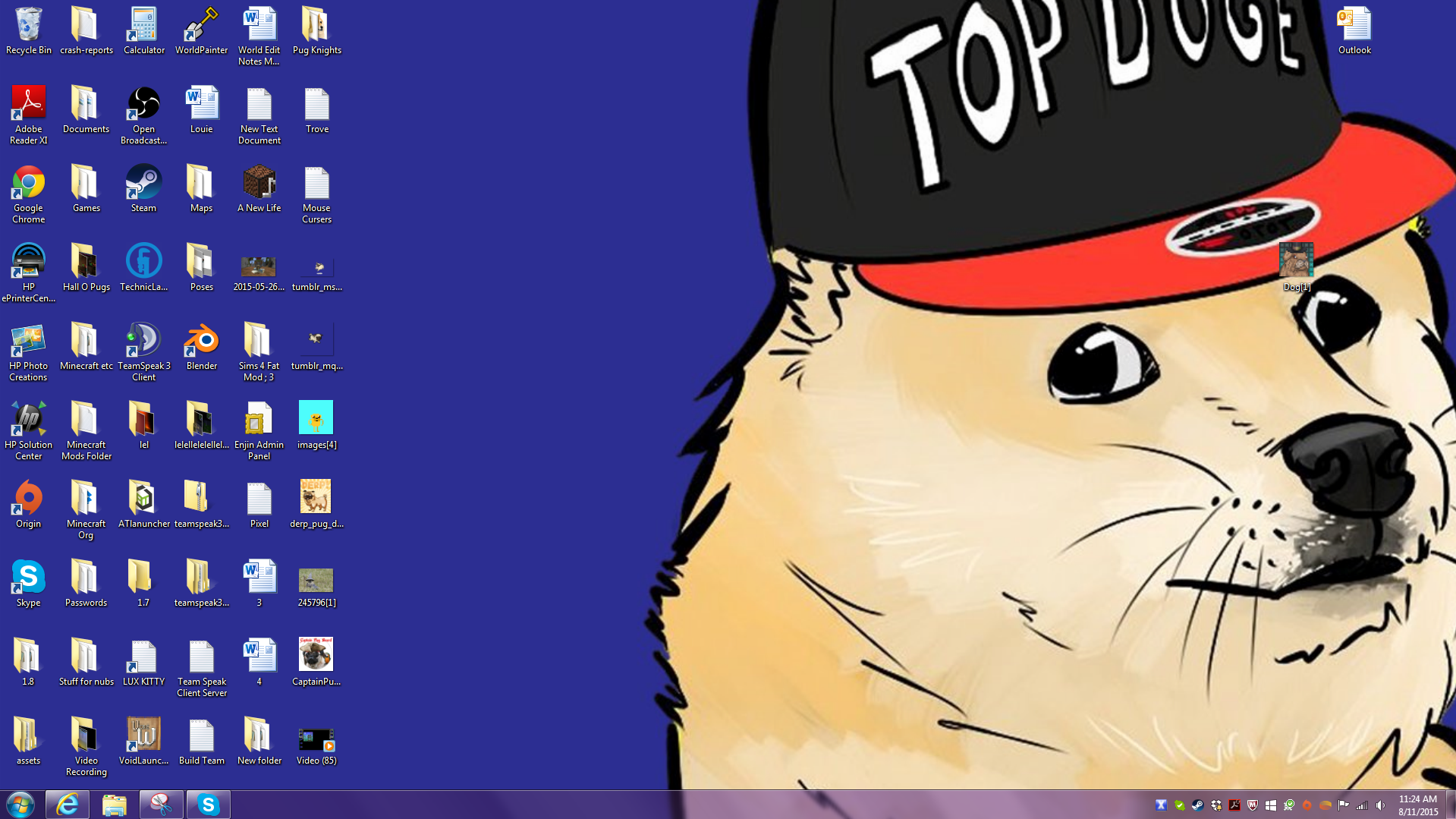
Mine still needs to be cleaned up, which I been a little lazy to do lately :/.
Yes you are looking at the 'Top Doge'
Mine still needs to be cleaned up, which I been a little lazy to do lately :/.
Yes you are looking at the 'Top Doge'










