There. I'm not very good with Dropbox, sorry if I made a mistake.If you still have them, could you maybe make a download of them for me please? If you could I would really appreciate that.
You are using an out of date browser. It may not display this or other websites correctly.
You should upgrade or use an alternative browser.
You should upgrade or use an alternative browser.
Standalone [1.3] tModLoader - A Modding API
- Thread starter blushiemagic
- Start date
SamTerarrium
Empress of Light
Oh, my mistake ;-;No one said that. I'm the only one working on it for now, but I haven't tested anything yet.
[doublepost=1473605795,1473605701][/doublepost]
Well ok, I'm going to do some stuff for now but that's ok @jopojellyNo one said that. I'm the only one working on it for now, but I haven't tested anything yet.
NinjaPandaCyborg
Terrarian
Thank you so much! Really!There. I'm not very good with Dropbox, sorry if I made a mistake.
Terra B Welch
Empress of Light
How to play tModLoader still despite the 1.3.3 update.
1.Install Gamelauncher
2.Download tModLoader
3.Rename the Terraria.exe in the tModLoader folder to something else (Like tModLoader.exe)
4.Drag contents of tModLoader folder to where Terraria is(in stean/steamapps/common/Terraria)
5.Open Terraria with Gamelauncher.
6.Add tModLoader.exe as an instance.
7.???
8.Profit
Gamelauncher lets you have tModLoader and Vanilla Terraria as seperate instances, you have to reinstall gamelauncher every time Terraria updates though, as the update replaces Gamelauncher.
I just want to point out that this is still a valid way to play tModLoader despite the 1.3.3.1 hotfix being released.
Whenever terraria updates on steam, it will replace GameLauncer with a vanilla Terraria.exe so if you want it to work again, you will have to reinstall GameLauncher
Really all you have to do is rename modded Terraria.exe to tModLoader.exe and make a desktop shortcut. Your tmodloader install will always be the version you last installed and Terraria will always be the latest.I just want to point out that this is still a valid way to play tModLoader despite the 1.3.3.1 hotfix being released.
Whenever terraria updates on steam, it will replace GameLauncer with a vanilla Terraria.exe so if you want it to work again, you will have to reinstall GameLauncher
Gamelauncher just adds more steps each time there is an update.
Maxwele1435
Spazmatism
when will you be testing tho?No one said that. I'm the only one working on it for now, but I haven't tested anything yet.
Rathlon Tobias Riverwind
Steampunker
Well looks like mods are going to take a while to update seeing that 1.3.3.1 just hit.
Not sure what's in this update to the game, but another set back to mods.
Not sure what's in this update to the game, but another set back to mods.
Jerrison >:)
Terrarian
I have a question...
How do you set the hardness of a tile? (the pickaxe power required to mine it)
How do you set the hardness of a tile? (the pickaxe power required to mine it)
The original clothier
Terrarian
The actual version is working for 1.3.3?
SamTerarrium
Empress of Light
Hooray Guys, 1.3.3.1 is here 
You can install tmodloader 0.8.3.2, which is based off of Terraria 1.3.2.1,(and it'll work fine, except no new desert stuff) but the next tmodloader is not released yet.The actual version is working for 1.3.3?
https://github.com/bluemagic123/tModLoader/wiki/ModTile#public-int-minpickI have a question...
How do you set the hardness of a tile? (the pickaxe power required to mine it)
Just when I have time to do it.when will you be testing tho?
No, the new changes are minimal, shouldn't push anything back.Well looks like mods are going to take a while to update seeing that 1.3.3.1 just hit.
Not sure what's in this update to the game, but another set back to mods.
Rathlon Tobias Riverwind
Steampunker
Well I didn't know that it didn't change anything.
All I know is that the Game Launcher didn't work when I launched the game.
Though I'm wondering what it added/fixed?
I can't find anything on the current update/patch.
All I know is that the Game Launcher didn't work when I launched the game.
Though I'm wondering what it added/fixed?
I can't find anything on the current update/patch.
Game launcher is useless. Just rename tmod 0.8.3.2 to tmodloader.exe and make a desktop shortcut.Well I didn't know that it didn't change anything.
All I know is that the Game Launcher didn't work when I launched the game.
Though I'm wondering what it added/fixed?
I can't find anything on the current update/patch.
Terra B Welch
Empress of Light
Am I the only one who thinks that theres alot of bots downloading these terraria mods?
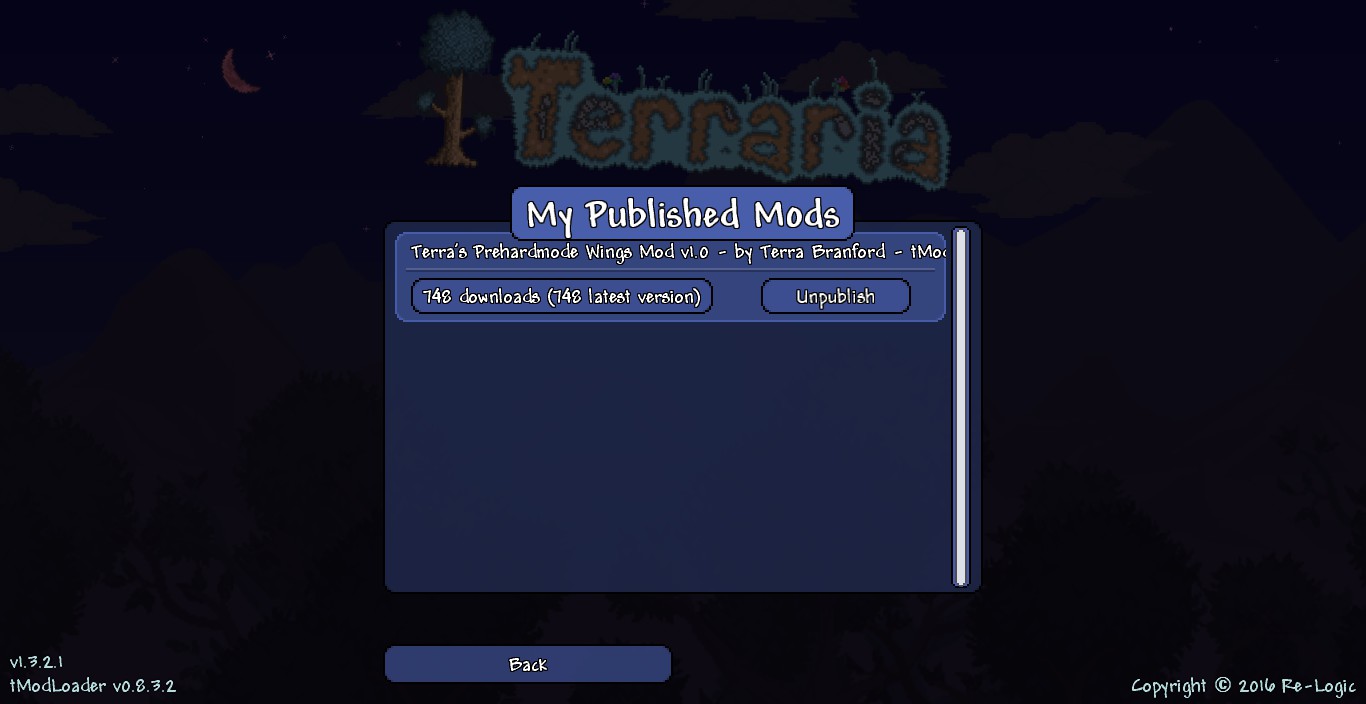
'cause I honestly believe 99.9% of these downloads are from bots, I don't even think that many people play tModLoader. >_>
I honestly think it legit more has like 10 DLs top.
'cause I honestly believe 99.9% of these downloads are from bots, I don't even think that many people play tModLoader. >_>
I honestly think it legit more has like 10 DLs top.
VVV101
Duke Fishron
I am using it. It is pretty good. But I still think it is a bit of cheating.Am I the only one who thinks that theres alot of bots downloading these terraria mods?
View attachment 138964
'cause I honestly believe 99.9% of these downloads are from bots, I don't even think that many people play tModLoader. >_>
I honestly think it legit more has like 10 DLs top.
Why would 'bots' download a mod?
Most likely, there are mod users beyond the membership of this forum using them. The links to tModLoader and mods are generally accessible to guests (lurkers without an account), and web searches for 'Terraria mods' likely find tModLoader near the top.
Also - you would have to ask the tModLoader devs how they calculate that number, if you doubt the accuracy. Perhaps they are counting multiple downloads by the same person.
Most likely, there are mod users beyond the membership of this forum using them. The links to tModLoader and mods are generally accessible to guests (lurkers without an account), and web searches for 'Terraria mods' likely find tModLoader near the top.
Also - you would have to ask the tModLoader devs how they calculate that number, if you doubt the accuracy. Perhaps they are counting multiple downloads by the same person.
I can track ip addresses of downloads if abuse is suspected, but from my experience from some other metrics with a mod I published, the user count seems legit. Even mods with very little content get downloads because some users indiscriminately download all the mods.Am I the only one who thinks that theres alot of bots downloading these terraria mods?
View attachment 138964
'cause I honestly believe 99.9% of these downloads are from bots, I don't even think that many people play tModLoader. >_>
I honestly think it legit more has like 10 DLs top.
The idea of SaveVersion is so that when you update your mod later on you won't corrupt everyone's players.Stupid question, i have see nothing for that, i think (or i search very bad):
In examplemod, we have that:
writer.Write(saveVersion);
I have also that in my mod, when i have deleted that, nothing happens when i build, what is that, for know?
Thank you.
Imagine with v1.0 of your mod, you want to save just 1 variable, but later on in v2.0 of your mod you save 2 variables. If you don't maintain backwards compatibility, when your users update from v1.0 to v2.0, all their players will be corrupted because your v2.0 code will attempt to load 2 variables from the v1.0 save.
Below is an example. It is a very good idea to do this for the sake of future-proofing your mods, since eventually you might want to save more than in your initial release.
Code:
// Code from v1.0 release
private const int saveVersion = 0;
public override void SaveCustomData(BinaryWriter writer)
{
writer.Write(saveVersion);
writer.Write(score);
}
public override void LoadCustomData(BinaryReader reader)
{
int loadVersion = reader.ReadInt32();
if (loadVersion == 0)
{
score = reader.ReadInt32();
}
}
// Code from v2.0 release
private const int saveVersion = 1;
public override void SaveCustomData(BinaryWriter writer)
{
writer.Write(saveVersion);
writer.Write(score);
writer.Write(someNewVariable);
}
public override void LoadCustomData(BinaryReader reader)
{
int loadVersion = reader.ReadInt32();
// here we maintain past code so we can read old saves. In some cases, you might also want to set new variables to a default value.
if (loadVersion == 0)
{
score = reader.ReadInt32();
}
else if (loadVersion == 1)
{
score = reader.ReadInt32();
someNewVariable = reader.ReadInt32();
}
}