You are using an out of date browser. It may not display this or other websites correctly.
You should upgrade or use an alternative browser.
You should upgrade or use an alternative browser.
tModLoader Magic Storage
- Thread starter blushiemagic
- Start date
MorningStar
Terrarian
Have you thought about showing which items you don't have for a certain recipe in the crafting interface? For instance lets say I want to craft A sword that requires both wood and iron bars. I have wood in my storage heart but no iron. So where it shows the items that I need, the iron has a red tile instead of blue so I can easily tell that I need iron. It's easy to tell which item I don't have for simple recipes, but when running mods that have multiple items per recipe, it can be tedious to identify what is left that I need. I think it'd be a nice addition.
Love the mod btw..
Love the mod btw..
opsullivan85
Terrarian
View attachment 201881
Occured after opening the storage heart. Most recently downloaded mod was boss healthbars. Working fine before that.
I've gotten that a lot. The error has to do is something to do with drawing the sprites on screen and doesn't seem to have any negative repercussions.
DarkDanik
Terrarian
I already try that and nothing comes out, try in all possible ways and I still do not appear recipes to do.Have you thought about showing which items you don't have for a certain recipe in the crafting interface? For instance lets say I want to craft A sword that requires both wood and iron bars. I have wood in my storage heart but no iron. So where it shows the items that I need, the iron has a red tile instead of blue so I can easily tell that I need iron. It's easy to tell which item I don't have for simple recipes, but when running mods that have multiple items per recipe, it can be tedious to identify what is left that I need. I think it'd be a nice addition.
Love the mod btw..
TheLemonhead
Terrarian
Hey! Um.. I'm having a problem with MagicStorage...can someone plz help?
TheLemonhead
Terrarian
Yeah, I'm having the same problem. I type even a LETTER into the crafting interface, and nothing pops up.I have a problem and that is that when I want to create something in the Storage Crafting Interface I do not get the recipes.
Goblin Scout
Terrarian
Can i acces my storage from another world with locator?
Lord Squiggles
Terrarian
No. Locators need the coords of a heart already in the world.Can i acces my storage from another world with locator?
kkbubble
Terrarian
Hey, when I use the crafting interface often items that i know I can craft don't show up, even if I have everything needed. This includes items such as mannequin, item frame, sawmill, crimtane bar, and many more im guessing, could using other mods cause this bug? it's very strange/inconvenient
TheLemonhead
Terrarian
Yes! I'm having that problem as well...Hey, when I use the crafting interface often items that i know I can craft don't show up, even if I have everything needed. This includes items such as mannequin, item frame, sawmill, crimtane bar, and many more im guessing, could using other mods cause this bug? it's very strange/inconvenient
Kefke
Steampunker
The mod works fine. The most common issue is caused by overloading a storage system in multiplayer.Please fix this mod, this mod is so amazing and I won't play Terraria if it doesn't work
Lord Squiggles
Terrarian
How can I fix the multiplayer chunk from despawning? Do I just have to space the storage units out with the storage connectors, or do I need to make a separate heart. Also is it 1900 unique items or do stacks count too?
Not possible without one of two things happening:
1. The mod is changed to stop storage systems from restacking connected storage units.
2. The Netcode of Terraria's multiplayer is overhauled to accommodate a massive increase in data sent to clients.
As far as spacing is concerned, using remote storage connectors and spacing them to only one per chunk is the only solution that has been demonstrated to work. Starting at the very top of the space layer going across would be best if your players don't build skyscrapers / space stations.
burning_pixel
Duke Fishron
I have one tiny QoL suggestion for this: Make it possible to clear the search field by right-clicking on it.
Besides that I really love this mod. Works great!
Besides that I really love this mod. Works great!
Yvori
Terrarian
Hello! I already know it's been mentioned above, however I appear to have figured out how to reproduce this bug
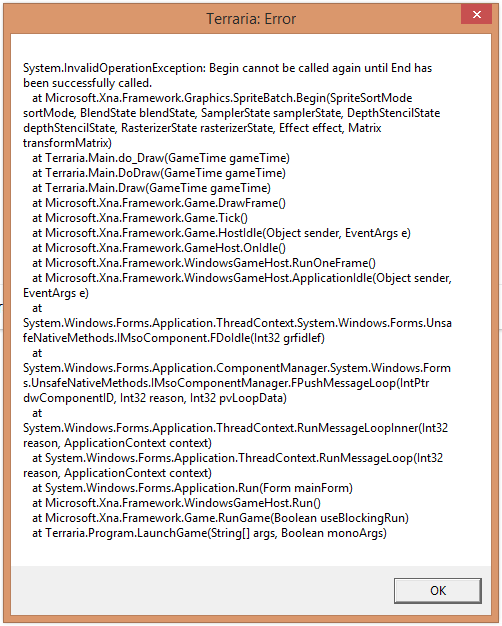
It seems to always occur the first time you access the Storage Heart in a world after reloading your mods without quitting the game.
I enabled Cheat Sheet to test something, reload, and crash upon clicking the heart. It also occurs after disabling Cheat Sheet and reloading mods.
Considering I doubt Cheat Sheet itself is the issue, I am pretty certain it's related to mod reloading, as I believe I've had this same problem with reloading before after updating mods. It does not appear to matter if the mod setup is changed at all.
I have reproduced the error without fail by doing the following:
1. Start Terraria.
2. Enter world.
3. Click heart.
4. Exit world.
5. Reload mods (via Mods menu)
6. Enter world.
7. Click heart
8. Crash.
Hopefully by figuring out how to reliably reproduce the error, it will help to fix it.
It seems to always occur the first time you access the Storage Heart in a world after reloading your mods without quitting the game.
I enabled Cheat Sheet to test something, reload, and crash upon clicking the heart. It also occurs after disabling Cheat Sheet and reloading mods.
Considering I doubt Cheat Sheet itself is the issue, I am pretty certain it's related to mod reloading, as I believe I've had this same problem with reloading before after updating mods. It does not appear to matter if the mod setup is changed at all.
I have reproduced the error without fail by doing the following:
1. Start Terraria.
2. Enter world.
3. Click heart.
4. Exit world.
5. Reload mods (via Mods menu)
6. Enter world.
7. Click heart
8. Crash.
Hopefully by figuring out how to reliably reproduce the error, it will help to fix it.
DarkCrimes
Terrarian
What is the purpose of the shadow diamonds
Lemonosity
Terrarian
What is the purpose of the shadow diamonds
Shadow diamonds can be used to replace normal diamonds due to the rarity of normal diamonds.
Similar threads
- Replies
- 1
- Views
- 153
- Replies
- 0
- Views
- 1K
- Replies
- 4
- Views
- 366
- Replies
- 0
- Views
- 244
