You are using an out of date browser. It may not display this or other websites correctly.
You should upgrade or use an alternative browser.
You should upgrade or use an alternative browser.
tAPI NeoMods
- Thread starter Neojin
- Start date
Neojin
Terrarian
You are correct. I have it uploaded now, so it should be ready anytime. Thank you for letting me know.Are you sure you uploaded your 2.1.2 version of Neo Utilities ? Cause I got the 2.1.1 version on both links.
Something looks wrong : Dropbox said your file was uploaded 10 days ago..
You must have messed something up
Starwarsfan1011
Golem
..............Oh..............YEAHAHAH!!!!!
TheBilateralGamer
Spazmatism
Hey I have a suggestion for when you have time Neo! If possible, could you add some more station groups? Or, even better/easier, a combination of all of the best crafting stations (Any Crafting Table, Mythril/Orichalcum Anvil, Adamantite/Titanium Forge, Sawmill, Loom) to craft a tile that crafts anything that the mentioned crafting stations can craft...craft-ception. Just a suggestion for the Master Crafter mod!
Chocosta
Paladin
Hey I have a suggestion for when you have time Neo! If possible, could you add some more station groups? Or, even better/easier, a combination of all of the best crafting stations (Any Crafting Table, Mythril/Orichalcum Anvil, Adamantite/Titanium Forge, Sawmill, Loom) to craft a tile that crafts anything that the mentioned crafting stations can craft...craft-ception. Just a suggestion for the Master Crafter mod!
You will end up with a tile that is 3 block high and the world's size long...
Just kidding, that would be nice !
It gave me an idea : Creating a station group that is made only of special crafting stations (Living loom, Sky Mill).
Last edited:
TheBilateralGamer
Spazmatism
Yeah! With that, I won't have to make a whole floor just for special crafting lolIt gave me an idea : Creating a station group that is made only of special crafting stations (Living loom, Sky Mill).
Neojin
Terrarian
I just uploaded Neo Draw Beta 5.
All items from the Special tab now have Undo/Redo support. Including Dungeon and Temple creation. If you don't like the way it was randomly generated, just press Alt-Z to undo it, then make another one. The Dungeon is the first item from the Special Tab to have a sub-selection. You can now choose which type of dungeon to create - Random, Blue, Green, or Pink. More Special items will include sub-selections in future updates.
Added Living Tree sub-selection. Choose Tree size and whether or not the underground room is included. The 'Tiny' Living Tree is adorable! =^..^=
The Line tool has been included since Beta 3 or 4, but those didn't really have any announcements for them, so I'm officially announcing the Line Tool is included as well. Previous versions didn't have Undo/Redo support, but now it does. Changing the brush size changes the width of the line. For any Math / CS geeks out there I'm using a Bresenham Line function to determine which tiles the line applies to. (You learn so much math while programming, lol)
The Wrench Button allows Wire and Actuators to be seen. (Still haven't added the ability to draw them yet though)
And a reminder, the Alt key has many uses. Alt + Scroll Wheel will scroll a list 10x faster. Alt + Right Click is an alternative to selecting the Erase tool. Alt + Z to Undo. Shift + Alt + Z to Redo.
I rearranged some of the button positions in the top left corner to better group buttons by functionality.
I also recategorized some button functions so Paint or Erase can be selected for more tools. Flood Fill now works with Eraser selected for example.
More to come soon...
I like these ideas. And it seems like there's enough interest in the Master Crafter mod to make it worth doing. I feel like I'm getting some inspiration for these new stations from Star Trek: TNG.
I'm thinking one idea could be a Holo-Craft Station. A single size station, that you can 'use' to turn it into just about any vanilla crafting station. You can continue to change it's function, but it can be only one at any given time. I'll probably have it flicker in and out just a little.
And the other more powerful station would be a Replicator like station. Basically an OP crafting station that works as all others.
Note that these would be added in for fun, as they're both pretty overpowered, and I would still add in more additional Crafting Station Groups similar to the previous ones I added.
One other station I may add is the Artisan Crafting Station which would be the Sky Mill, Bone Welder, Ice Machine, etc. combination tile.
All items from the Special tab now have Undo/Redo support. Including Dungeon and Temple creation. If you don't like the way it was randomly generated, just press Alt-Z to undo it, then make another one. The Dungeon is the first item from the Special Tab to have a sub-selection. You can now choose which type of dungeon to create - Random, Blue, Green, or Pink. More Special items will include sub-selections in future updates.
Added Living Tree sub-selection. Choose Tree size and whether or not the underground room is included. The 'Tiny' Living Tree is adorable! =^..^=
The Line tool has been included since Beta 3 or 4, but those didn't really have any announcements for them, so I'm officially announcing the Line Tool is included as well. Previous versions didn't have Undo/Redo support, but now it does. Changing the brush size changes the width of the line. For any Math / CS geeks out there I'm using a Bresenham Line function to determine which tiles the line applies to. (You learn so much math while programming, lol)
The Wrench Button allows Wire and Actuators to be seen. (Still haven't added the ability to draw them yet though)
And a reminder, the Alt key has many uses. Alt + Scroll Wheel will scroll a list 10x faster. Alt + Right Click is an alternative to selecting the Erase tool. Alt + Z to Undo. Shift + Alt + Z to Redo.
I rearranged some of the button positions in the top left corner to better group buttons by functionality.
I also recategorized some button functions so Paint or Erase can be selected for more tools. Flood Fill now works with Eraser selected for example.
More to come soon...
Hey I have a suggestion for when you have time Neo! If possible, could you add some more station groups? Or, even better/easier, a combination of all of the best crafting stations (Any Crafting Table, Mythril/Orichalcum Anvil, Adamantite/Titanium Forge, Sawmill, Loom) to craft a tile that crafts anything that the mentioned crafting stations can craft...craft-ception. Just a suggestion for the Master Crafter mod!
You will end up with a tile that is 3 block high and the world's size long...
Just kidding, that would be nice !
It gave me an idea : Creating a station group that is made only of special crafting stations (Living loom, Sky Mill).
I like these ideas. And it seems like there's enough interest in the Master Crafter mod to make it worth doing. I feel like I'm getting some inspiration for these new stations from Star Trek: TNG.
I'm thinking one idea could be a Holo-Craft Station. A single size station, that you can 'use' to turn it into just about any vanilla crafting station. You can continue to change it's function, but it can be only one at any given time. I'll probably have it flicker in and out just a little.
And the other more powerful station would be a Replicator like station. Basically an OP crafting station that works as all others.
Note that these would be added in for fun, as they're both pretty overpowered, and I would still add in more additional Crafting Station Groups similar to the previous ones I added.
One other station I may add is the Artisan Crafting Station which would be the Sky Mill, Bone Welder, Ice Machine, etc. combination tile.
Last edited:
ShadowTiger
Duke Fishron
You are just the best. The overall, general best. I'll bet that would be a really fun title to have in the army. General Best. Right up there alongside Private Parts and Commander Awesome.
I just realized that I have no scroll wheel. Is there some alternative to this? Because all my life, one of my all-time favorite hobbies has been scrolling through lists really really fast. You can ask any of my friends. They'll tell you the same thing.And a reminder, the Alt key has many uses. Alt + Scroll Wheel will scroll a list 10x faster. Alt + Right Click is an alternative to selecting the Erase tool. Alt + Z to Undo. Shift + Alt + Z to Redo.
Neojin
Terrarian
You are just the best. The overall, general best. I'll bet that would be a really fun title to have in the army. General Best. Right up there alongside Private Parts and Commander Awesome.
I just realized that I have no scroll wheel. Is there some alternative to this? Because all my life, one of my all-time favorite hobbies has been scrolling through lists really really fast. You can ask any of my friends. They'll tell you the same thing.
You can click anywhere on the imaginary scroll bar to jump to that point in the list. You can also click and drag on the slider to scroll the list fast or slow. I modified the tAPI MenuButtonVerticalSlider to have what I would consider to be a more natural drag scroll.
Reading this post and seeing your profile pic made me think of Commander Hurricane, Commander Easyglider, and General Blazing Donut Glaze. lol
Thank you very much for the kind words, and the mention in your signature!
Do you think you could make it so you can make blocks into specific slopes using Neo draw? I want to make a hoiking fallen star grinder.
Yes. I added some more items to the Special tab, so now I'm going to work on being able to draw Wires, Actuators, Liquids, Half Tiles, and Slopes.
=========================================================================
As for what's new with Neo Draw in Beta 6...
Multiple Hive sizes with and without Queen Bee summon
Lihzahrd Temples now generate with Traps and Decor
Spider Caves
Mushroom Patches
Moss Caves
Gem Caves, with Gem selection
Mountinater
RushOfCold
Spazmatism
Incredible mods, makes Terraria a whole lot better!
Joost8910
Dungeon Spirit
Awesome! Thanks! Can't wait to be able to draw slopes! Just remember the upside down slopes as well!You can click anywhere on the imaginary scroll bar to jump to that point in the list. You can also click and drag on the slider to scroll the list fast or slow. I modified the tAPI MenuButtonVerticalSlider to have what I would consider to be a more natural drag scroll.
Reading this post and seeing your profile pic made me think of Commander Hurricane, Commander Easyglider, and General Blazing Donut Glaze. lol
Thank you very much for the kind words, and the mention in your signature!
Yes. I added some more items to the Special tab, so now I'm going to work on being able to draw Wires, Actuators, Liquids, Half Tiles, and Slopes.
=========================================================================
As for what's new with Neo Draw in Beta 6...
Multiple Hive sizes with and without Queen Bee summon
Lihzahrd Temples now generate with Traps and Decor
Spider Caves
Mushroom Patches
Moss Caves
Gem Caves, with Gem selection
Mountinater
RushOfCold
Spazmatism
Also half slabs.
Also can there be an undo and redo button? I've made many mistakes using NeoDraw that take pretty long to fix.
Also can there be an undo and redo button? I've made many mistakes using NeoDraw that take pretty long to fix.
hypa!【=◈︿◈=】
Empress of Light
I can't believe you took Snickerbobble's amazing idea and put it in the game! I love that idea and would love to see further development on it, as it's one of my favourite suggestions! 
Neojin
Terrarian
Alt + Z to UndoAlso half slabs.
Also can there be an undo and redo button? I've made many mistakes using NeoDraw that take pretty long to fix.
Shift + Alt + Z to Redo
I keep the last 10 actions in history
As long as you have the latest version all actions including large creations like Dungeon and Temple have Undo/Redo support.
RushOfCold
Spazmatism
Oh.
Well possibly two on-screen buttons?
It's hard to remember those combos.
Well possibly two on-screen buttons?
It's hard to remember those combos.
Neojin
Terrarian
Neo Draw Beta 7 has been uploaded. I have rearranged the Tabs a bit to make room for additional functionality.
The 'Special' Tab has been renamed to 'Structures'
Added 'Other' Tab
Added Liquids and Mech to 'Other' Tab
Liquids include Honey, Lava, and Water.
Liquids support Square Brush, Circle Brush, Paint, Erase, Line, Fill Replace, and Fill Erase.
Mech include Actuator, Blue Wire, Green Wire, and Red Wire
Mech support Square Brush, Cicle Brush, Paint, Erase, Fill Replace, Fill Erase and a special Line function.
The Bresenham Line function produces discrete points along a grid, which works great, unless you're placing wire and need it all connected. So while using the Line tool for Wire I use a modified Bresenham Line to collect the Supercover of points. This creates a continuous, connected line of wire at any angle. A reminder, Alt + Left Click while using the line tool draws the current line and starts a new line at the point clicked.
I'm starting work on Slope and Half Tile support now.
The 'Special' Tab has been renamed to 'Structures'
Added 'Other' Tab
Added Liquids and Mech to 'Other' Tab
Liquids include Honey, Lava, and Water.
Liquids support Square Brush, Circle Brush, Paint, Erase, Line, Fill Replace, and Fill Erase.
Mech include Actuator, Blue Wire, Green Wire, and Red Wire
Mech support Square Brush, Cicle Brush, Paint, Erase, Fill Replace, Fill Erase and a special Line function.
The Bresenham Line function produces discrete points along a grid, which works great, unless you're placing wire and need it all connected. So while using the Line tool for Wire I use a modified Bresenham Line to collect the Supercover of points. This creates a continuous, connected line of wire at any angle. A reminder, Alt + Left Click while using the line tool draws the current line and starts a new line at the point clicked.
I'm starting work on Slope and Half Tile support now.
RushOfCold
Spazmatism
Also, a search bar would be REALLY nice.
It's annoying to lose my place and have to scroll everywhere.
Also, a way to move the camera to different parts of the world, like biomes and ground levels.
It's annoying to lose my place and have to scroll everywhere.
Also, a way to move the camera to different parts of the world, like biomes and ground levels.
Neojin
Terrarian
Do you think you could make it so you can make blocks into specific slopes using Neo draw? I want to make a hoiking fallen star grinder.
Neo Draw Beta 8 is available.Also half slabs.
Also can there be an undo and redo button? I've made many mistakes using NeoDraw that take pretty long to fix.
Day/Night Button has been added. To force the time to noon or midnight temporarily
Undo/Redo buttons at the bottom of the screen.
Slope available in the 'Other' tab. Includes Full, Half Brick, and all 4 slopes.
I try to intelligently determine if a block should have it's slope changed or not so only outer blocks get changed when using a large brush size. This can be overridden by holding the Alt key while Left Clicking, and every tile within the brush size will be forced to the new slope. (Just remembered I need to only change the slope on solid tiles, I'll have that fixed in the next update, just try to avoid sloping non-solid tiles for the time being)
A feature I forgot to mention from a few updates back are the Depth Markers. Semi-transparent lines should show up on the left edge of the screen with labels indicating when you move from the Surface to Underground, Underground to Cavern, and Cavern to Hell layers. The GPS text also tells you which layer you're currently in.
Not too much of an update this time. It took awhile to get the Undo/Redo buttons to function how I like. Had to rework the whole button object. Hope they turned out alright.
Joost8910
Dungeon Spirit
Woot! Sloping for the win! thanks Neojin!Neo Draw Beta 8 is available.
Day/Night Button has been added. To force the time to noon or midnight temporarily
Undo/Redo buttons at the bottom of the screen.
Slope available in the 'Other' tab. Includes Full, Half Brick, and all 4 slopes.
I try to intelligently determine if a block should have it's slope changed or not so only outer blocks get changed when using a large brush size. This can be overridden by holding the Alt key while Left Clicking, and every tile within the brush size will be forced to the new slope. (Just remembered I need to only change the slope on solid tiles, I'll have that fixed in the next update, just try to avoid sloping non-solid tiles for the time being)
A feature I forgot to mention from a few updates back are the Depth Markers. Semi-transparent lines should show up on the left edge of the screen with labels indicating when you move from the Surface to Underground, Underground to Cavern, and Cavern to Hell layers. The GPS text also tells you which layer you're currently in.
Not too much of an update this time. It took awhile to get the Undo/Redo buttons to function how I like. Had to rework the whole button object. Hope they turned out alright.
