Misswinter
Terrarian
so i cannot launch terraria at all i keep getting the error below
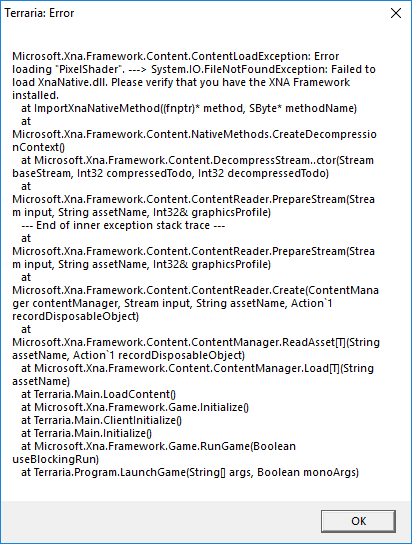
now before you tell me to install or repair the microsoft xnafx40_redist inside the terraria folder, i have already found that solution on the forum and it does nothing to change this error the error is still appearing even after i reinstall terraia again and after i use that file and click the repair option terraria jut is not launching at all so id love some help
now before you tell me to install or repair the microsoft xnafx40_redist inside the terraria folder, i have already found that solution on the forum and it does nothing to change this error the error is still appearing even after i reinstall terraia again and after i use that file and click the repair option terraria jut is not launching at all so id love some help
