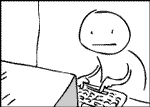Scooterboot9697
Official Terrarian
Well, good luck with the coding!
Wait... It can't be.. NO WAY.
View attachment 45378
1264 LINES OF CODE FOR PHANTOON? ARE YOU SERIOUS?
THATS ACTUALLY INSANE.
I tip my hat to you, @Scooterboot9697
Speaking of which, I forgot to credit Empio. He originally created Phantoon, although I edited him a bit.
(Edit: Cough Empio uses a lot of comment lines. Cough)