Neviskio
Terrarian
Hello!
We identified issues on in the builds 237 on iOS and Android that we wanted to highlight:
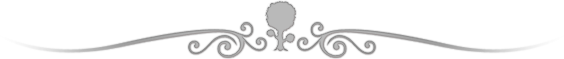
For any additional information please refer to the main post for the update!
You may also find the Guides below to be helpful!
Terraria Mobile 1.3 Controls: An Introduction
Terraria Mobile 1.3 Multiplayer Setup Guide
Terraria Mobile 1.3 Local File Structure, Explained
Terraria Mobile 1.3 Backup/Restore Instructions for Android
Terraria Mobile 1.3 Backup/Restore Instructions for iOS
We identified issues on in the builds 237 on iOS and Android that we wanted to highlight:
- iPhone 6/7/8 and variants are showing black bars when playing the game!
- This is solved by Force quitting the app or restarting your device! Apologies for the inconvenience!
- I activated the martian madness and teleport with a magic mirror, and no mobs are spawning!
- This is an old PC bug that was carried over on mobile, once you trigger the invasion don't mirror too early, give it time - definitely wait for the "Martians are Invading" message!
- Also remember that you need to be at/near the center spawn of your world (the initial player spawn point) or NPCs - if you have moved your spawn elsewhere or are too far from your base, you may not see Martians
- My cloud saves are not there!
- At this moment the game does not support cloud saves, if you're on Android you'll have to manually copy them from drive in the games folders, if you're on iOS they are stored on iCloud but are not accessible
- When I start the game I see a black/pink screen and it doesn't run!
- We're really sorry about this, we're investigating a fix and we should be aware of the issue, some users report that force closing the app a couple times made it work, but we're working very hard to get a fix in as soon as possible
- My game crashes instantly when I press singleplayer or when I select a player/press host in multiplayer
- This is due to a corrupted player or world that is coming from an old version. We recommend trying to move files from the OldSaves folder until you identify the problematic one
- If you could send us the file it can help us fix the issue!
- I killed Plantera but the Golem isn't spawning!
- Make sure you are not holding the Lihzahrd Power Cell in your currently active slot! Anywhere else in your inventory is fine, but holding the Power Cell directly seems to be bugged and is not working!
- Step close to the Altar
- Hover your cursor over the Altar until you see the little Power Cell icon appear
- Tap the Altar with your finger.
- My game crashes when I press the Online button in the Multiplayer Menu
- This is likely due to a faulty server list file, DR is aware and is working on fixes for this now.
- By removing this file, you can remove this crash - note that this will reset your Online Servers list
- Here is how:
- iOS
- Open the Files App, navigate to the Terraria folder and locate the dedServers file
- Delete this file (Select > tap the file > trash can)
- Re-open Terraria and all should work now
- Android
- Locate dedServers.dat in the Android/data/com.and.games505.TerrariaPaid folder
- iOS
- Press and hold on the file, 3 dots on the top left, one of which should be delete
- You should be good to go
- Once you play online again, your system will generate a brand new dedservers file.
- This is likely due to a faulty server list file, DR is aware and is working on fixes for this now.
For any additional information please refer to the main post for the update!
You may also find the Guides below to be helpful!
Terraria Mobile 1.3 Controls: An Introduction
Terraria Mobile 1.3 Multiplayer Setup Guide
Terraria Mobile 1.3 Local File Structure, Explained
Terraria Mobile 1.3 Backup/Restore Instructions for Android
Terraria Mobile 1.3 Backup/Restore Instructions for iOS
Last edited by a moderator:
