Khaios
Duke Fishron
I will make world saves to most of my builds available upon request (builds that I am doing for adventure maps will not be available until the map is completed).
New content will be directly added to the original post, in order of oldest to newest, so make sure to check the main page for the fastest access to my new builds!
Are you looking for my PRE 1.3 builds? I won't be importing them here, but you can still view them on my old thread: Builds by Khaios.
Builds in Order of Completion
A short project that I started up when I finally built my new computer, and was able to finally get around to playing 1.3. Unfortunately, due to personal reasons, I had to take a break again from building. When I got back, I wasn't really motivated to finishing the project. The original goal was to have a custom NPC house for every NPC. I might continue the project at a later date.
The second build in my NPC Showcase. If you're wondering how I got the merchant into the screenshots, I waited very patiently for him to spawn (massive block of plain NPC houses just above this image), dug a hole under his feet, so he'd fall into the build area, then boxed him in so he couldn't leave. I took a few screenshots as he walked around, trapped, until I was happy with the final product. Hope you are too ^.^ There is a night screenshot in the thumbnail below.



This NPC showcase build came to me while I was making gingerbread houses with my niece and nephew. Not my most exotic or detailed build, to be sure, but I had fun building it ^.^ If it's any consolation, my niece and nephew love it  As per the usual, there is a night screenshot in the thumbnail below.
As per the usual, there is a night screenshot in the thumbnail below.



This one turned out MUCH larger than I originally anticipated! It literally just started with a hole in the ground and the crane, and just drastically expanded from there. I'm not exactly sure what happened...everything's kind of a blurr. *Ahem* Anywho, I hope you enjoy this NPC Showcase: Demolitionist! Don't forget to check out the night screenshots below. ^.^
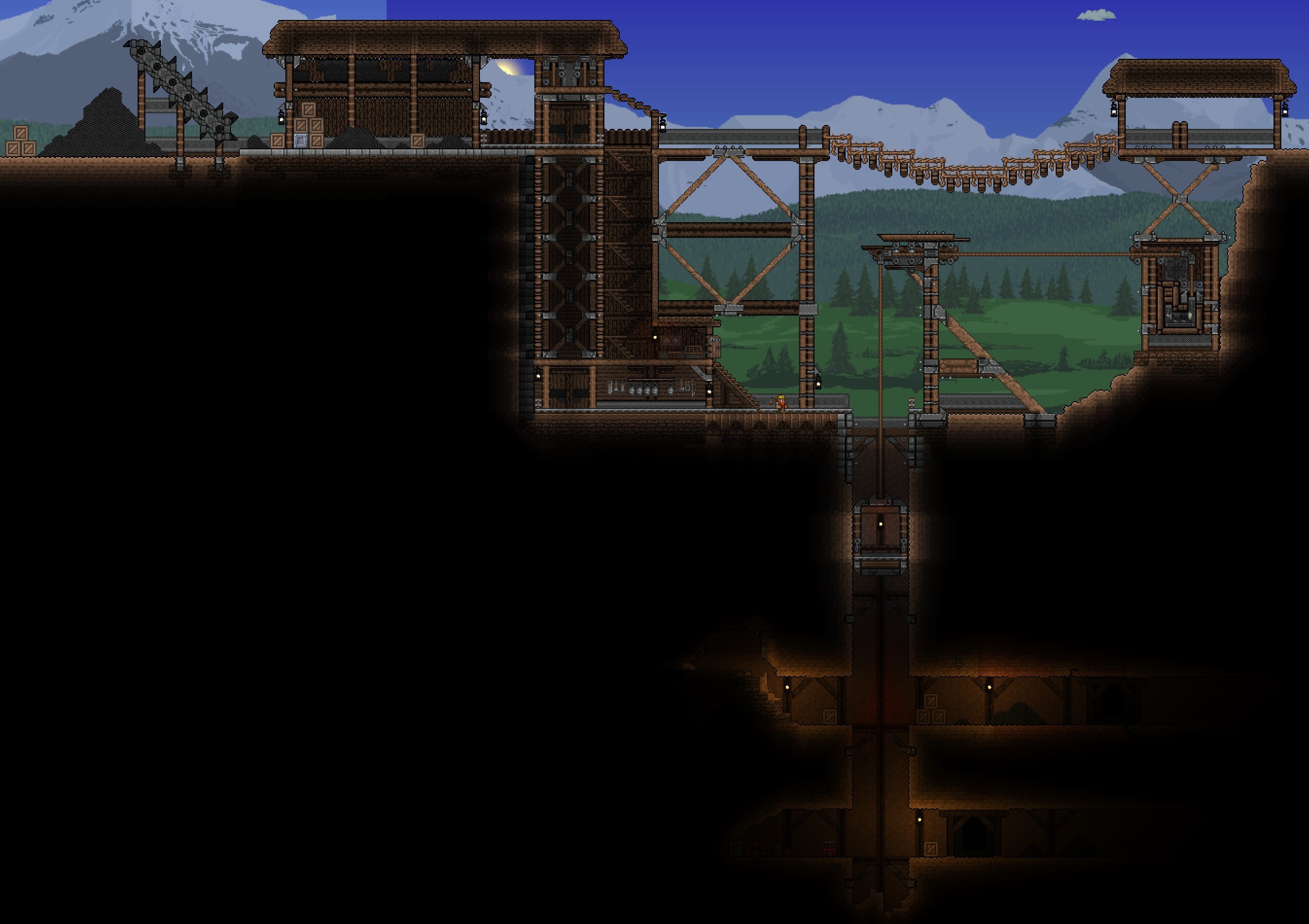


This showcase was quite the challenge. As with all of these builds, I want the NPC in the screenshot. That meant I had to grab all of my building materials ahead of time, dig a spawn farm, and wait for the merchant to show up. Once he finally did, I trapped him in a tiny box, as I built the cavern around him, lot allowing him to leave my screen the entire time, so he doesn't despawn. You can find thumbnail screenshots of this in a spoiler below. Enjoy ^.^
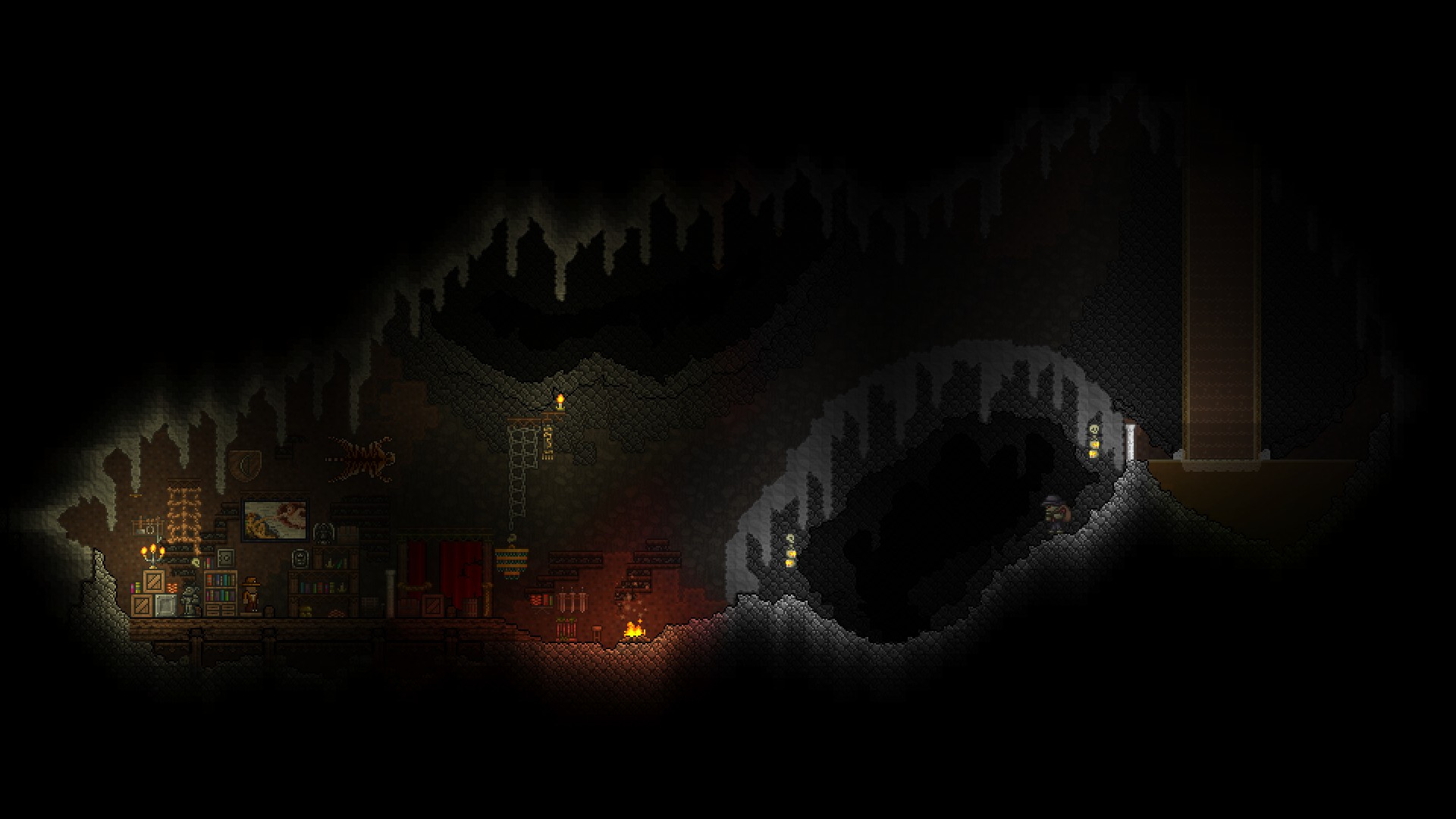
This is my first attempt at a underwater base! I started by making the shape of the build with empty "boxes," then using the super absorbent sponge to drain the water from the interior. I'm not exactly sure why I decided to make a deep-sea base for the cyborg, but I'm rather happy with the outcome! If you're wondering what the black thing on the top floor is, it's supposed to be a futuristic submarine. Hopefully it came out well enough >.< Hope you all enjoy ^.^
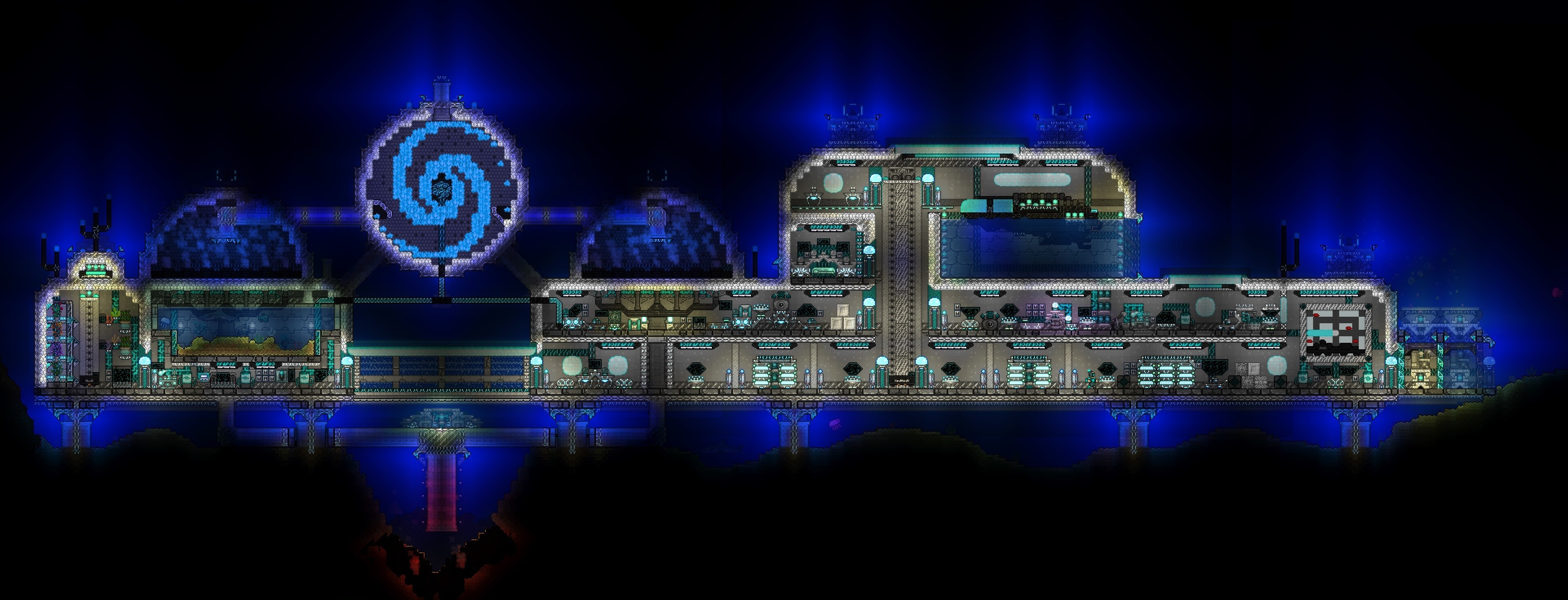
At first, I had absolutely no idea what I wanted to build for the Arms Dealer, when my RNG drew him as my next build. I took a couple of weeks off from the NPC showcase to work on another project, while I mulled it over. I finally decided on having him set up in the back of a semi truck! ^.^ @Rariaz was the inspiration for the platform style guns.

A quick revival to my NPC showcase, featuring the Tavernkeep. @Jestex requested a tavern for...reasons, and I figured this would be a good place to stick it. ^.^


These are builds for the Super Terraria World mod (STW). Custom Sprites by @Jestex and coding by @Flippi @CursedMoose
A request for a water-powered lumber mill, by @Flippi as an addition to the client mod Super Terraria World. It will be implemented into a future update of the mod. Because the build is being reserved for the mod, I won't be offering a download at this time. You will be able to access the build in game via the STW mod, when it has been updated. In addition, I plan on doing several builds for this mod, so keep an eye out for more! Hope you all enjoy ^.^

This is the mining town in Sivania for the modded adventure map "Super Terraria World." The build was a request by @Flippi for a 1.3 update to their previous mining town. Before you ask, yes the mine is the same that I used in my NPC showcase. I got the request for this build as I was working on that portion of the showcase, and Flippi and I loved the way that it turned out, so I decided to import it into Sivania. Stay tuned for more STW builds, as I plan on contributing quite a bit to the project ^.^ Don't mind the separate screenshots. Capture mode decided it didn't like how much paint I used, and I wasn't feeling up to stitching screenshots together, so separate screenshots is the answer!
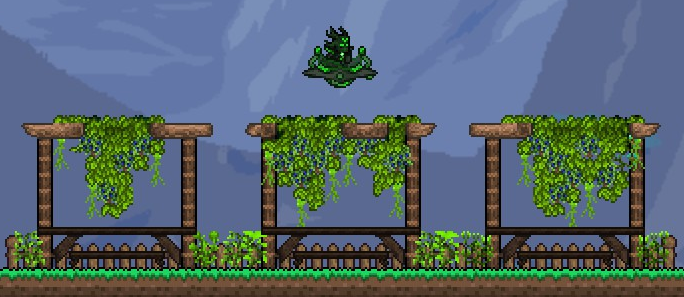




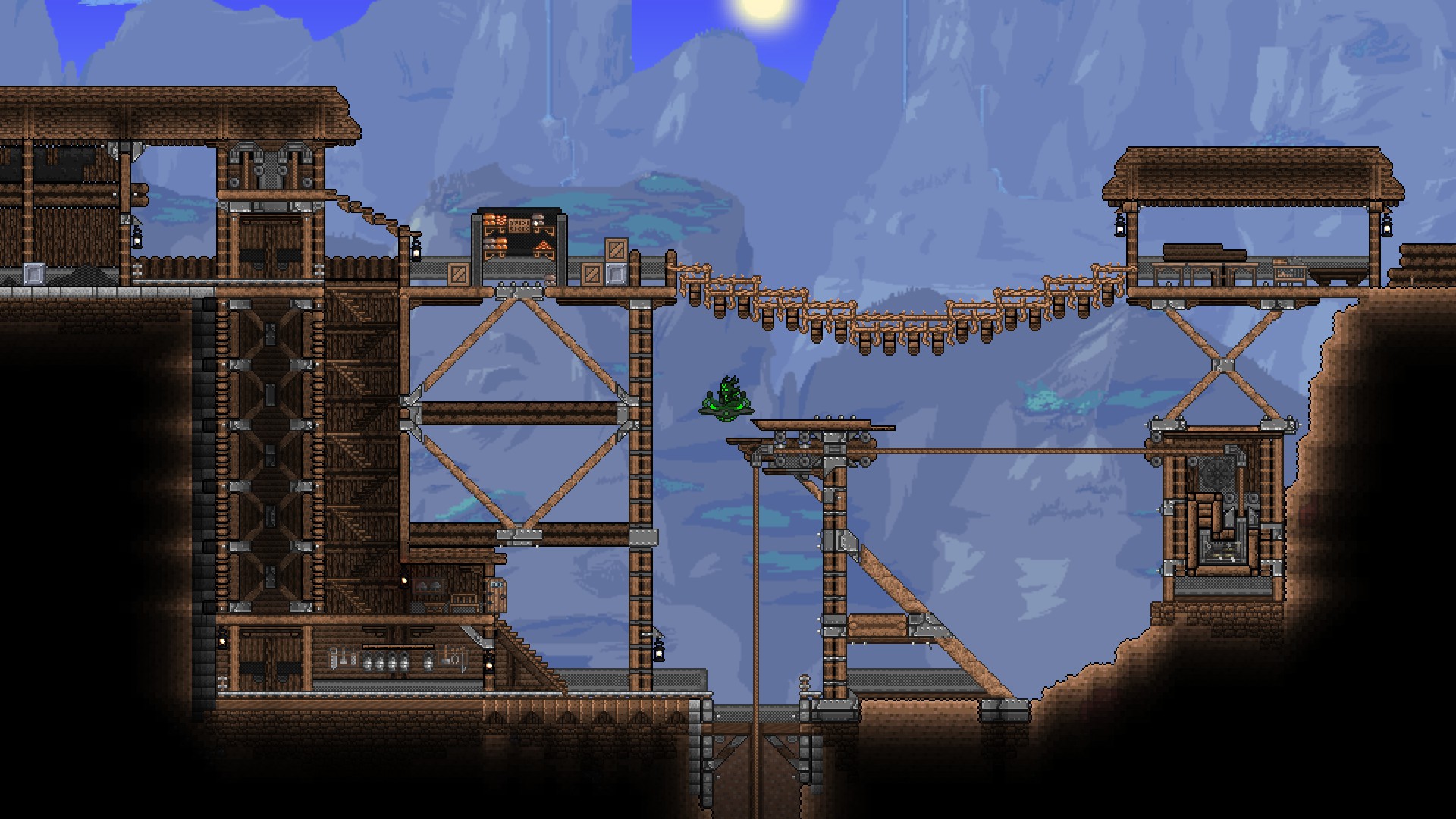

Another update to Sivania in Super Terraria World. This is the location for the quest you would set off on, when starting the mod. If you're wondering why there is slime on the floors and ceiling, I'd recommend checking out the mod. ^.^
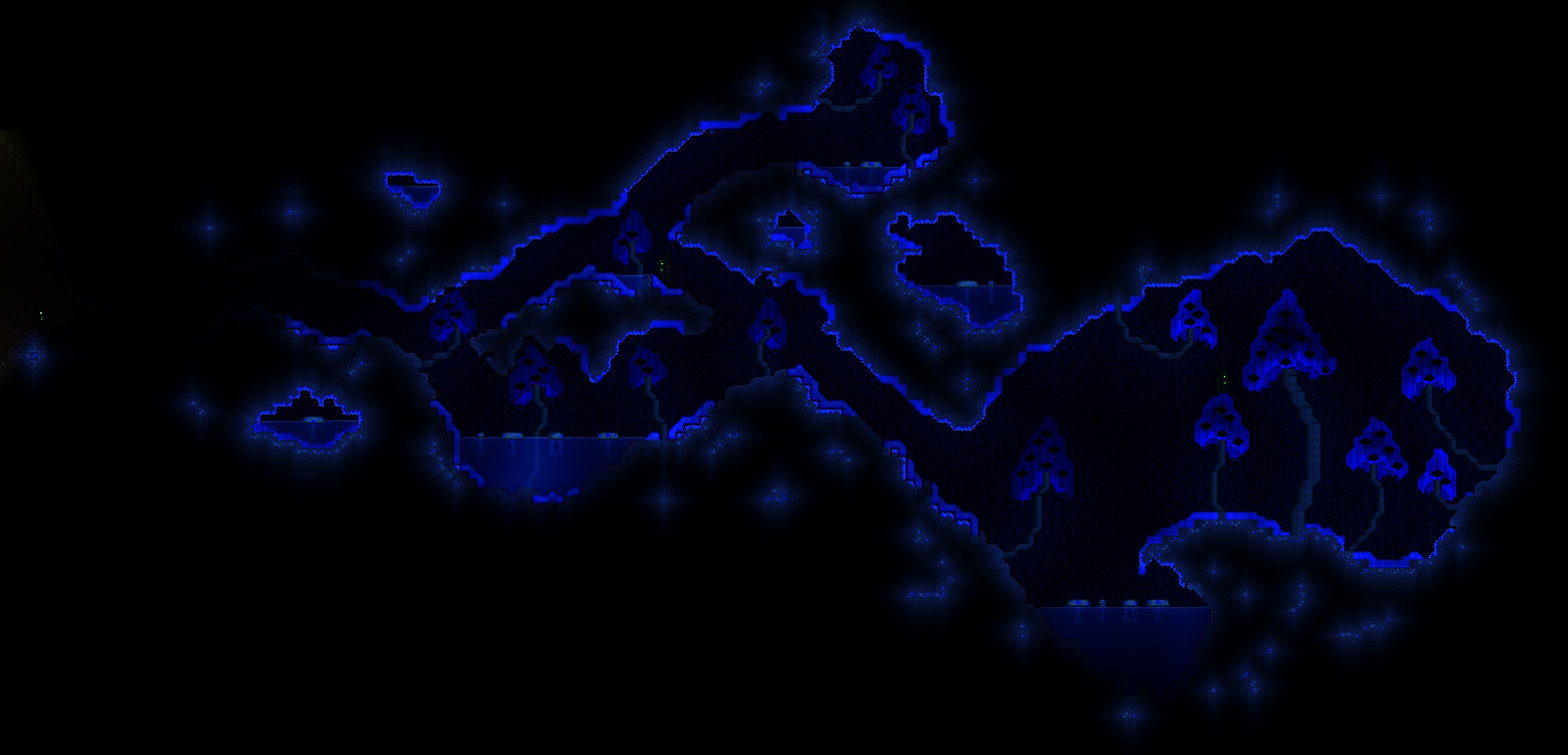
Deep within the mines of Super Terraria World, lays an ancient and dark shrine from a secret cult, long forgotten. Who were these shadowy people, and what was the purpose of this building? Only time will tell... When the player first reaches the temple, not much can be seen in the darkness, but as soon as a foot is set inside, the torches mysteriously begin to light. You can see a screenshot with the lights out in a thumbnail below.
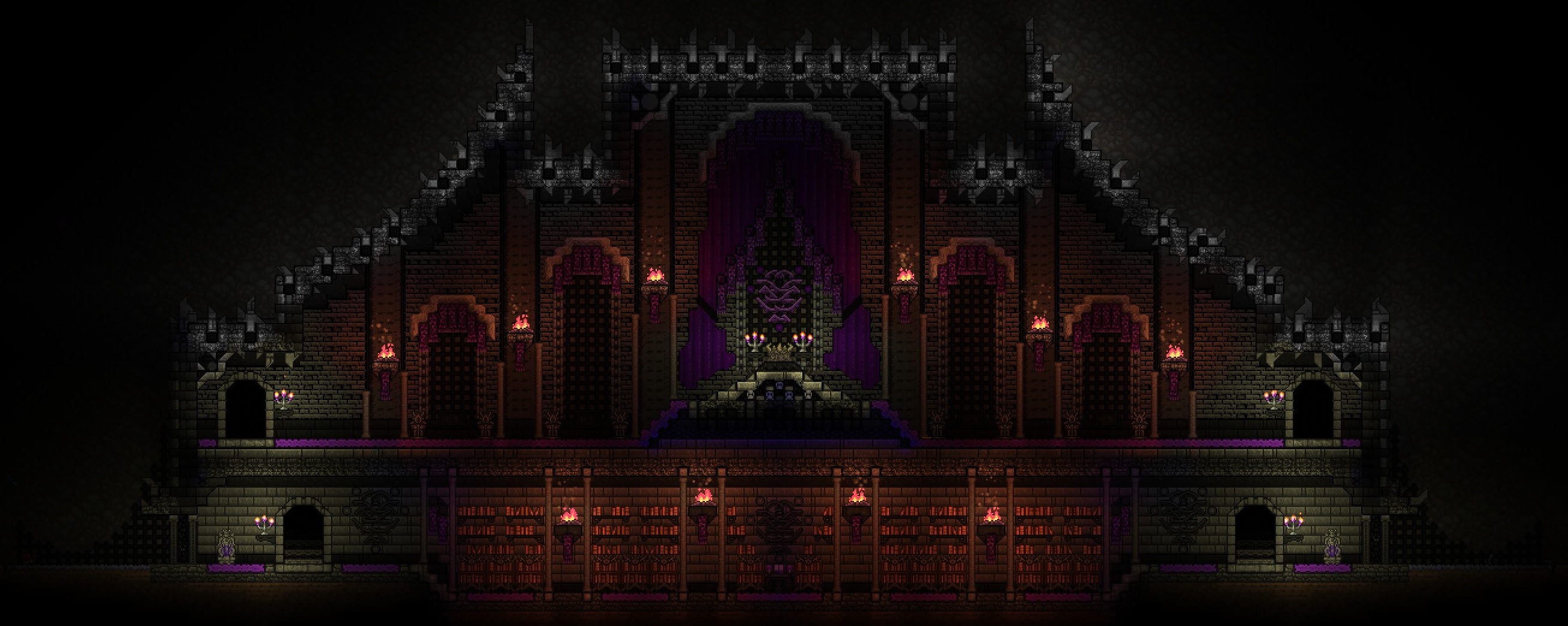


Three variants of the Church of Sivania, for the Super Terraria World Mod. A normal one, one in ruins, and a corrupt version. 



My first attempt at building a dinosaur skeleton. My original intent was a velociraptor, but the size required to give any amount of detail made it more T-Rex sized. So...enjoy this massive hybrid dinosaur fossil!

Pretty straight forward. Two boats in two perspectives. Designed to be implemented in the Super Terraria World Mod.

This is the eastern half of the Sivania Desert. Everything you see is hand sculpted by me, none of it is world gen. Enjoy ^.^

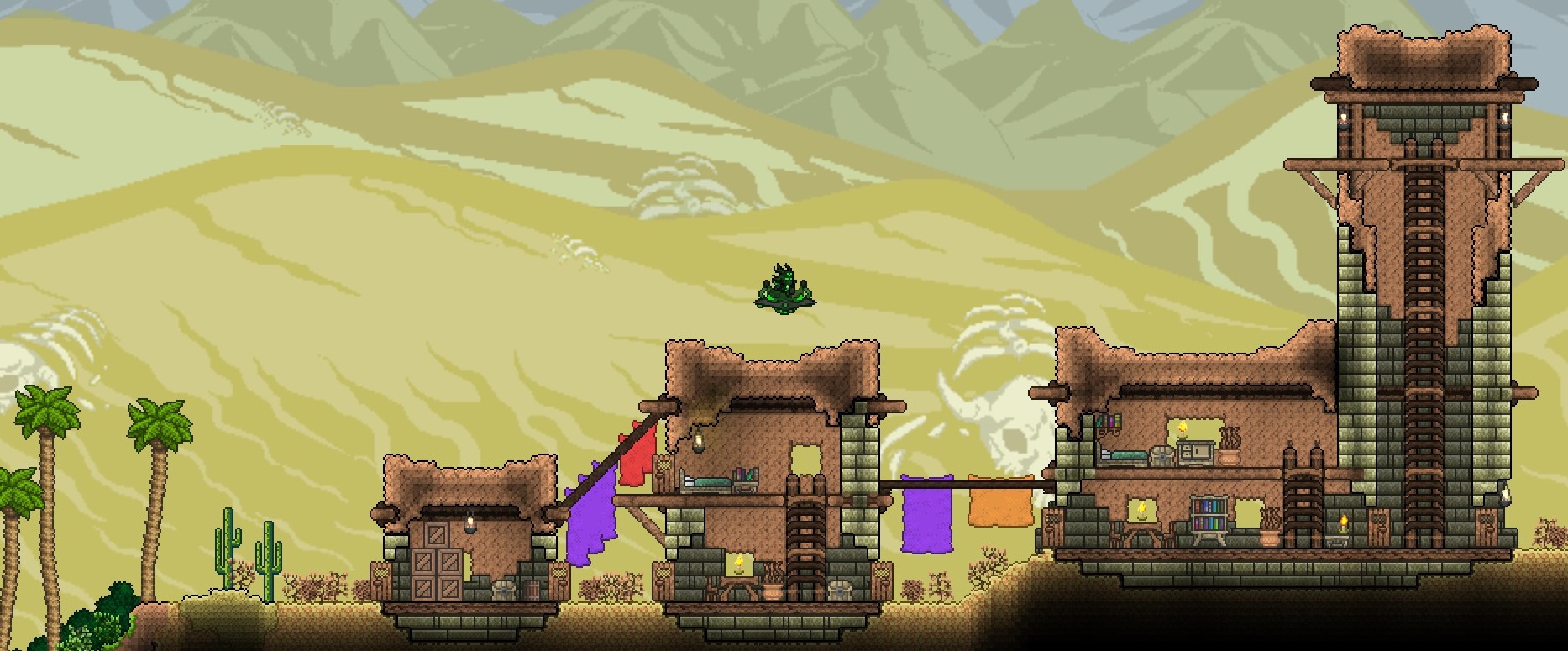




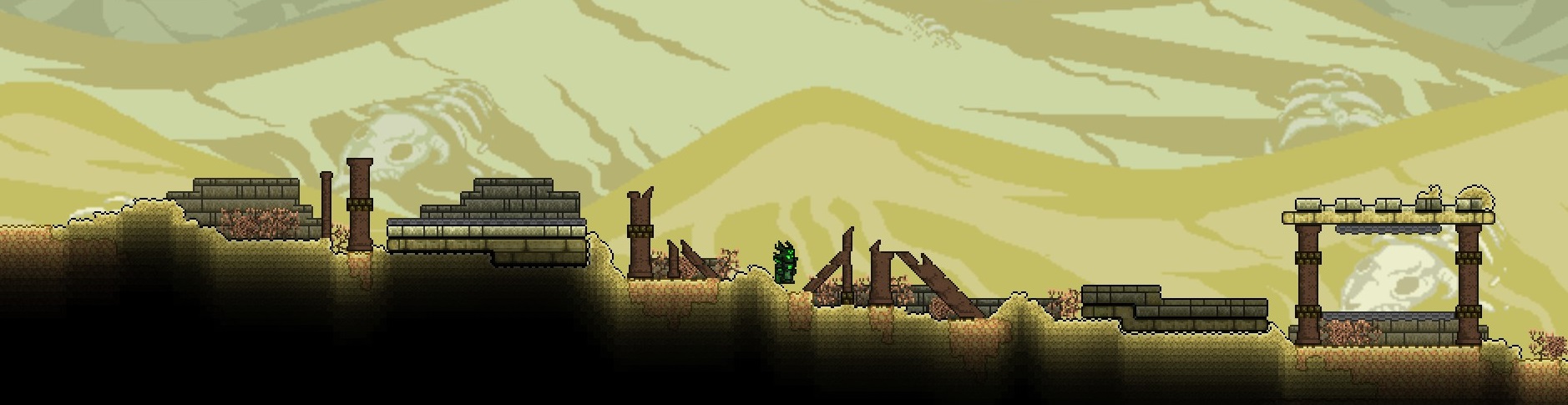
An addition to the Sivania Desert. This is the entrance to a dungeon (you will be able to enter the door while in the mod).

The final addition to the Sivania Desert.

A forest build for a quest chain in Super Terraria World. There will be a living village later on, as well.


The entry point from Sivania's Desert to the Ferrousanguis Kingdom in the Super Terraria World Mod.
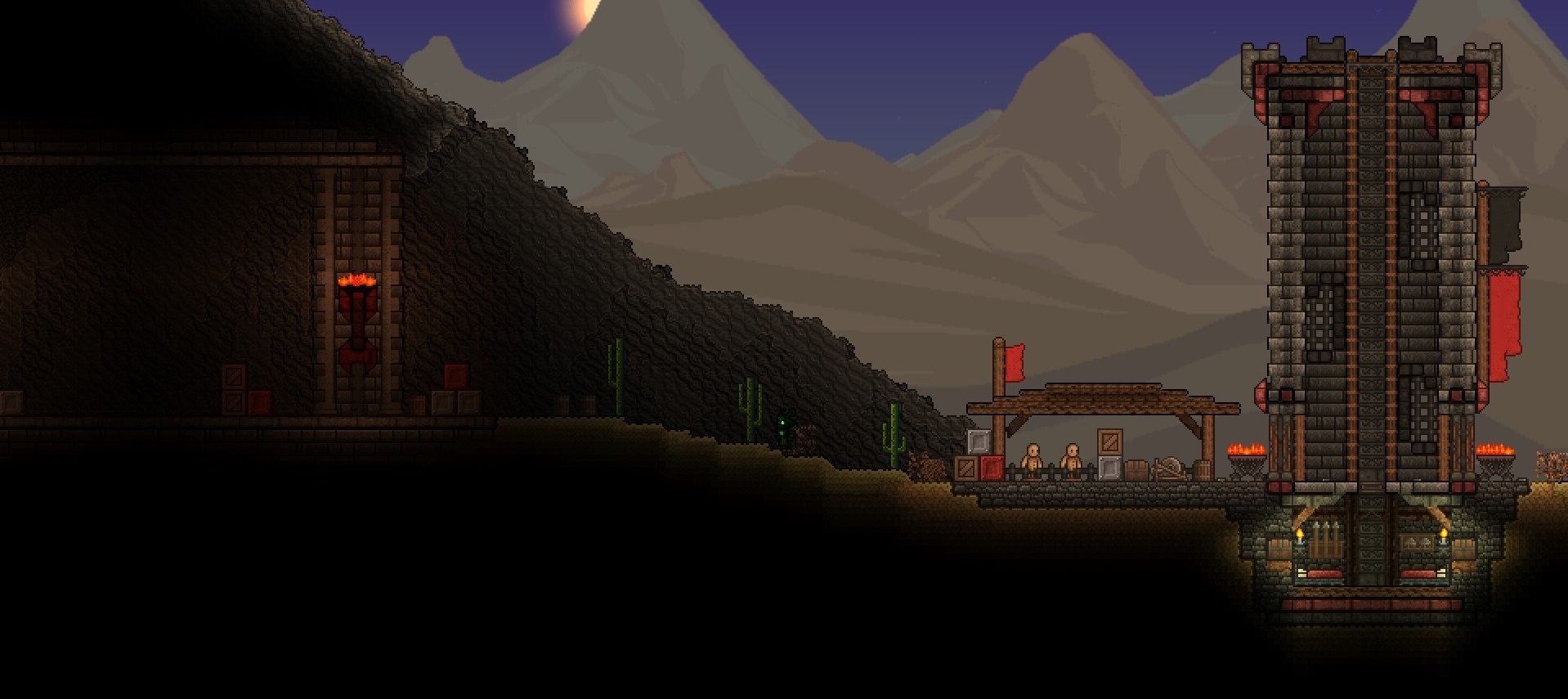
Super Terraria World has been in desperate need of a Tutorial/Starting Area for quite some time. This ship will be the new starting location of STW, with a new quest line that eventually will bring you to Sivania. The jungle house is also a part of the Shipwreck Tutorial Map.


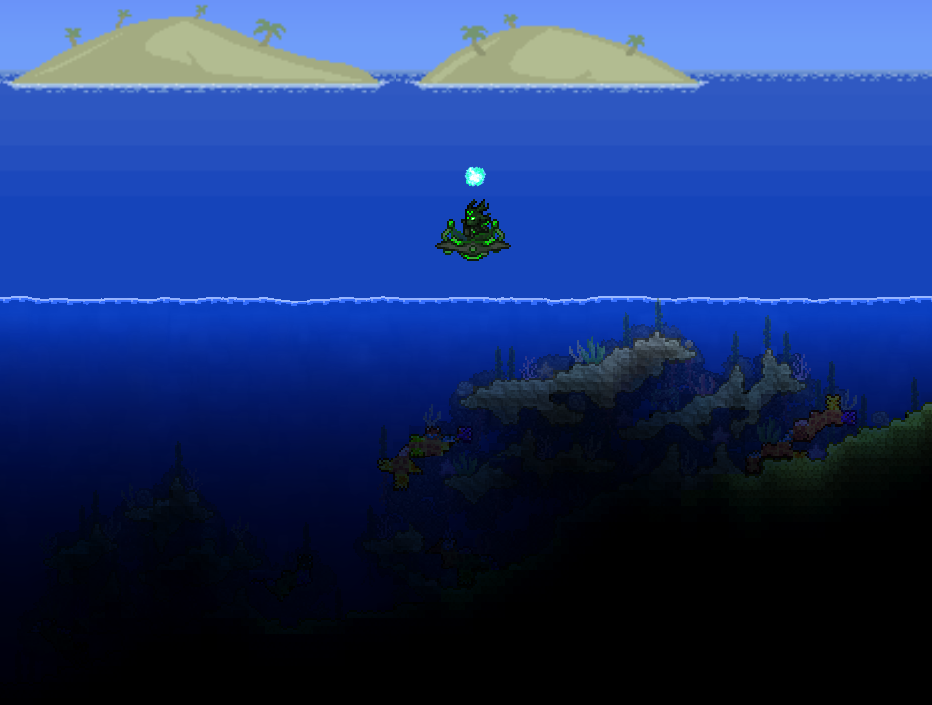
The main fortress in the Ferrousanguis Region of Super Terraria World, including a map screenshot at the end.
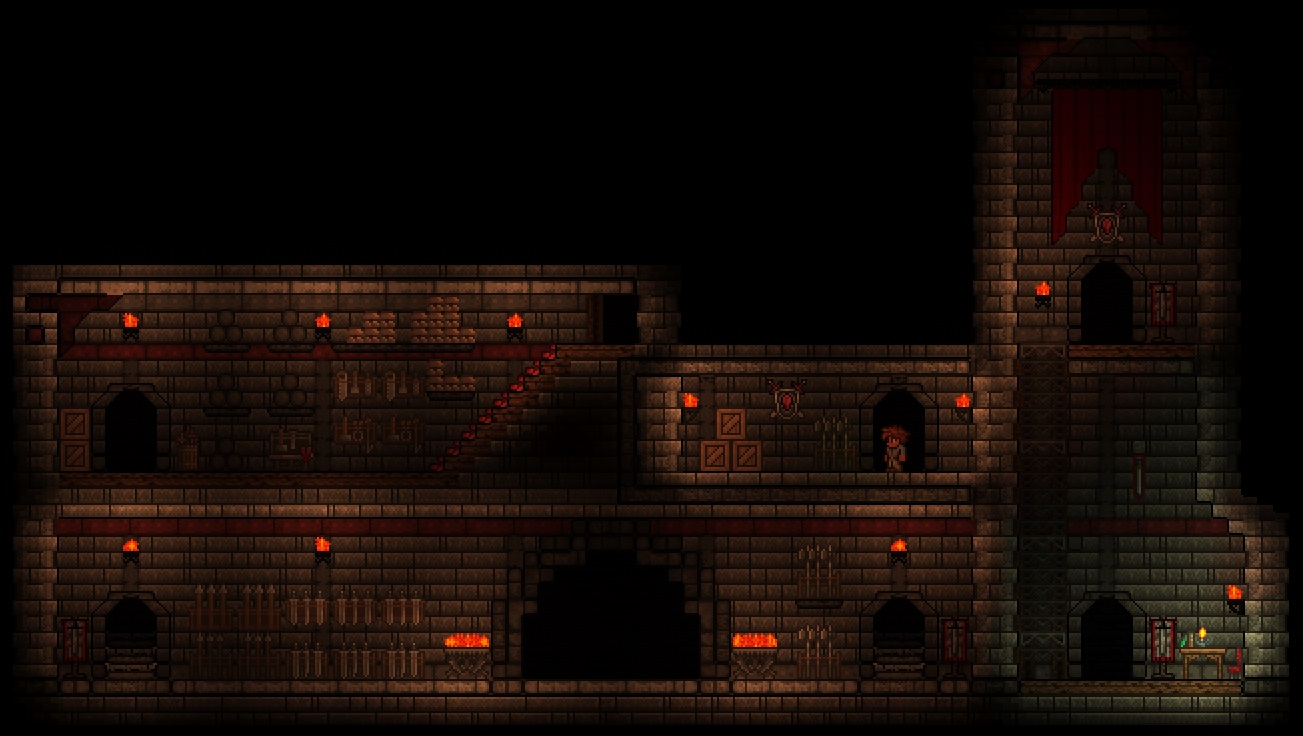





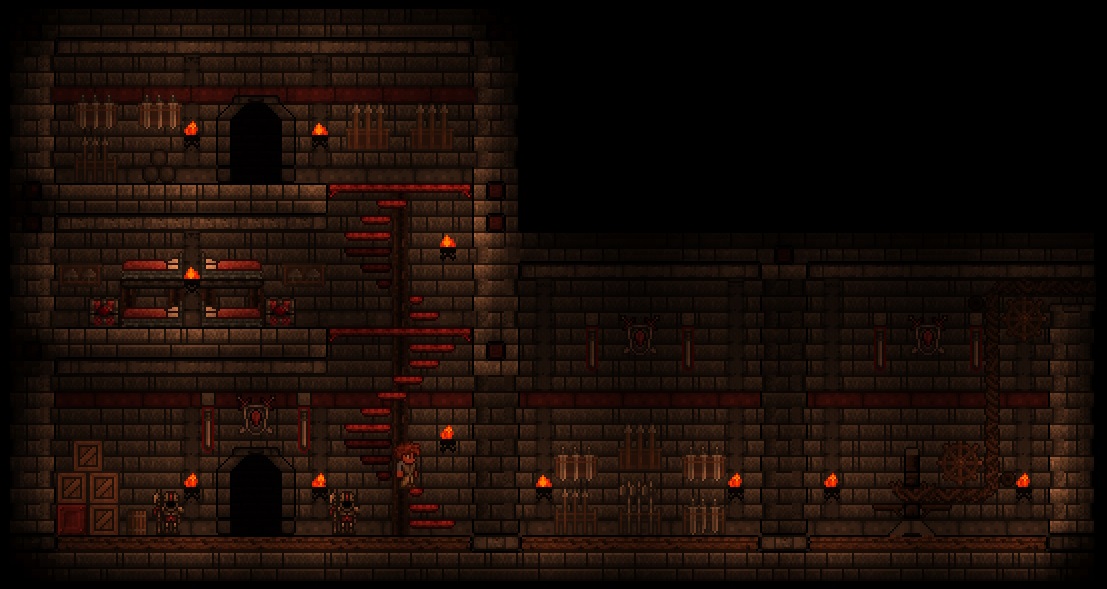

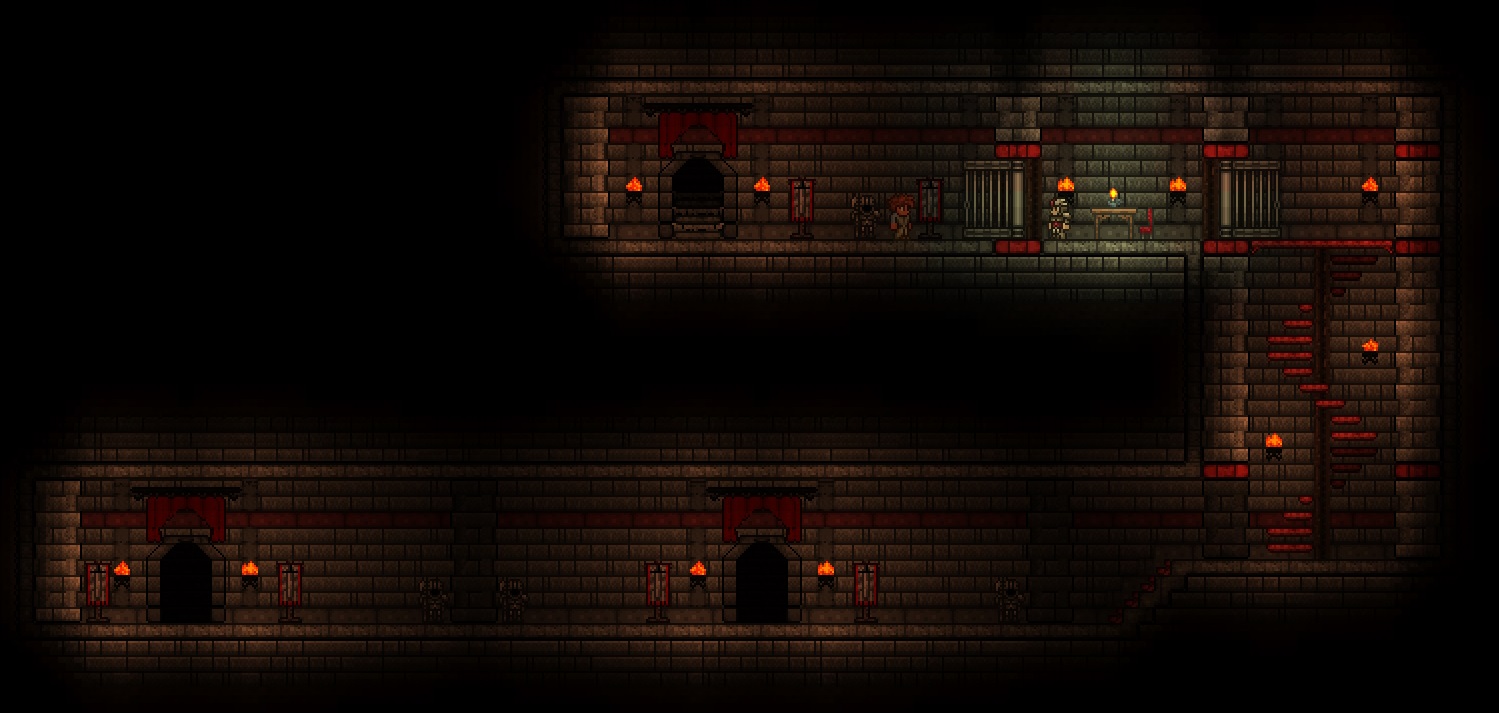

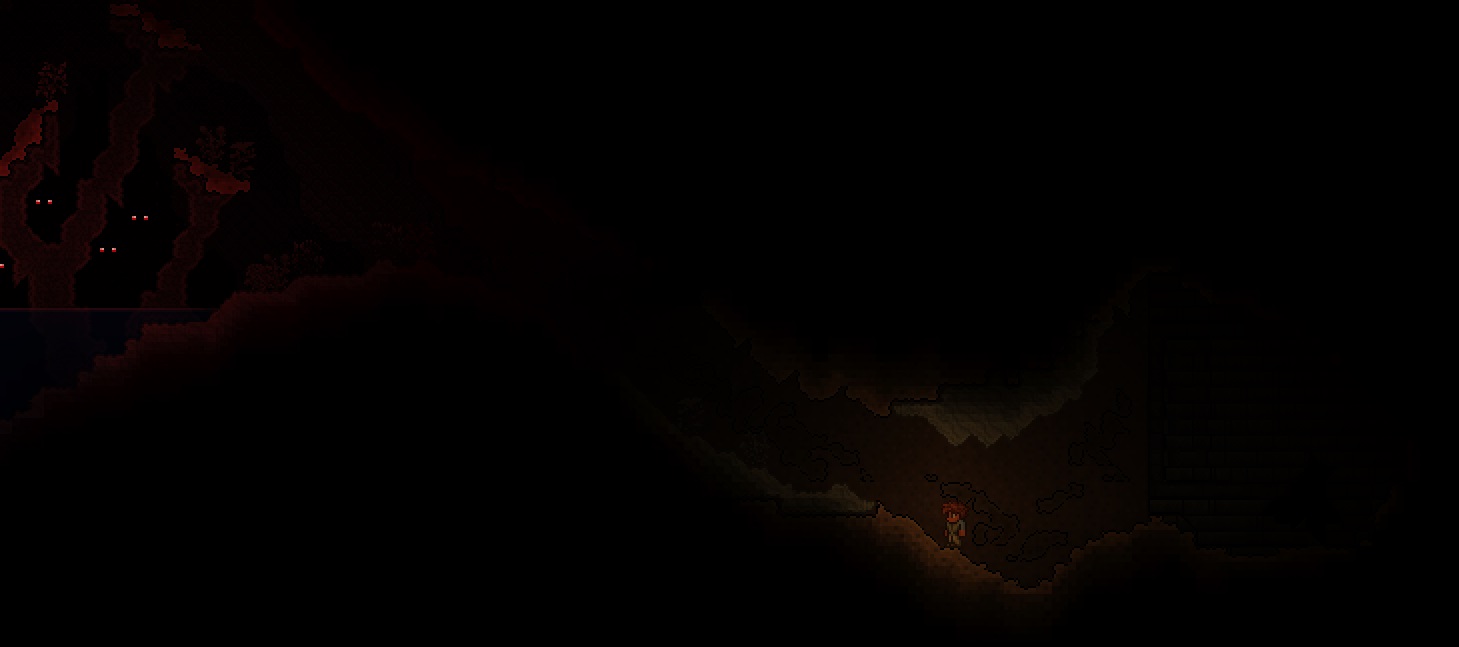
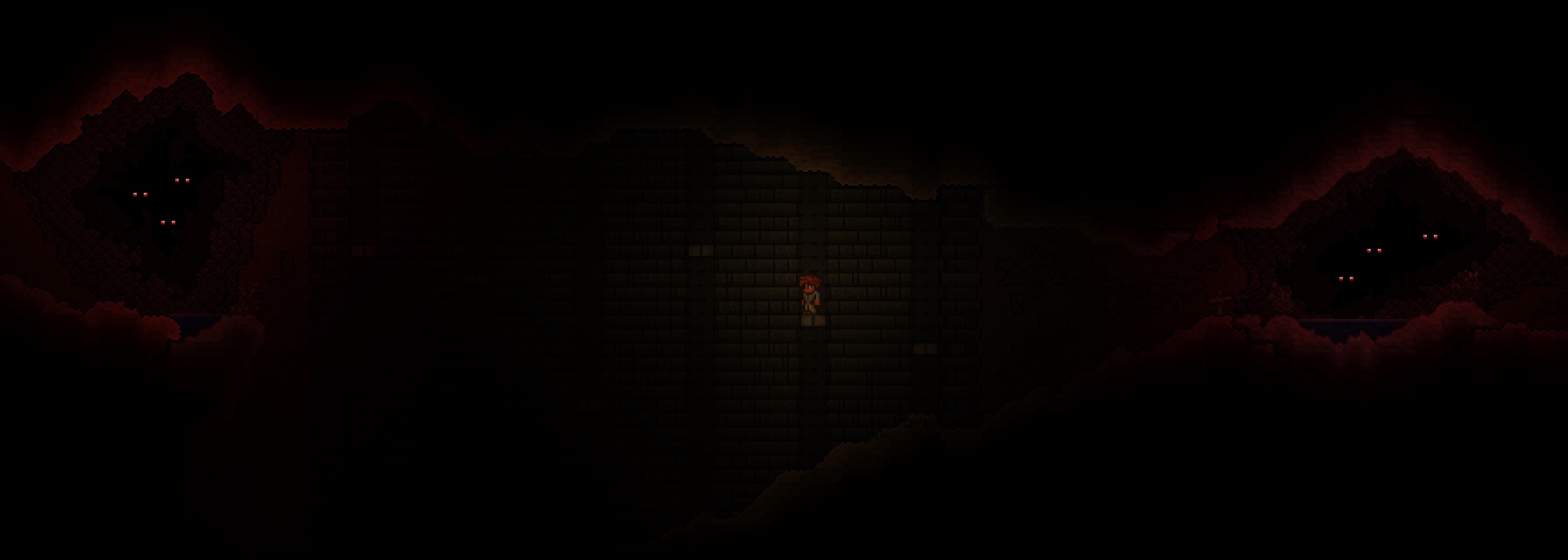






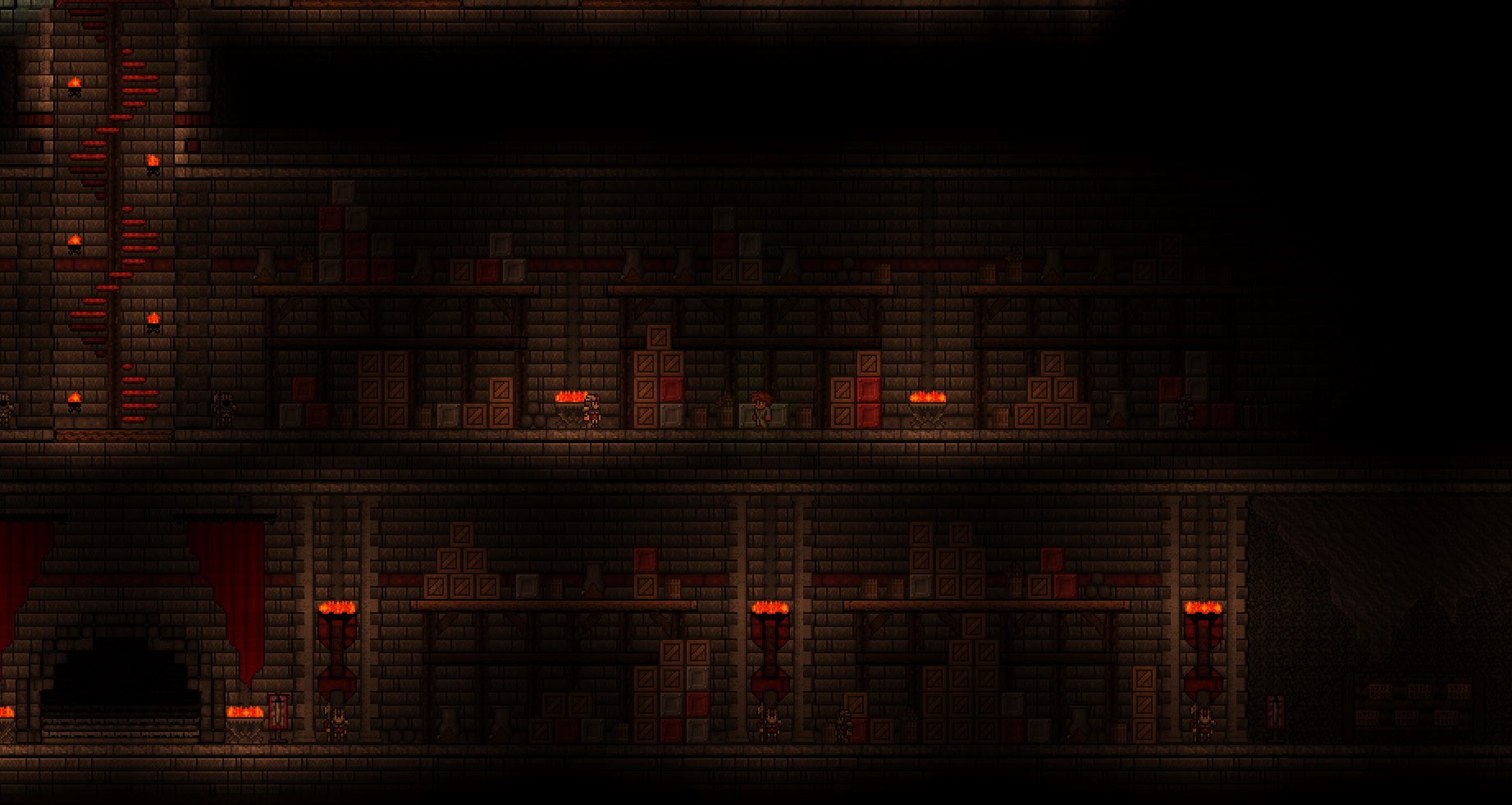



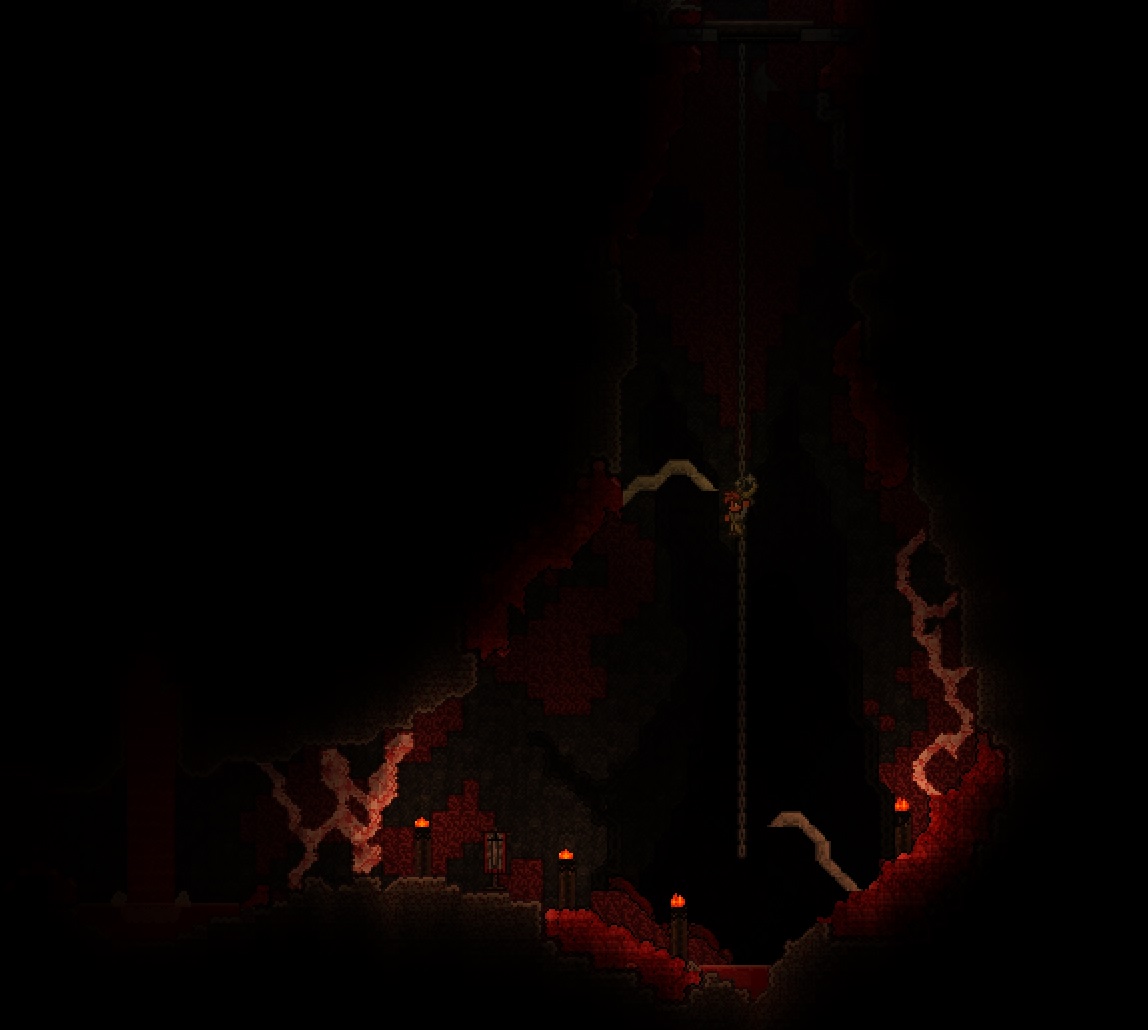
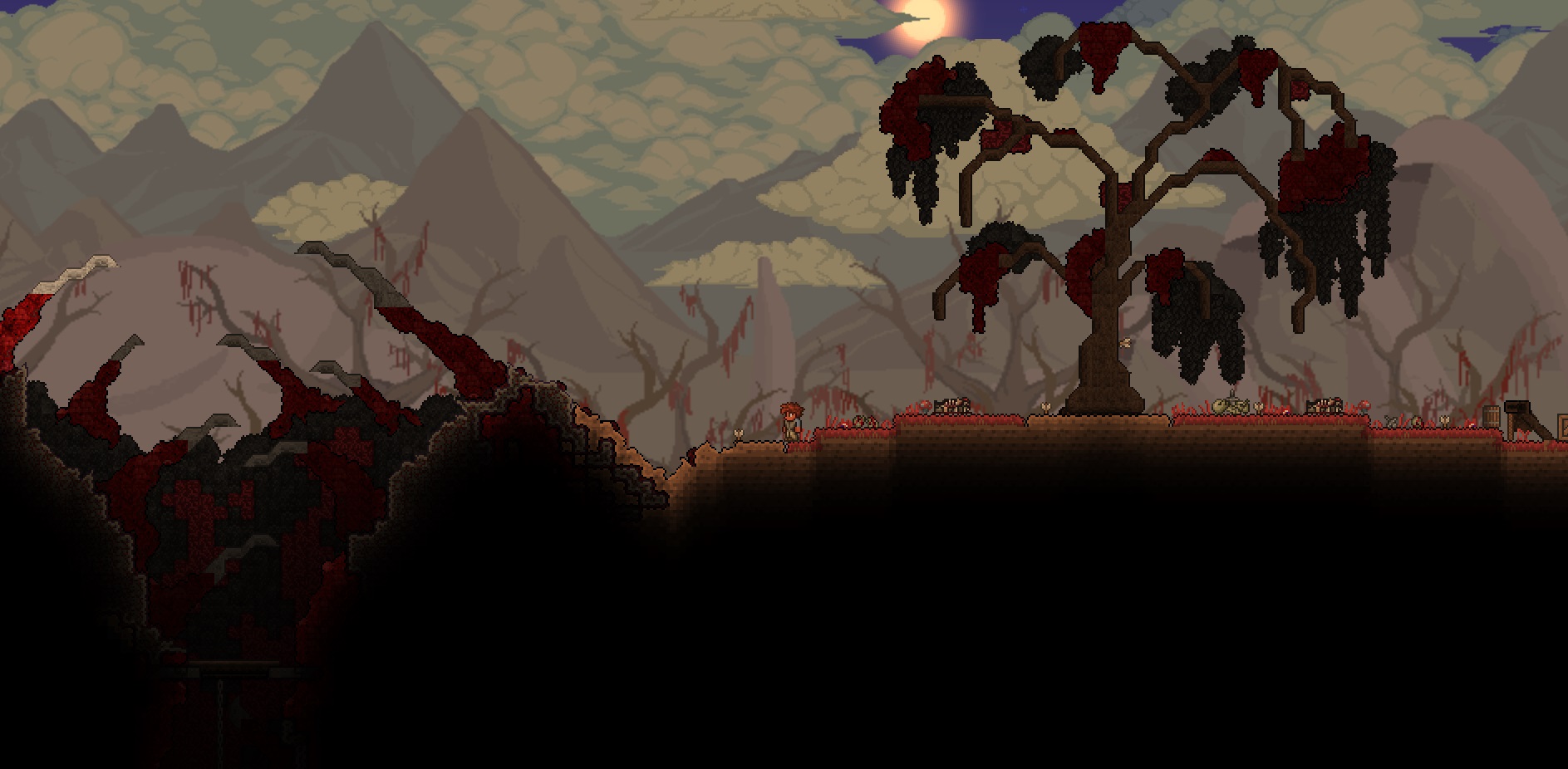
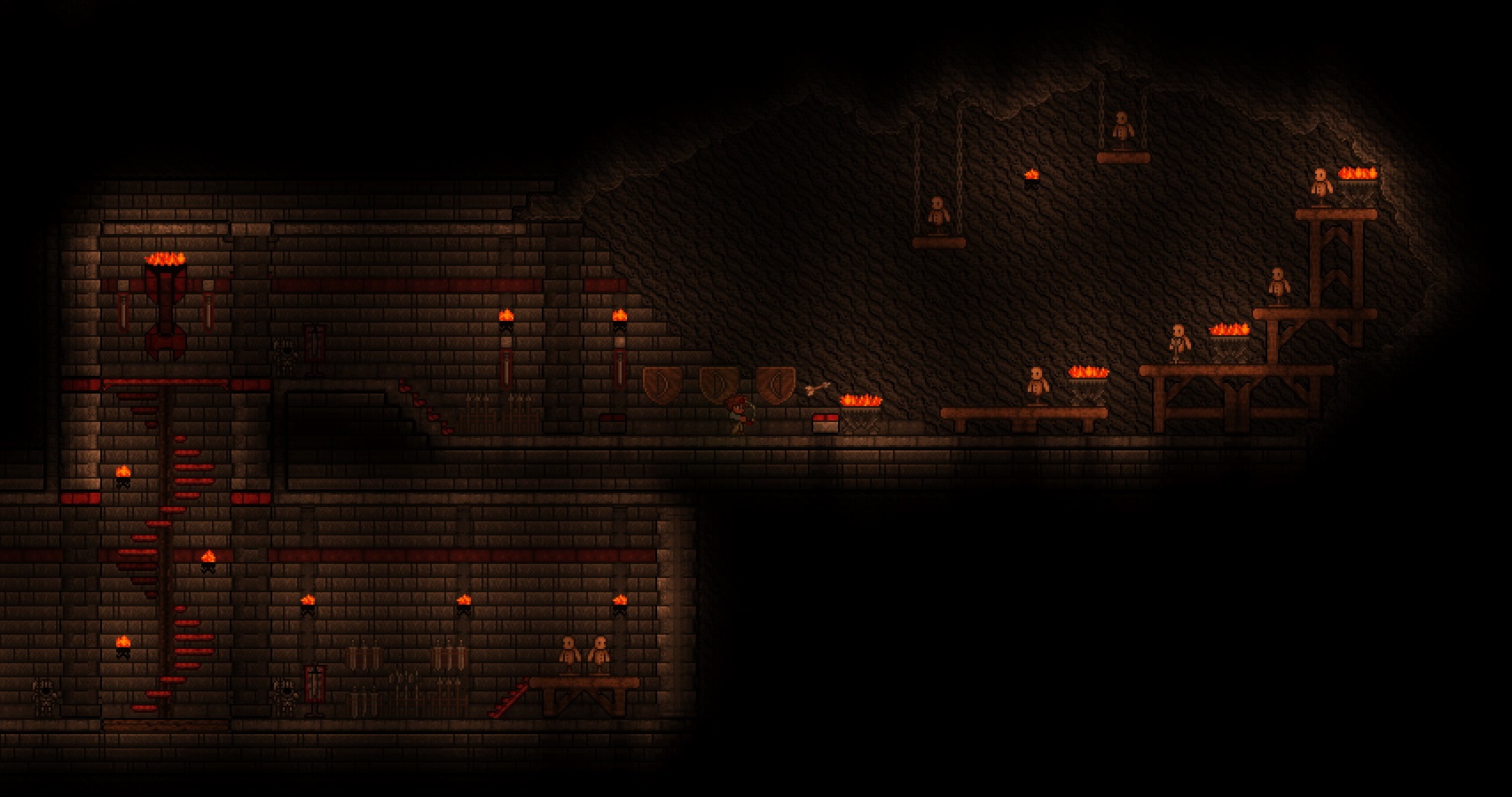

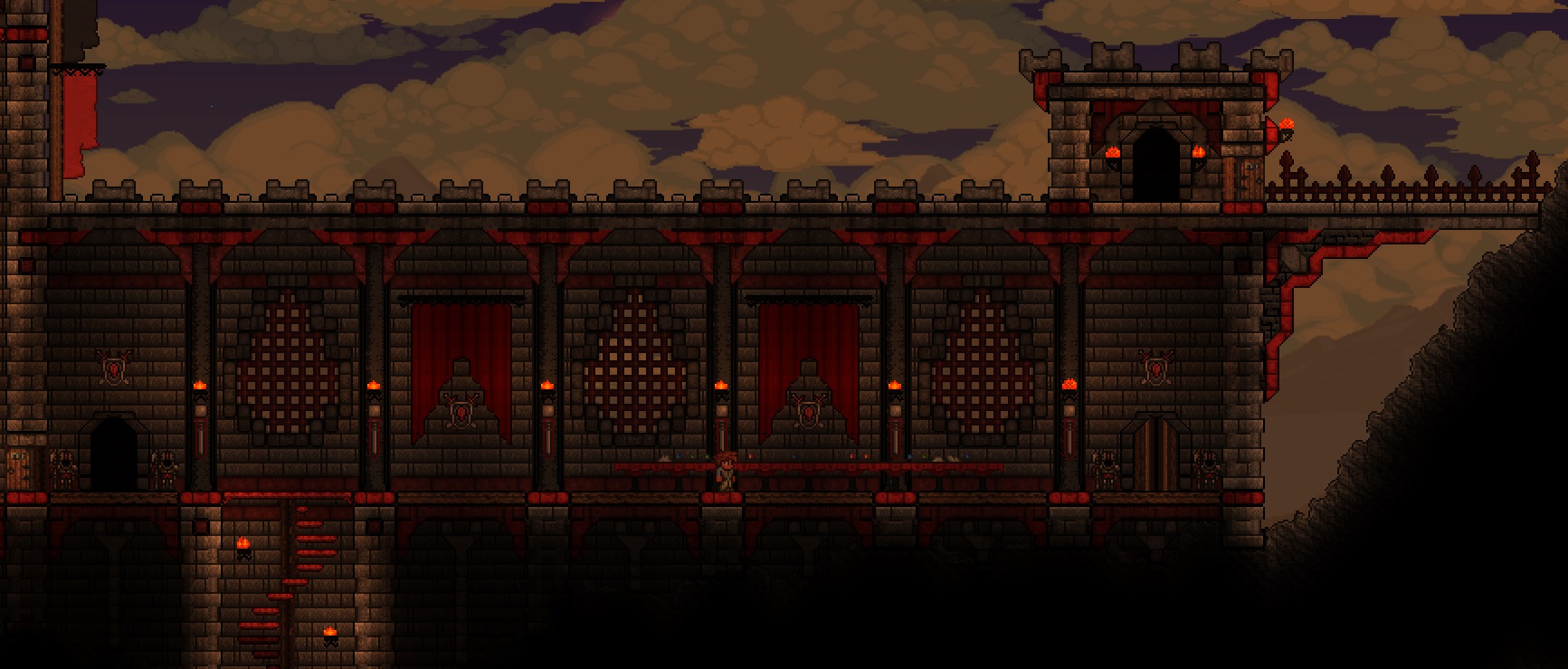

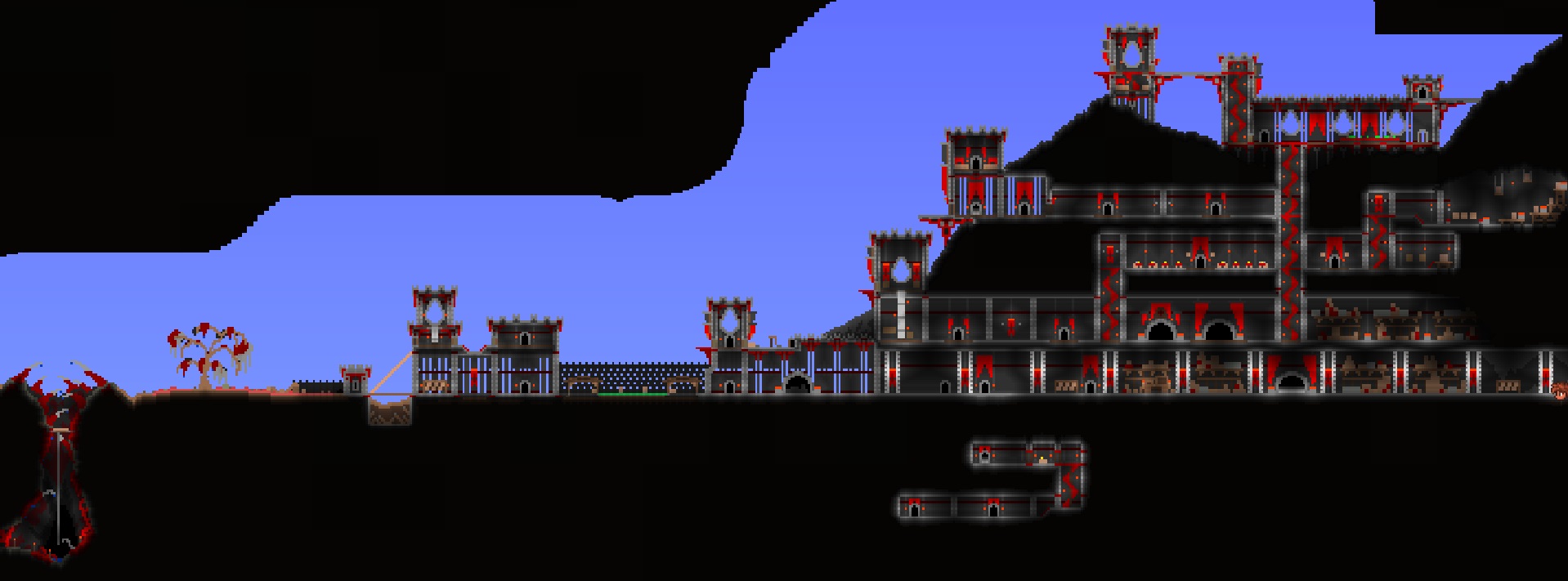
The final region of STW that needed a revamp, which we've started from the ground up. Hope you brought your winter jacket. Welcome to Odin's Fjord. These are some spoilers from the update to the Frozen Mirror on the Wall quest line.
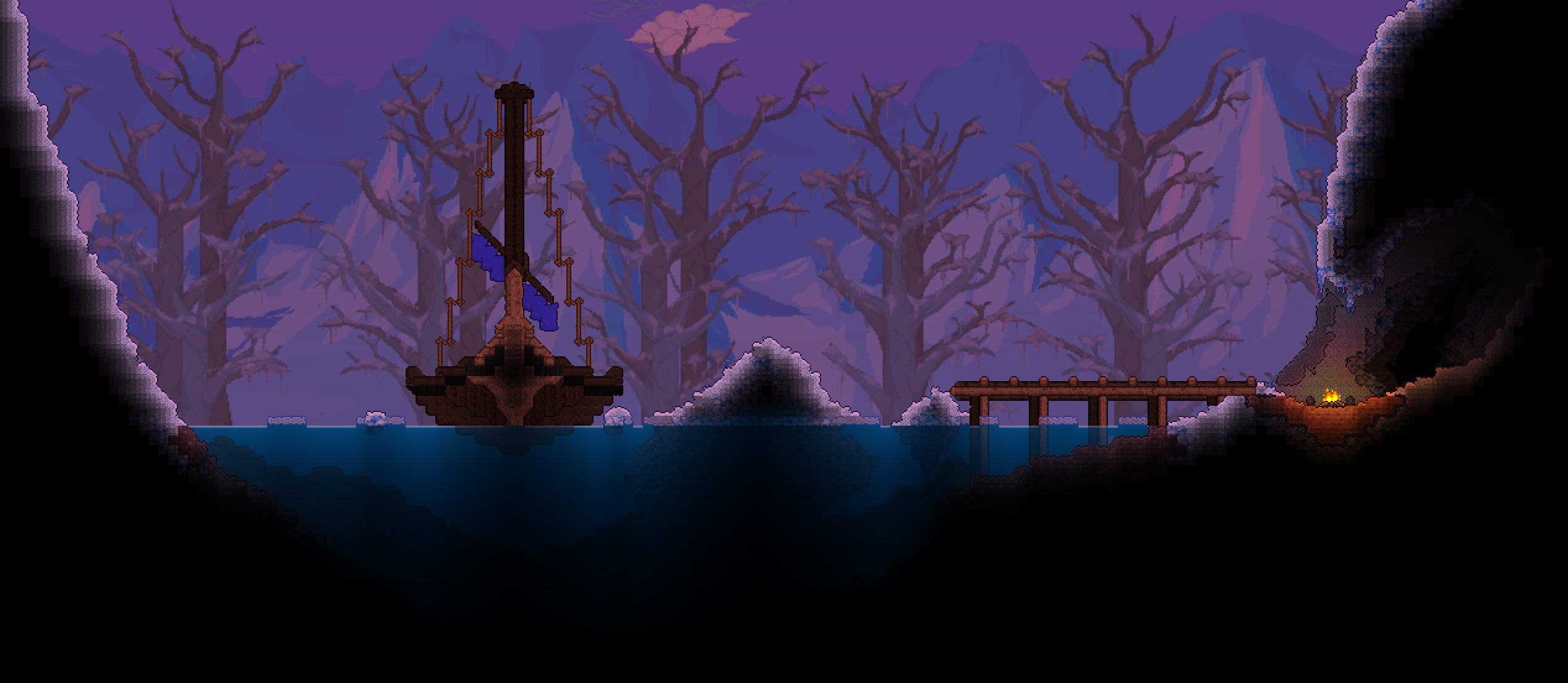
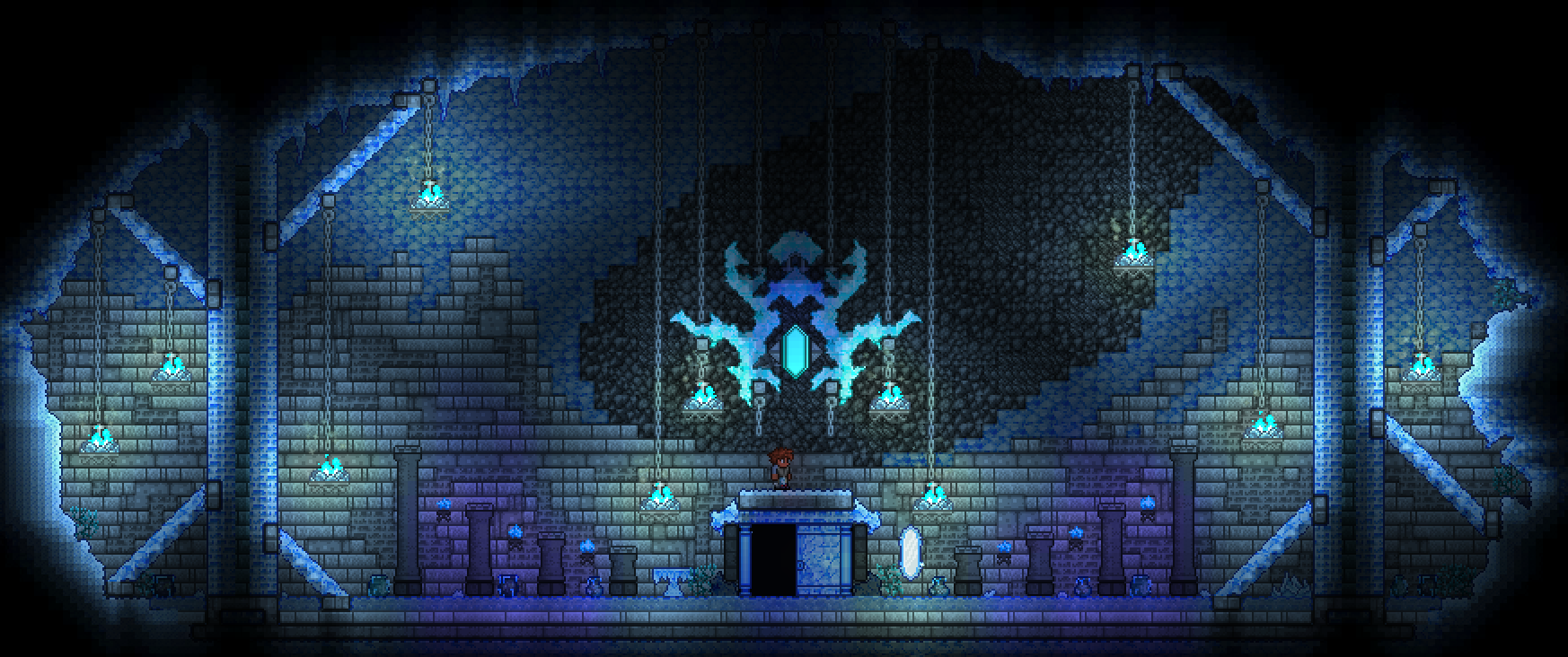
The viking village in Odin's Fjord has finally made its appearance! The village will become accessible after you have completed the "Frozen Mirror on the Wall" quest chain to prove your worthiness to the Viking. Custom Tiles by @Jestex









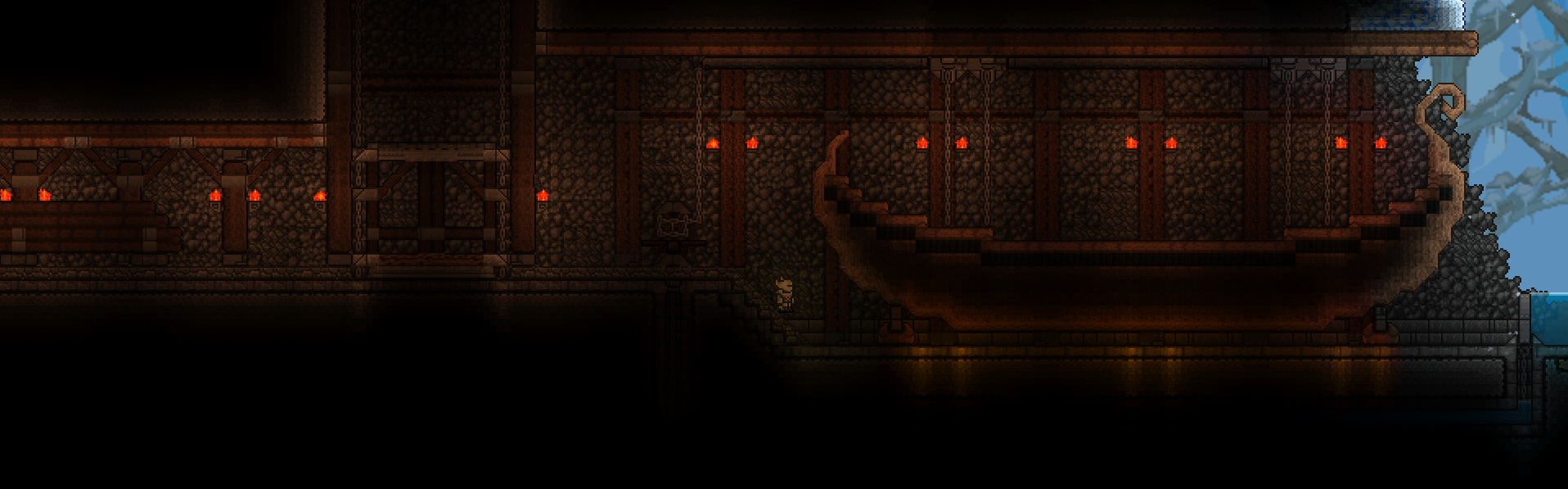


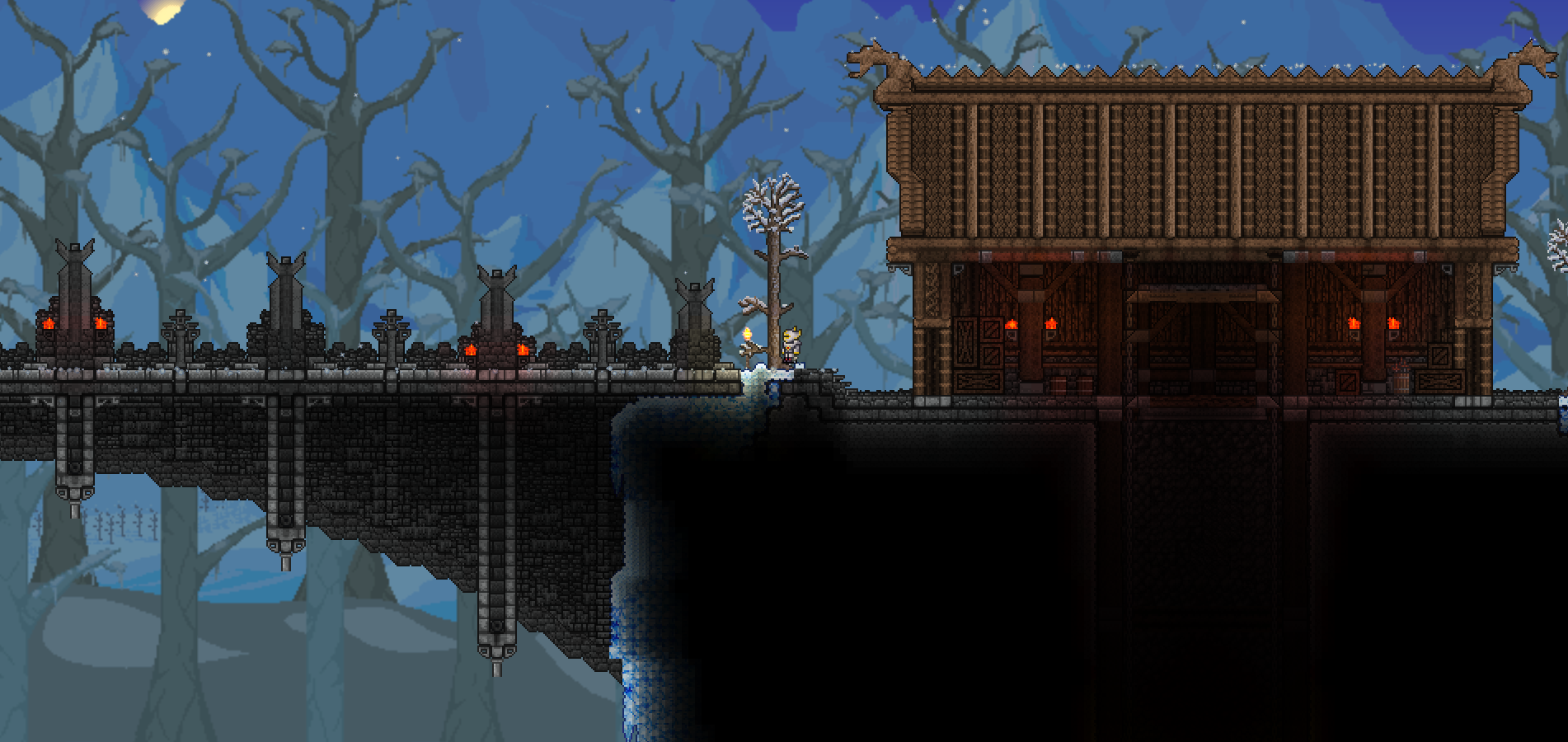


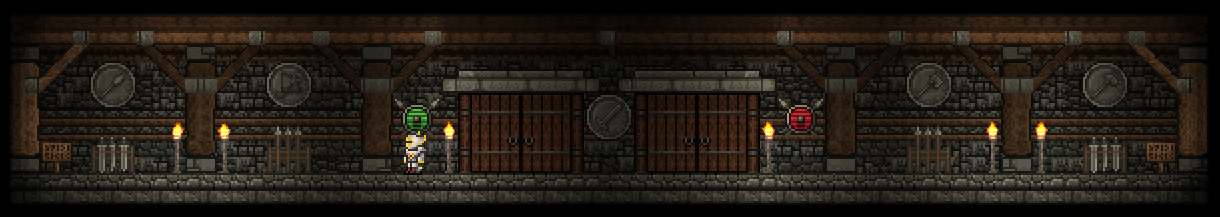



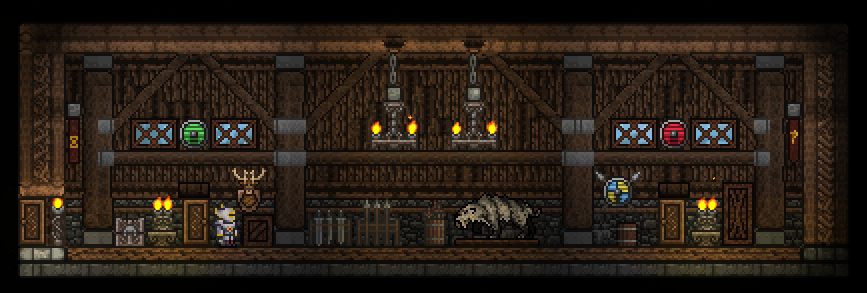
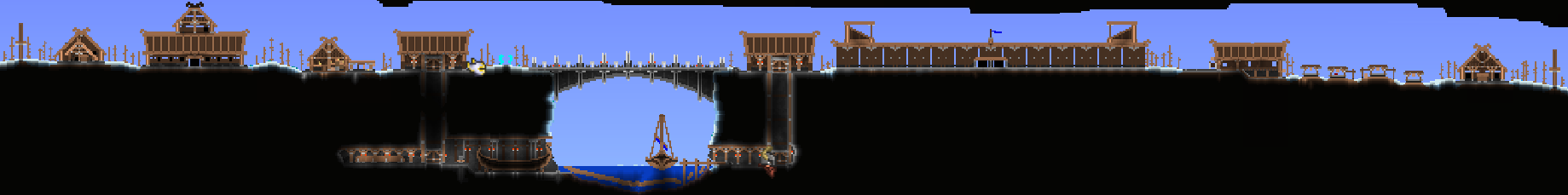
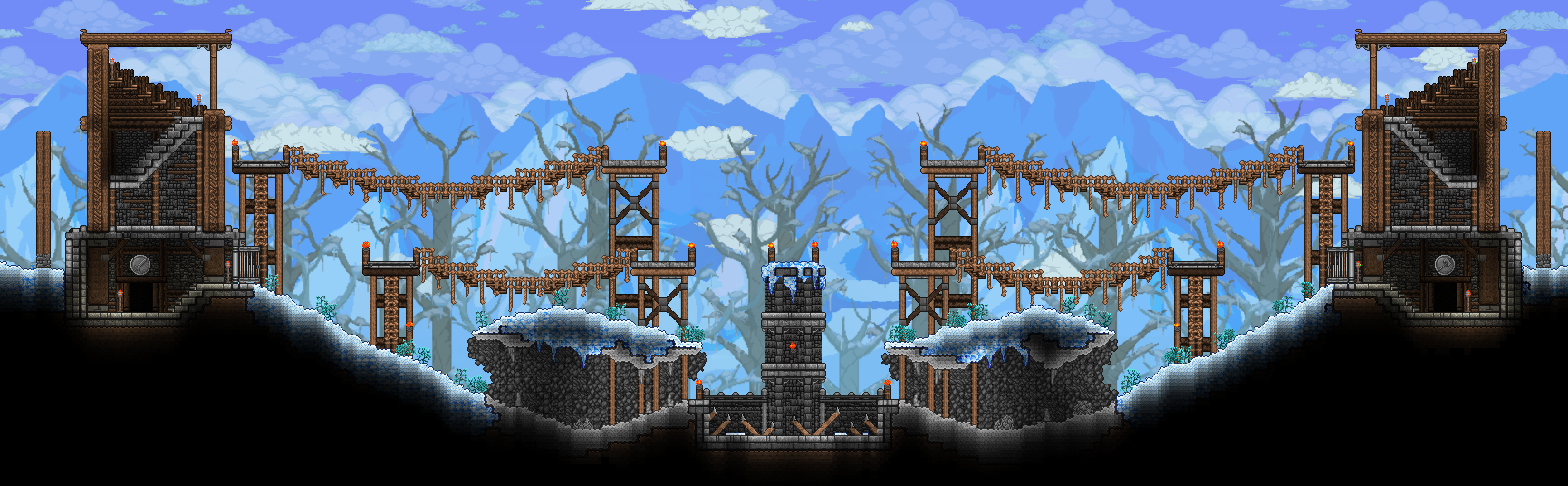
While the STW coding team works on porting the mod to the 1.3.5 vanilla update, I have been busy giving Sivania a facelift. Here are some of the new additions to the oldest region in STW.
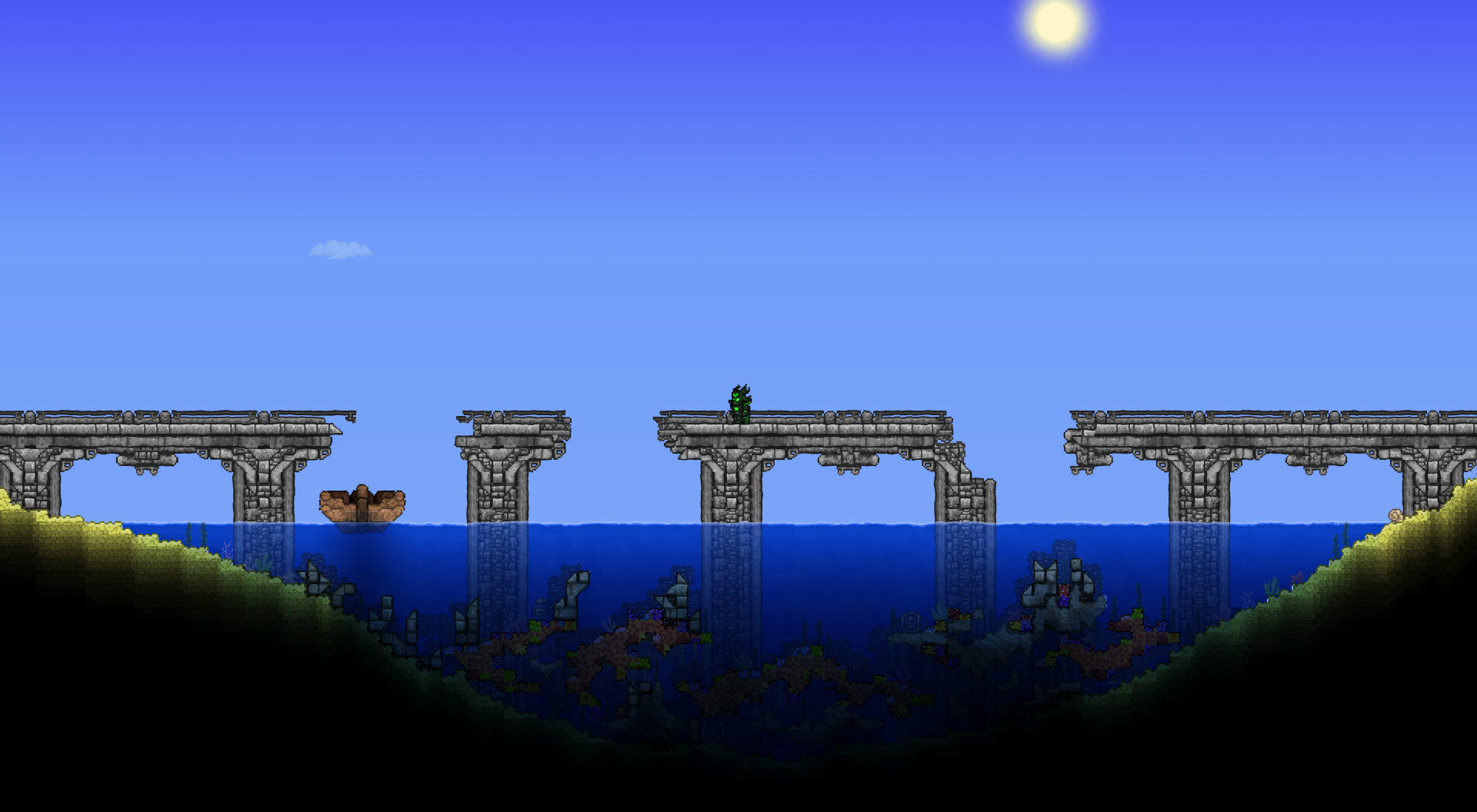


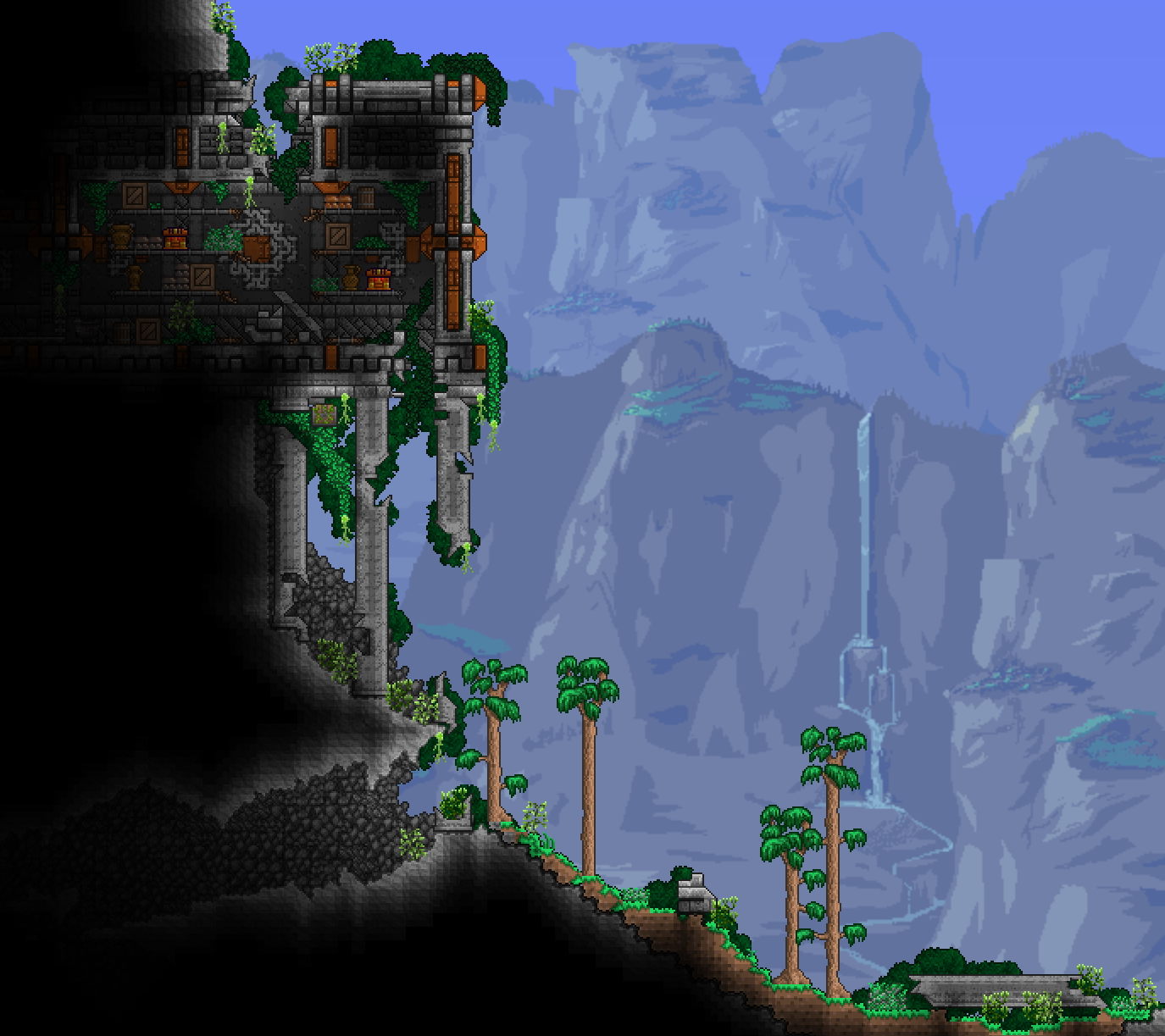

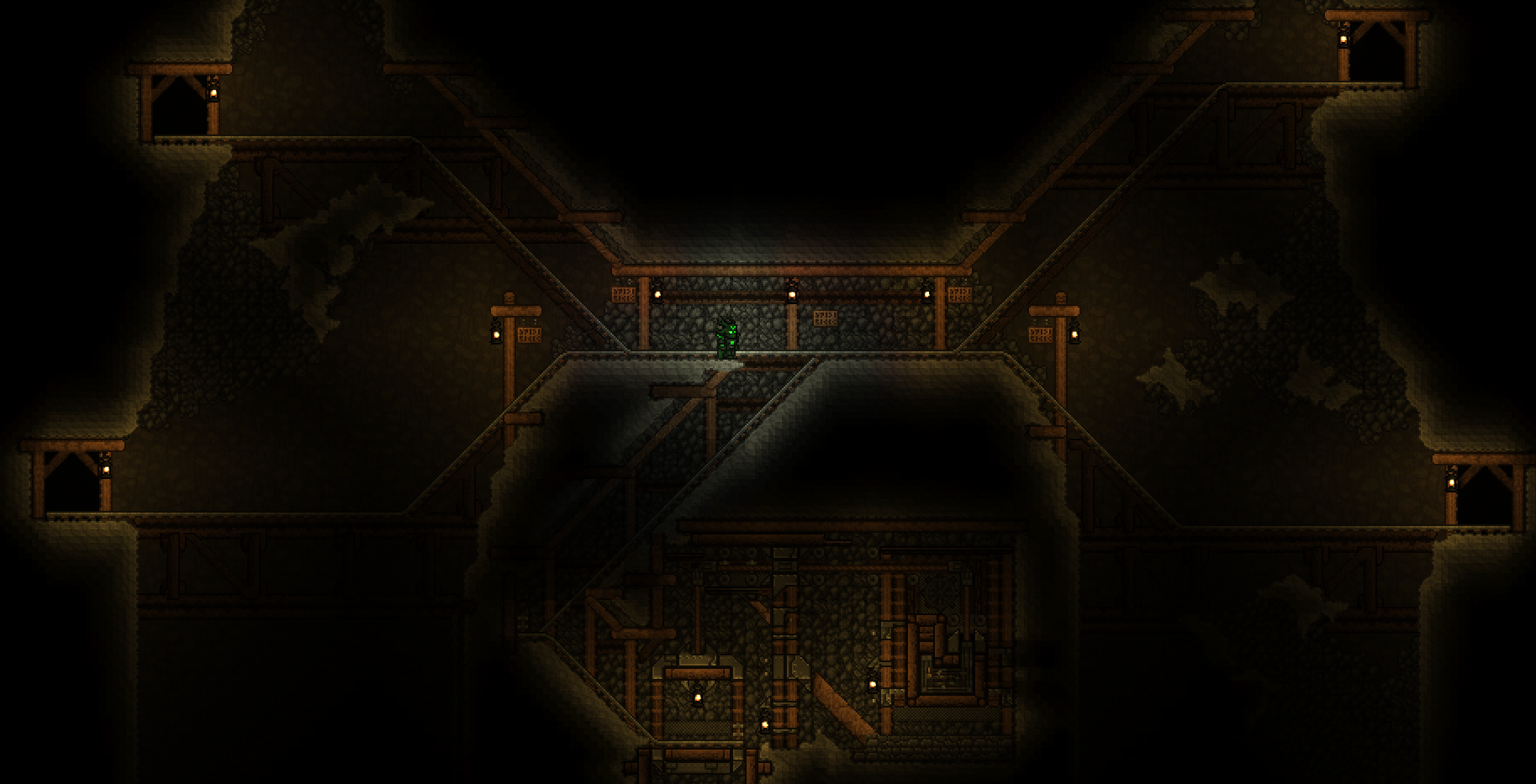
A request by @Jenosis for a beach house with a treehouse. The build has been transfered from my Build World save to a new (small) world save, at the center of the map with a gap around it so it can easily be copied in TEdit and transfered to the world of your choice. You can find the world save in the download tab at the bottom of this post.

A request by @ninjakai03 for a fisherman's hut. Since I've done a few angler builds already, I decided I would try and do something slightly different. I went for a floating build, this time, with a slightly different material choice. You can find a night screenshot in the thumbnail below, as well as a download link (world titled May 2016 Requests) in the "Downloads" spoiler.
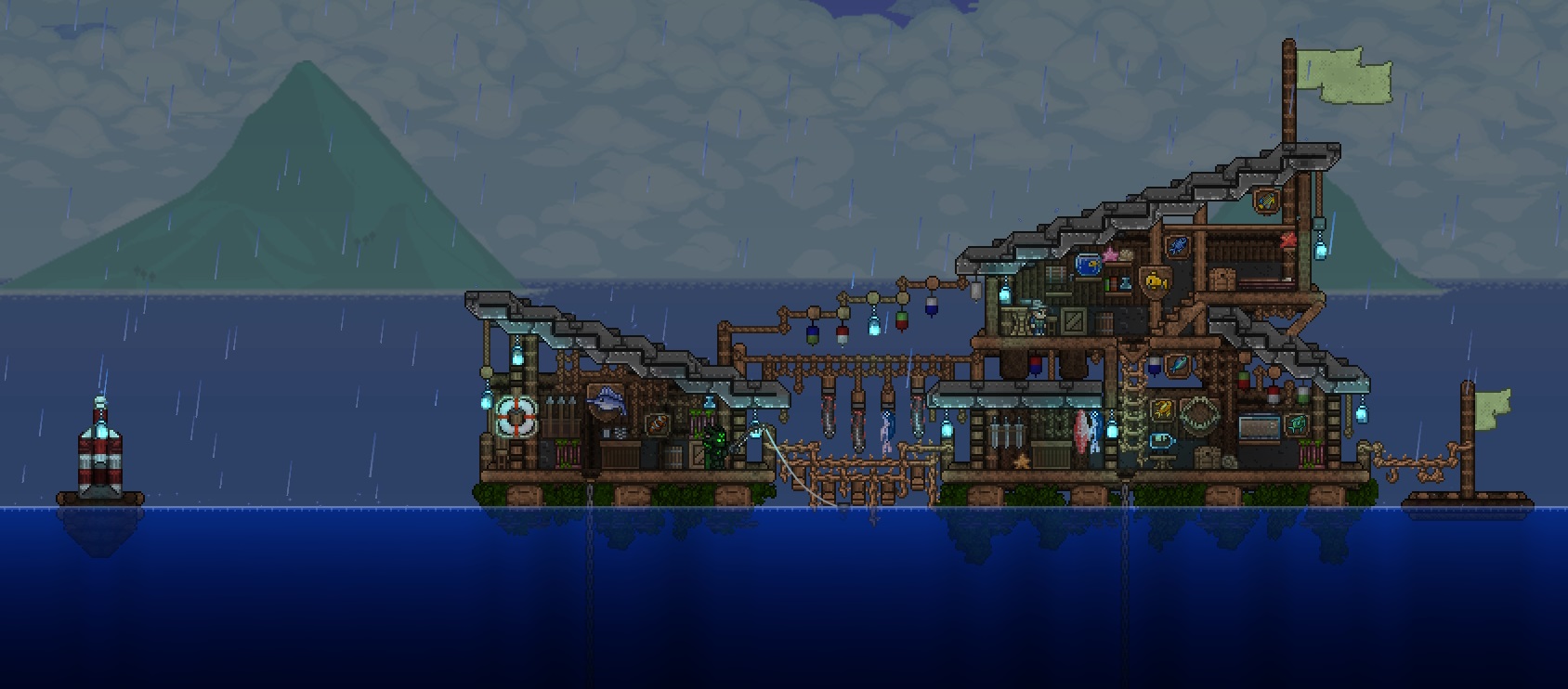

A request by @Grfff3 for a hunter's cabin in a snowy pine forest. You can find a night screenshot in the thumbnail below, and a download link (world titled May 2016 Requests) in the "Downloads" spoiler.


Welcome aboard the SS Victory! This planetary defense ship is loaded with working parts. The reactor, guns, and sliding doors are functional in game (you can find the gifs in the spoiler below). There are even some extra special features that you can see if you play the map. The ship is intended for my first adventure map, which is a major work in progress at this point. Once the map is complete, I will alter this description to provide a link to the map for you all to enjoy ^.^
--EDIT-- The map is DONE. Here's the trailer video!
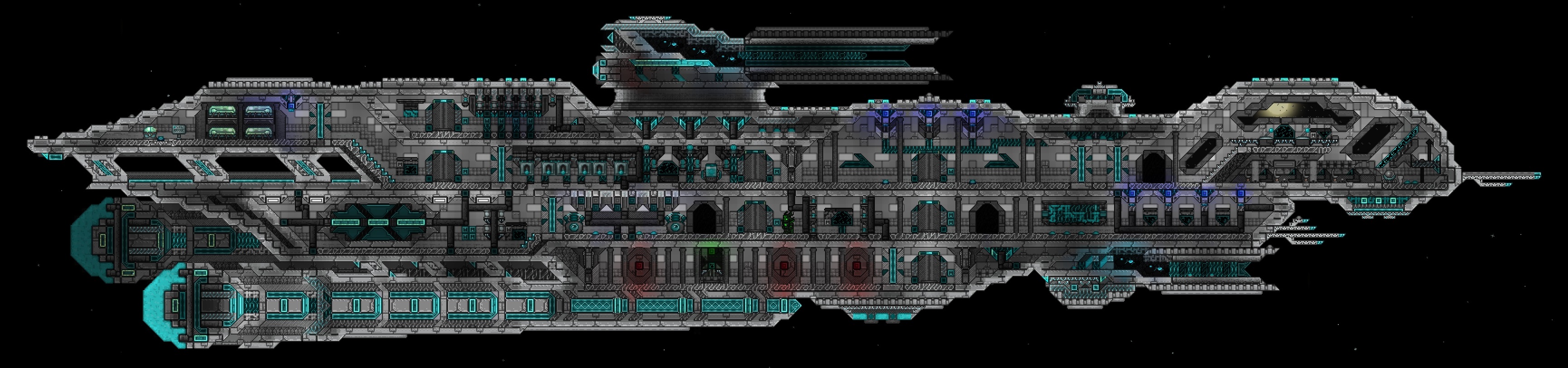
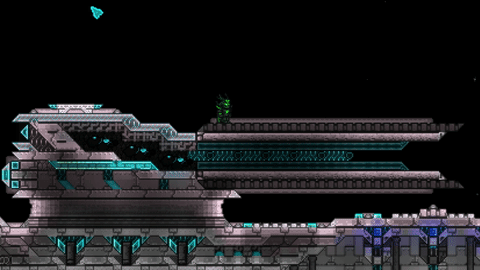
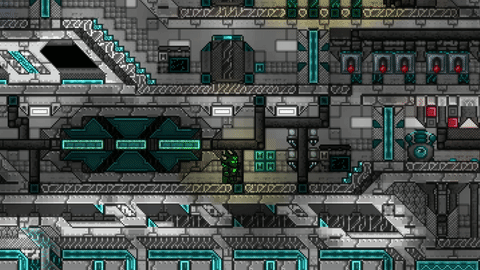
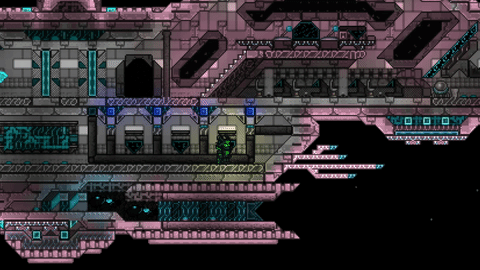
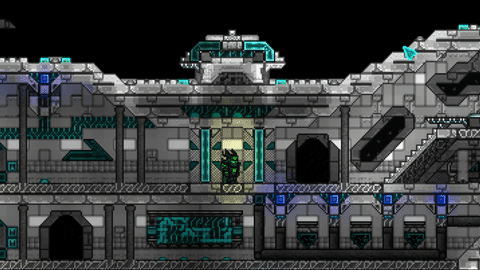
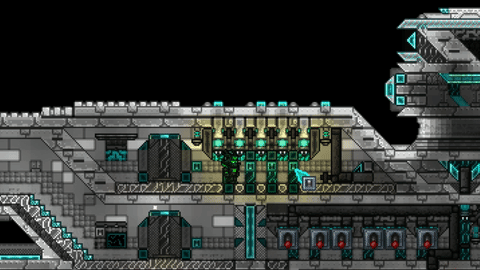
--EDIT-- The map is DONE. Here's the trailer video!
My first Asian inspired build was created for Reddit's weekly build contest, which theme was "Treehouse." I wanted to try something unique, so I went with this, and decided to share it to the CC as well.

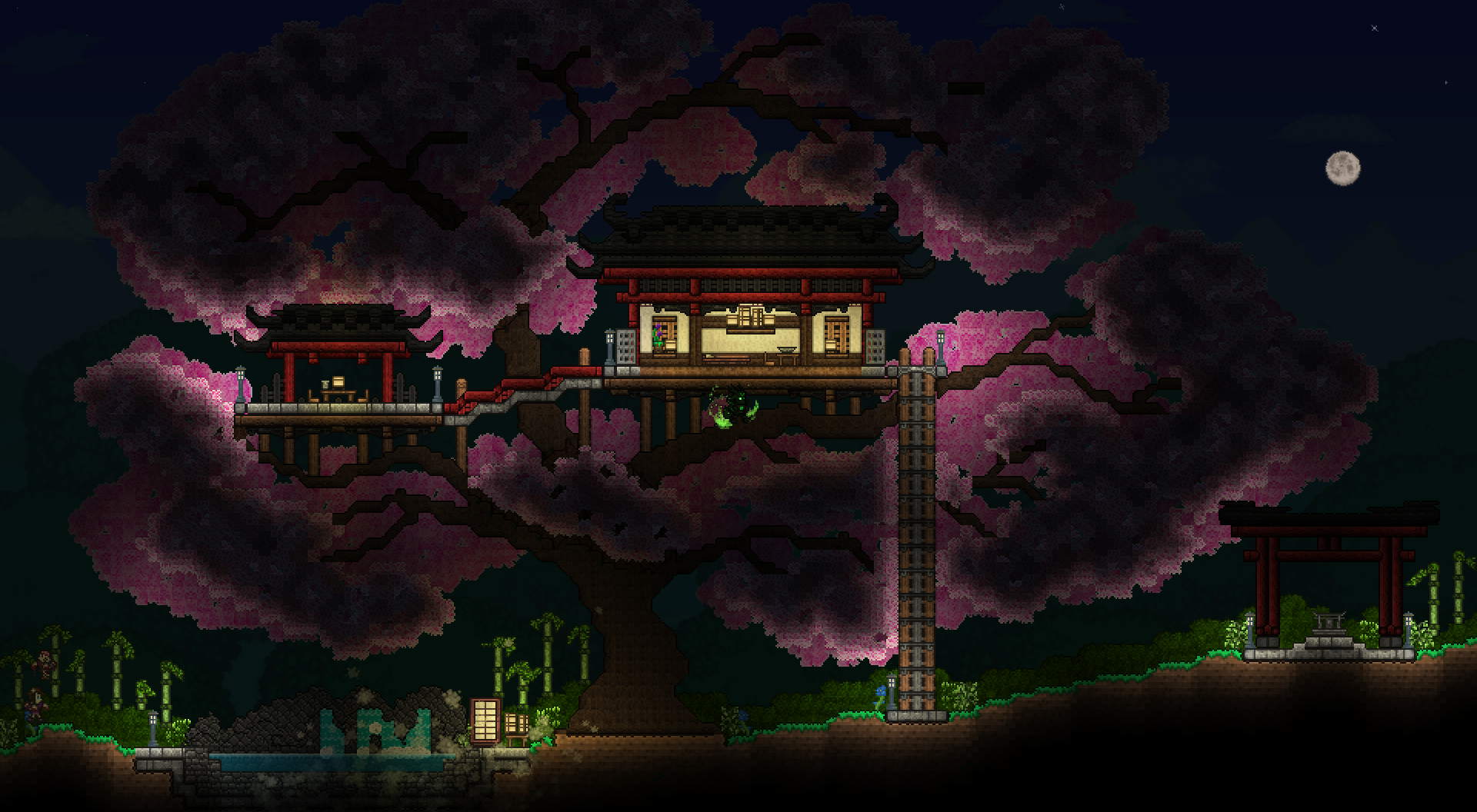
My fellow Terrarians; It is with a deep sadness that I inform you all that a STW co-developer, and close friend, Jestex has passed away earlier this week. At the young age of 19, depression won out in his heart, and he took his own life. His family wishes for us to help spread awareness of suicide prevention. If anyone you know may be struggling with depression, please take a moment to talk to them, and let them know that they are not alone. If you are struggling with it yourself, I urge you to reach out to friends or loved ones, and to the many resources around the world to help you.
In honor of Jestex, and his contribution to the Super Terraria World mod, as well as TCF and the Terraria community, I have built this memorial to him. The stone reads "In Loving Memory of our Dear Friend Jesse (Jestex)." The build will forever remain in STW, as a way for us to thank him for the time we had together.
If you wish to pay your respects to our dear friend, please visit https://forums.terraria.org/index.php?threads/heavy-hearts-the-passing-of-jestex.58854/

In honor of Jestex, and his contribution to the Super Terraria World mod, as well as TCF and the Terraria community, I have built this memorial to him. The stone reads "In Loving Memory of our Dear Friend Jesse (Jestex)." The build will forever remain in STW, as a way for us to thank him for the time we had together.
If you wish to pay your respects to our dear friend, please visit https://forums.terraria.org/index.php?threads/heavy-hearts-the-passing-of-jestex.58854/
This was really early in my video-editing journey, so it never occurred to me to condense these two videos into one, more reasonable size. Sorry about that! Hopefully you still enjoy the build ^.^
Remember, remember, the 5th of November! On Nov 5th, I made this build inspired by one of my favorite movies growing up; V for Vendetta ^.^
A "Commenter Day" video (the first, in fact!) where I build a requested video from my channel. The Ercheus Mining Facility is a loosely a "version" of the one you would find in the game Starbound. Requested by Fearghus Neary-Grant.
A timelapse build of a small vineyard and winery, inspired by Tuscani ^.^
Another "Commenter Day" video combining two requests. A comment for a steampunk building by Reverse Evolve, and a mechanical tower by Helvet x. I felt those two requests had good synergy, and would work quite nicely tied together into one build ^.^
Inspired by the Sakura (cherry blossom tree) Festivals happening around Japan this time of year, I built a small festival of my own!

My YouTube channel hit 1000 subscribers, and for the special video, I thought it'd be a nice touch to re-design the build that started getting me noticed in the Terraria community: The Castle in the Clouds.
Extras
My old 1.2 builds can be found here: Khaios' 1.2 Builds.zip
My general build drive is here (if you don't see a build on the drive, either I no longer have the world save, or I'm not making it available for download): World Downloads - Google Drive
My general build drive is here (if you don't see a build on the drive, either I no longer have the world save, or I'm not making it available for download): World Downloads - Google Drive
A YouTube playlist of videos showing my design tips for making better builds in Terraria: Terraria | Build Tips 1 | Foundations
A YouTube playlist of tutorial videos for various puzzles and contraptions in Terraria: Terraria Building Tutorial | Ep 1: Scrolling Platforms
A YouTube playlist of tutorial videos for various puzzles and contraptions in Terraria: Terraria Building Tutorial | Ep 1: Scrolling Platforms
A direct copy from my old build thread, for your convenience.
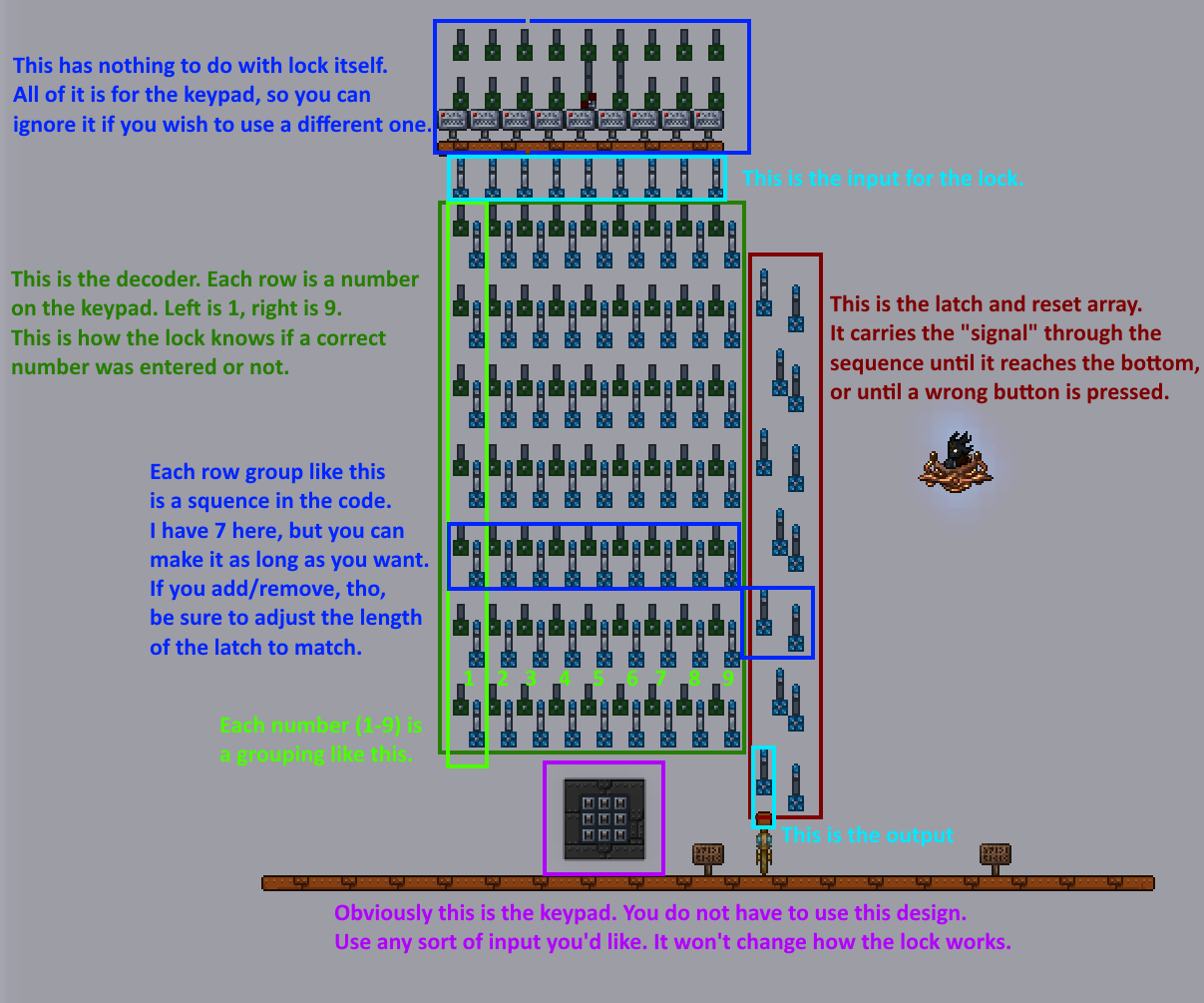
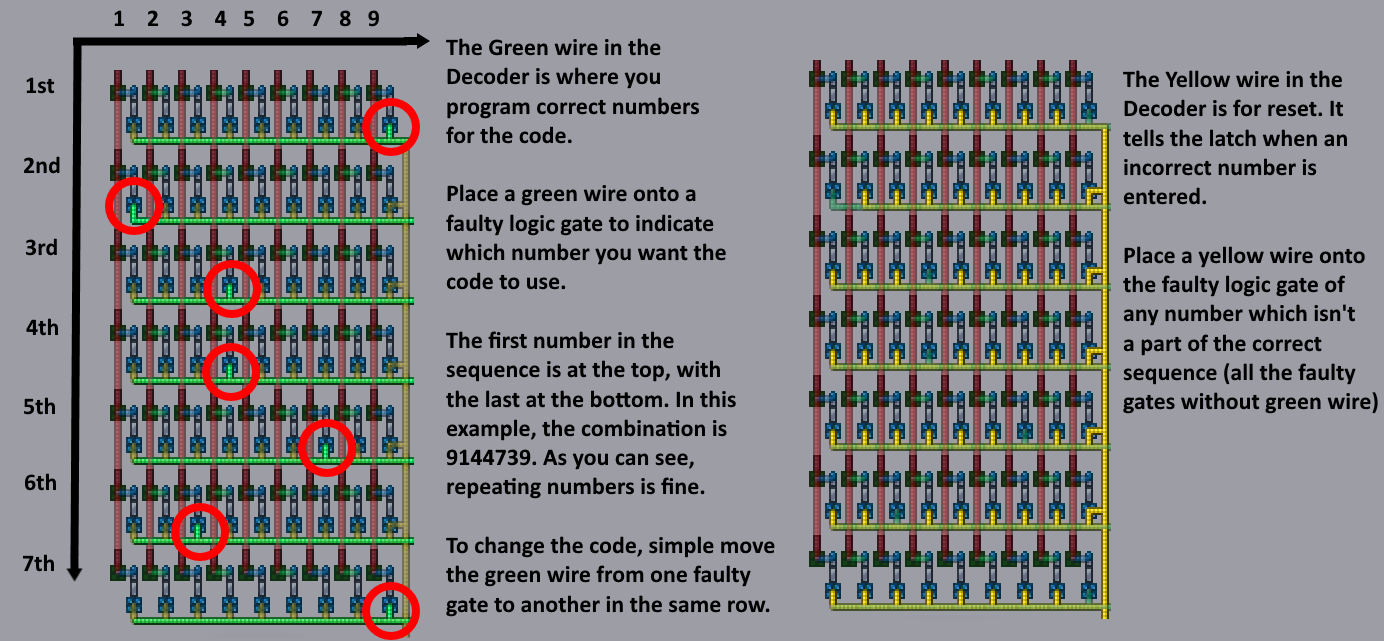
Sand hammered to a half block and painted with a deep paint can make for a pretty convincing carpet (in my opinion). The only issue with it is you cannot place furniture directly on top (since it's a half block). Still, it makes for nice decorating of long hallways, as you can see in a few of my builds.

I have been asked why I often have furniture/beams behind doors leading outdoors. The reason is fairly simple, if you do this, zombies cannot open them during a Blood Moon. That also means you can only open the door in one direction. A simple pressure plate and wire system fixes that. Just make sure you use pressure plates that only players can activate! Also, if you paint the wooden beam, you can make it much less obvious that there is an object there.

Quite often, I'll have waterfalls appearing in the background of, say, a bridge. I don't want the waterfall to actually hit the bridge, otherwise there will be a stream of water on it. The solution is simple. Actuate the blocks that the waterfall would hit. To blend those actuated block back into the bridge, either paint them a lighter shade, or paint the surrounding blocks a darker shade. This is not always perfect, but if you experiment enough, you can get it to look quite smooth.
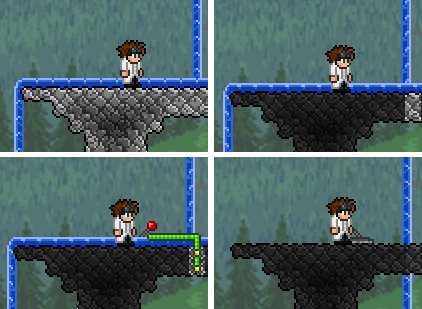
Yes those teleporters are actuated (and yes you can actuate teleporters).
Still a little buggy at the moment. It won't work on multiplayer worlds, due to server lag.
You cannot use it rapidly more than five times. It needs to rest, lol. I'm working on a fix for that as well.
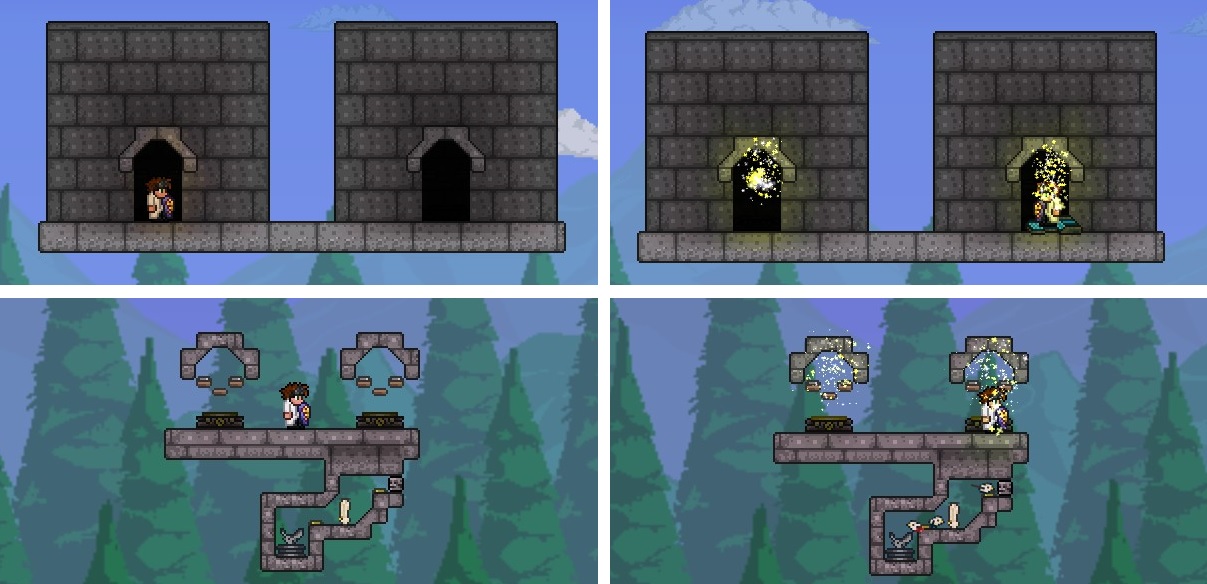
Still a little buggy at the moment. It won't work on multiplayer worlds, due to server lag.
You cannot use it rapidly more than five times. It needs to rest, lol. I'm working on a fix for that as well.
If you've ever worked with living wood, you know it blends with dirt (black outlines go away). This looks really good, most of the time, but in some situations, it can really ruin the look of a build. A good example of this is when I'm building trees, but I want them to be completely in the background (actuated). This is what happens when the tree becomes actuated:

You can clearly see how the blended dirt and living wood give a distasteful choppy appearance once the wood moves to the background.
Here is a work around for that issue.
1) Remove all dirt touching the living wood, and replace with clay (mud or grass will not work, as they still blend with living wood--clay does not). There will be a gap between the clay and the dirt now, but if you remove one more dirt block down, and place a clay block in there, the gap will be removed.
2) Paint the clay blocks brown. When you first pain them, there will be a very obvious line between the dirt and the clay. It looks a little funky, but don't worry, if you log out and log back in, it goes away, and you can no longer tell the difference between dirt and clay.
3) Place living wood wall behind the clay blocks (since the clay and living wood are not blended, there will be obvious gaps, which the wall will hide).
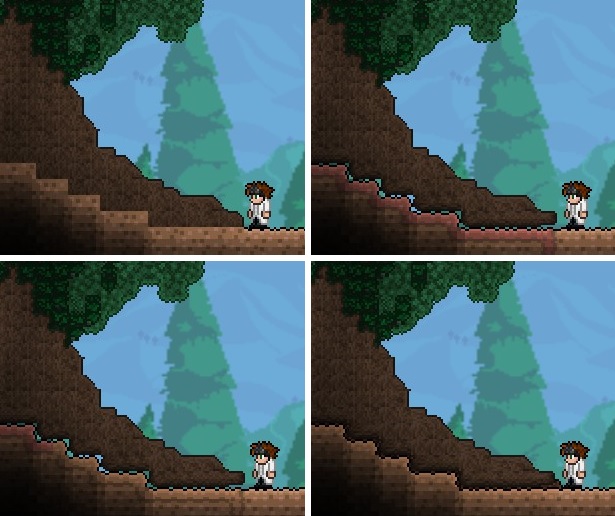
You can clearly see how the blended dirt and living wood give a distasteful choppy appearance once the wood moves to the background.
Here is a work around for that issue.
1) Remove all dirt touching the living wood, and replace with clay (mud or grass will not work, as they still blend with living wood--clay does not). There will be a gap between the clay and the dirt now, but if you remove one more dirt block down, and place a clay block in there, the gap will be removed.
2) Paint the clay blocks brown. When you first pain them, there will be a very obvious line between the dirt and the clay. It looks a little funky, but don't worry, if you log out and log back in, it goes away, and you can no longer tell the difference between dirt and clay.
3) Place living wood wall behind the clay blocks (since the clay and living wood are not blended, there will be obvious gaps, which the wall will hide).
Once you've placed a boulder (takes up two blocks) you can alter ONE of the two blocks, hammering it into any shape, or even removing it completely! Be careful, though, because if you hammer the other block at all, the boulder will fall and begin to roll. This means you cannot have a boulder sitting on a single block that has also been reshaped. I'm afraid you'll need TEdit for that. WHY would you want to use this? Well, I'm not certain that you will  I'm using it for a build, and I thought I'd share.
I'm using it for a build, and I thought I'd share.

You can easily makeshift wooden crates (actuate them if you want them as background furniture). Here is an example. Both sets of crates have wood and pearlwood walls. The outside edges on the left crates are made from cogs. The edges of the right set are made from adamantite beam. Everything is then painted brown.
You can experiment and find even more combinations. Note: If you use adamantite beam, and you want to keep the corners the way the are, you have to place the crates on blocks they cannot blend with (for example the tin plating they are currently sitting on).

You can experiment and find even more combinations. Note: If you use adamantite beam, and you want to keep the corners the way the are, you have to place the crates on blocks they cannot blend with (for example the tin plating they are currently sitting on).
Midnight Confetti blocks painted gray look like monitors or television screens with static (in my opinion).

First off, here is a LINK for a free web-based Photoshop, in case you don't have one already. It's not what I use, but I have used it in the past, and it works quite well.
The easiest way I found to accomplish it perfectly still takes a bit of work. I start with placing diamond gemspark block behind what I'm going to make transparent. It serves two purposes. One, to light the blocks so there aren't awkward shadows, and two, so it's easier to Photoshop.
Then, I put on familiar vanity sets, and use an invisibility potion so I don't get in the way for the screenshot.
After that, I take the screenshot to Photoshop. I find it easiest to use an eraser tool to completely white out the edges around the block. Will look like this when I'm done erasing (this takes quite a bit of time):
Next, I unlock the background layer (double click the lock icon that I circled):
Then use the magic wand (also circled), and click on a white area. You'll know if it's selected, because it will look like ants are crawling along the edges of it. Once it's selected, hit [delete]. Do this for all the white areas that you don't want. Once an area is deleted, there will be a gray and white checker pattern in the background. All that means is that the background is transparent, so don't worry. It will not be visible when you view the image outside of Photoshop.
Crop the image to the size you want, then save, and you're done ^.^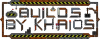
There may be an easier method to doing this, but this is the way I taught myself to do it Also, note that if you want to do this to something that is white, or has a white outline, you'll want to use a gray or black when doing the erasing bits, otherwise the magic wand will auto select areas you don't want.
Also, note that if you want to do this to something that is white, or has a white outline, you'll want to use a gray or black when doing the erasing bits, otherwise the magic wand will auto select areas you don't want.
The easiest way I found to accomplish it perfectly still takes a bit of work. I start with placing diamond gemspark block behind what I'm going to make transparent. It serves two purposes. One, to light the blocks so there aren't awkward shadows, and two, so it's easier to Photoshop.
Then, I put on familiar vanity sets, and use an invisibility potion so I don't get in the way for the screenshot.
After that, I take the screenshot to Photoshop. I find it easiest to use an eraser tool to completely white out the edges around the block. Will look like this when I'm done erasing (this takes quite a bit of time):
Next, I unlock the background layer (double click the lock icon that I circled):

Then use the magic wand (also circled), and click on a white area. You'll know if it's selected, because it will look like ants are crawling along the edges of it. Once it's selected, hit [delete]. Do this for all the white areas that you don't want. Once an area is deleted, there will be a gray and white checker pattern in the background. All that means is that the background is transparent, so don't worry. It will not be visible when you view the image outside of Photoshop.
Crop the image to the size you want, then save, and you're done ^.^
There may be an easier method to doing this, but this is the way I taught myself to do it
If you want to get a rough idea of what the block you are painting will look if you slap negative paint on it, this color wheel is a fantastic tool. Find the color that you will be painting, then look at the opposite side of the wheel. That is what the color will turn into, after being painted negative. Using this method, you can find fantastic ways of getting new color options not available with strictly paints. Don't be afraid to experiment with negative paint! It is a fantastic tool!


Last edited:








